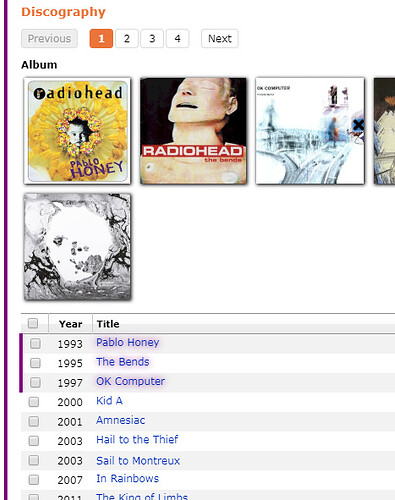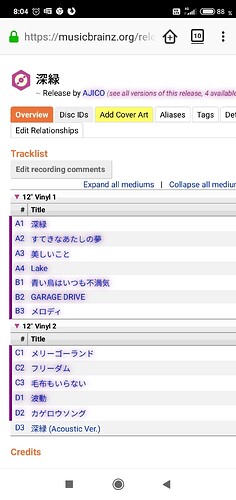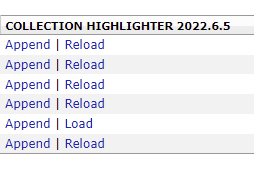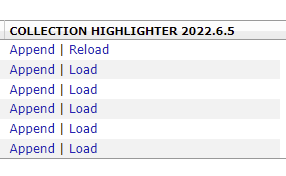Continuing the discussion from Is it possible to get a discography completion stat/missing tracks?:
The main reason I use MusicBrainz is to keep track of my collection.
When I am in a flea market, second hand shop, CD shop, I want to know if that compilation or single will bring me recordings I don’t already own in this artist albums or if I already have any edition of that album, etc.
There used to be such a feature in old version of MB but it was very limited as a feature, only the equivalent of the release groups were managed.
I wish this collection all item highlighting can become part of MBS one day:
Until then, I have to use the following Android funny stuff:
- ZXing barcode scanner with a specific custom search URL:
https://musicbrainz.org/search?type=release&method=advanced&query=barcode%3A%s - Kiwi Browser
or old Firefox 68.11.0 - Violentmonkey extension for Kiwi
or add-on for Firefox - mb. REDIRECT WHEN UNIQUE RESULT
- mb. COLLECTION HIGHLIGHTER, just below
mb. COLLECTION HIGHLIGHTER
This is a UserScript that highlights all your release collection elements (releases themselves, but also their recordings, works, artists, groups, …) everywhere, in every pages of MusicBtainz.
Remember that you can even use this on smartphone.
- Source code ← click the Raw button, there, to install
- Very old HOW TO on that obsolete version page ← don’t download/install from there!
- Known issues
But for now, until we can have some visual feedback of our collection, I used my userscript that tells me which release group, release, recording, artist are or are not in my collection(s):
Here I can see the albums I have, they have that purple highlight.
Here I can see that in that other edition, there is a recording that I don’t have in my edition.
If I have already listened to and rated these missing tracks, I can also know if I really would like to buy this new edition, just for the bonus tracks.
I can also prepare an artist wanted albums by going to the artist works tab, click the few works I don’t already have and by browsing through its recordings, see what release I am missing.
The possibilities are wide because this script will highlight my stuff in every conceivable page.