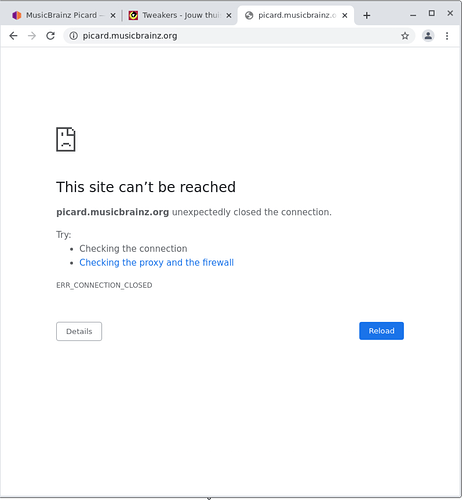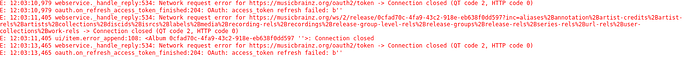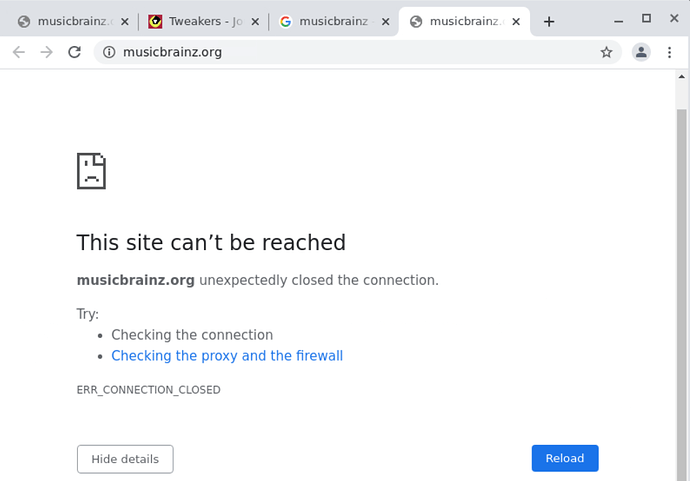Yes, it was blocked, I removed it, sorry for the inconvenience.
Am I on the list?
Thank you
This IP is a local network IP, please provide your external IP (v4 & v6).
Thank you!
Picard works as it should.
Thank you. These are helpful sites.
I restarted my computer, and the “could not load …” error reappeared.
I looked at the links provided by @chaban, and it shows everything as passing. Do VPNs affect Picard?
The only thing I have done since you fixed the issue is attempt to repair my file names.
I appreciate any help you can provide.
xxx.xxx.x.xxx
Not Picard itself, but it can affect the block lists. A VPN service has only a limited set of public IP addresses. If someone got blocked while using that VPN the VPN’s IP address got on the block list. Everyone who uses the VPN and gets the same IP address will be blocked as well.
That’s again an internal network address of your local computer. What @zas will need to check and unblock is a public IP address. Check the links @chaban provided above, they report you public IP address. Another one is https://www.whatismyip.com/
I did not see anything. Everything passed. However, I am not an expert. Maybe I am missing something.
I also can’t connect. @Zas Could you also check my IP, it’s xxx.xxx.xx.xx. I use a Docker container (found similar issue here Network request error · Issue #74 · mikenye/docker-picard · GitHub) and had to retry ID-ing my music library a couple of times, which might explain the many requests.
I just checked, this IP doesn’t appear to be blocked on our side.
Can you provide more infos about the exact issue you are encountering?
Thanks for the quick check! Strange. I can indeed connect from my browser, but not from my Docker container. In Musicbrainz I get this error:
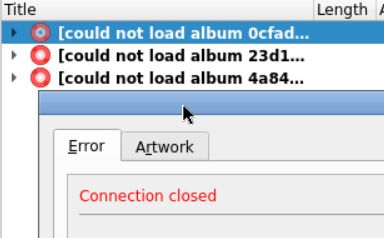
The container also supports a lightweight browser, and this fails to load picard.musicbrainz.org, which loads fine on my desktop. Other websites such as tweakers.net load fine. I also just found out that the documentation on the musicbrainz domain (MusicBrainz Picard — MusicBrainz Picard v2.11 documentation) also loads fine, see the tab open on the left:
I now also tried connecting through a VPN, and that gives me the same response. So all these things indicate to me indeed that my IP is not blacklisted (otherwise the VPN would likely be fine (assuming that’s not blacklisted) and my desktop on the same LAN would also fail to connect).
I’m getting a feeling it’s more likely caused by the container. Is there something to check still?
Edit: I was diving a bit deeper and I think my token has timed out or something:
From the lightweight browser inside the container, can you verify the IP matches the one you provided?
Can you access musicbrainz.org?
My first thought was: why would I need to? If I connect through my router, I’ll get the same IP. But for some reason the external container IP is xxx.xx.xxx.xxx (lightweight browser whatsmyip). I think it might have to do with it still trying to connect through my VPN, even though it shouldn’t. It’s on a bridge network interface. I think we’d have to take these results with a grain of salt, since I never configured MusicBrainz to go through my VPN before. I’m not a Docker expert, so I might be doing something wrong here.
I used the lightweight browser in the container before to try to see if I can access musicbrainz.org and couldn’t. The screenshots were all inside the container. New screenshot:
The IP xxx.xx.xxx.xxx was blocked, I removed it, please confirm it now works for you.
Yeah now it works. So it turns out that docker automatically runs all containers through my VPN, even though that’s a completely different interface. Thanks for your help!
Okay. I found out the culprit. I started automatically restarting my VPN tunnel on unraid each night. But I did that through wg-quick instead of nicely stopping/starting the wireguard service. Afterwards all my traffic was routed through the VPN. This explained why musicbrainz worked well yesterday but not today. I also solved the underlying issue. Thanks for your help nonetheless!
I can’t use Beet or MusicBrainz Picard with AirVPN, which is a little weird, especially considering how I have no extra DNS options (it’s just the default).
Seems like MusicBrainz blocks AirVPN IPs.
Hi,
I’m facing at the moment a strange behavior. Is it possible that my home IP adress is blocked with musicbrainz services ?
Cannot connect to musicbrainz website and picard from my ISP box.
If I share my smartphone connection with desktop, everything works well !
Doesn’t seem to be an error related with DNS server.
I can access too if I’m connected throught VPN.
Please help !
Post in this thread: Master thread: Is my IP blocked / IP blacklisted / VPN blocked / QNAP / Can't connect to Musicbrainz.org / Picard doesn't work on home network - #191 by WillyWhale
Do you have a QNAP device? If you are blocked, that’s the thread to be released. ![]()
Thank you for your reply.
Just posted in this section ![]()
I have an old IOMEGA NAS on my network, maybe that’s the reason.
Can you provide a list of AirVPN IPv4 & IPv6 addresses?
What’s yours IPs?