EXCELLENT. So it wasn’t the bananas, it was the cookies. Nice one @st3v3p
I logged on with my facebook to discogs and its working again. Damn you are fantastic
I am so happy thank you so much all
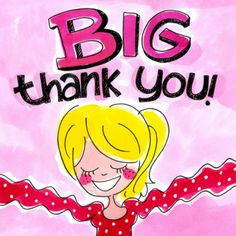
You can throw those adverts away again now. Sounds like soggy cookies. I think Discogs are messing around with their login system at the moment, so this could be related. I hadn’t noticed those huge grey boxes before when logged out. Guess they getting more aggressive with their adverts and may just have tripped up the placing of the button.
We need to get bigger then Discogs so we dont need them anymore. 




We are al ready better… now bigger
im lucky that my mac was logged in and my pc was not or i may not have noticed it 
if you think your ad blocker is to aggressive try ublock origin i have not had a problem with it
Thanks ST i have downloaded that add blocker
Discogs will always have their usefulness. At the very least it keeps a different type of madness over there. Haha!
@st3v3p puzzles like this are all about spotting those little differences that are not obvious on first looks. When I first flipped my test to my tagging PC I had those big grey boxes when not logged in too.
The lesson to learn is not to let your cookies get stale. I always discard mine at the end of each session. (And what’s a “Facebook”? but that’s for another thread… lolz)
I also use ublock orgin here as it is one of the best there is. But being a geek I have a Pi-Hole blocking way more data. Its why disabling ublock on that page comically made no difference at all for me.
Never thought I would miss a button sooooo sooooo much
only have fakebook for logon to a game or discgos 
All the other pink sprinkles were missing too. Plus MB would have been missing out on classic 1972 compilations.
BTW - while in the discogs land, do you have this Max Image script?
Very handy for grabbing hi-res images from Discogs when they have them instead of being stuck with 600x600 images
thanks for that ill grab that i did not have it
That image tool can be very useful. Though I am no expert on it. To get the largest res version I find I have to go to the Edit Images page and click the VIEW buttons with middle mouse wheel to open it in a new window. This then triggers the addon for me, but I am sure there is a simpler route. 
Usefully, when on the Edit Images page I get to see if there are larger images available. The Dutch example above is only 600x600 images anyway which Discosg give you by default.
how does that work Ivan?
@Tiske_Tisja Due to having my time travelling psychic abilities turned up to the max today I answered your question before you asked it. LOLz
yeah you did but I’m a dumb Dutch blonde and I dont understand
Okay. The trick is that Discogs will only show you a 600x600 image even if they have a higher res version. With your Dutch example above this makes no difference as they only have 600x600 images stored.
With other albums (https://www.discogs.com/release/15771199-Peace) you can get MUCH higher resolution images out of Discogs. You just need a tool like this to manipulate the URLs for you.
Lets use the my copy of the Levellers - Peace I uploaded big images for a few months back.
Go to EDIT RELEASE, then EDIT IMAGES: https://www.discogs.com/release/15771199-Peace/images/update
Now notice the dimensions of the artwork.
If you click on it, it just gives you a small 600x600 version.
Instead, Middle Click on the VIEW button (or Right click and Open in New Tab - depending on browser)
Now look at that new tab. Big images ready to save.
Even better, ask @st3v3p and I predict he will just say “Right click an image, open in new tab” and it will work from anywhere in Discogs and not just the edit page.
The key is - get an image to open in a new window and the addon swaps it to the biggest available. (And not just from Discogs)
beware you dont drain you time travelling psychic abilities