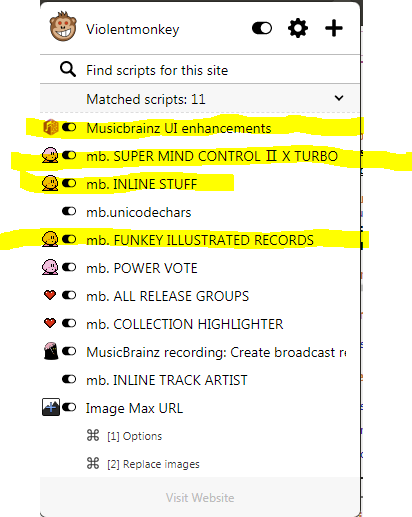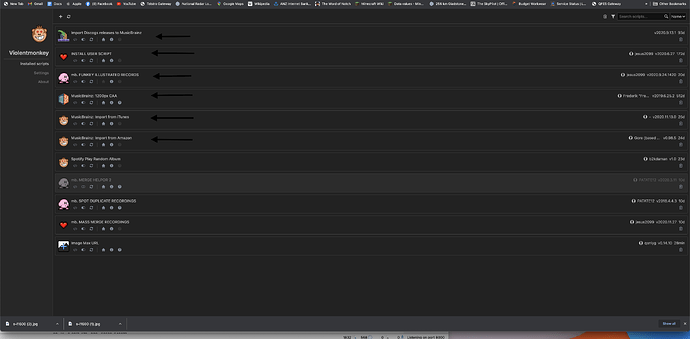if you right click an image and open it in a new tab it will try and take you to the lagest vershon of that image
Thanks @st3v3p - I knew there was a quicker way… and will now nick this comment and add it to my above instructions.
I still liked working from the main Edit Images page as when grabbing a whole albums work of artwork it is quicker to “Open in Background Tab” with my mouse wheel, but then that may just be the custom setup I have in Vivaldi.
Sweeet now I can replace alot off bad bad covers TY. Have you got more of those nice add-ons?
Not all albums have higher quality art as Discogs used to be a 600x600 max for many years. Our blonde friend at the start of this thread is only 600x600 and nothing better. So that means firing up your own scanner there to improve her.
We are starting to go a mile off topic here and will be told off soon. LOLs.
There are better experts on these than me. I do recommend FUNKEY ILLUSTRATED RECORDS, SUPER MIND CONTROL II X TURBO, INLINE STUFF as must have. Probably that first one too.
It gets to a point you throw lots of addons at the browser to make this a more usable place then forgot which ones you added and why. A search of the forum for those titles should find better threads about them, but I may add some links shortly once I have made a coffee. (I was trying to make lunch two hours ago when @st3v3p threw up the bat signal… ![]() Haha…)
Haha…)
FUNKEY ILLUSTRATED RECORDS: mb. FUNKEY ILLUSTRATED RECORDS
SUPER MIND CONTROL II X TURBO: mb. SUPER MIND CONTROL Ⅱ X TURBO
Just look at @jesus2099 's page: jesus2099
Or @murdos GitHub - murdos/musicbrainz-userscripts: Collection of userscripts for MusicBrainz, by various authors (his Set Comments is a huge time saver and you already use his Discogs import)
Don’t over do it as there are LOADS of these kinds of things and some of them you can make a right mess with if you are not careful. So pick just a few at a time.
We should probably split this off to a new thread if it starts a conversation of its own…
whaha before we get kicked… I will shut up and get some coffee
All of you thank you so much again. You have made my day better again 
Don’t forget - only fresh cookies with the coffee. Don’t want any stale ones.
And always a pleasure to help.

Love this one: SUPER MIND CONTROL II X TURBO:
I’ve just flagged my post up there as needing to be looked at to try and get a mod to split this into a new thread to talk about userscripts…
The most comfortable way which I have found to download multiple images is to open “More Images” in a new tab (click with mouse wheel, left click only triggers the pop-up) and then click “Replace images” in the addon’s own menu. Now you can simply save all images that are shown on the page using your preferred method (right click & “Save Image” for each, open them in a new tab and make your browser directly download all image files, “View Page Info” → “Media” and save all images from there, temporarily save the whole webpage in its own folder etc.)
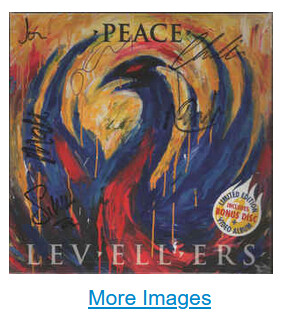
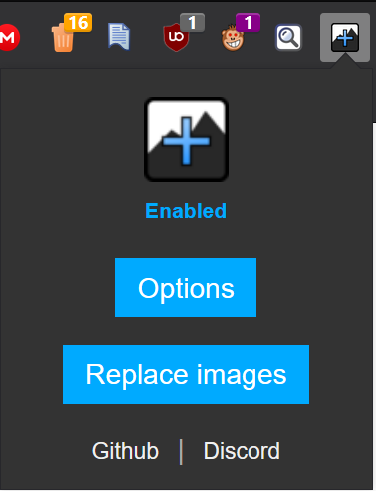
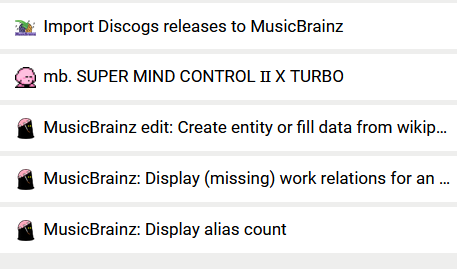
Of course, there are more once I am on the Edit Relationships page…
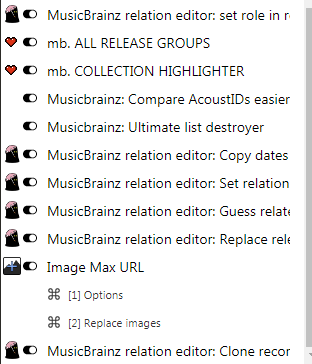
(I really should look back at what some of these do… what is a list destroyer for? Ah, yeah, that hides those stoopid long lists of digital release countries)
If I display the dashboard like @st3v3p I need three screenshots as it don’t find on one page!
lmao 











owell i would love to stay and talk but bed is calling it is almost 12:30 am here in CQ
sleep well nice dreams 
If I can manage to wake up an admin we can turn this into a useful thread about userscripts.
On a Release page I also have things like “Set Recording Comments”. I do a lot of live bootleg editing and that lets me pop the same comments into each recording on the page without needing to open each recording one by one by hand.
Also “Compare AcoustIDs easier” is the one I think makes the numbers more visible and clickable. Especially handy when merging recordings.
I knew I had a proper link somewhere:
Go to bed !! whahahahahaha
We also need to find some one to make a import script for https://www.muziekweb.nl/
So who can we ask 


I’m having the same issue as OP. I’ve tried clearing my cookies (I don’t have a Discogs account so the log out/log in trick won’t work for me) but it doesn’t help. I haven’t been able to import any releases from Discogs since this started ~3 days ago.
I’m running Chrome on macOS 11.1, if it matters.