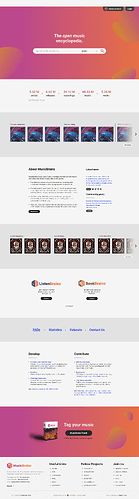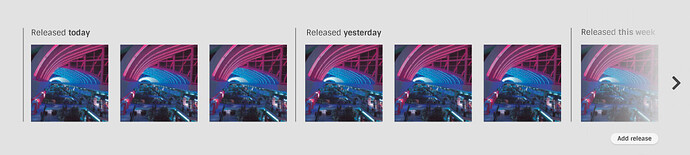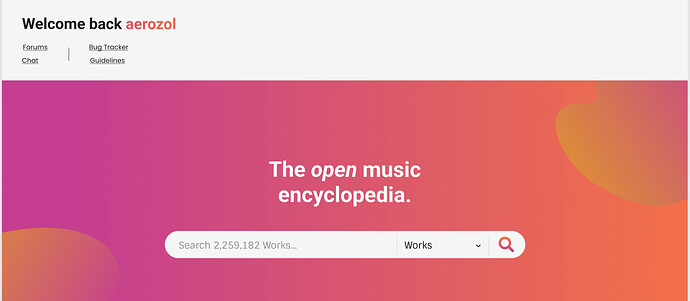Don’t you mean “added today” otherwise someone will get confused with “Released today” and see a 1960s LP that has just been uploaded.
Edited to add: Okay, I realise I miss read that. If it was “Released Today” then I’d not be interested. Like others I like the totally mad dice roll of oddities that appear. What MB editors are actually doing. MB editors are such a fascinating bunch of bizarre tastes. A “Release Today” may get drown in seven versions of the same image from multiple versions of a single. Feels a like something that should be on Spotify and not MB.
MB should show case editors, not sales.
I like the “Just added releases” images. They can be fascinating. They have also, more than once, led me into a rabbit hole of new music discovery.
My personal use - the home page is my entry point of the site. I look at the top of the page and click on “My Data” menu items like “My Open Edits”, “Edits for subscribed Entities”, “Profile”. And the “Editing” menu. Also use the top right search box.
So a “no-nonsense” menu similar to the current one is fine to me. We all use different stuff.
Just due to the way my bookmarks are setup, I get to the forum via the front page. If I would have to scroll way to the bottom of that page to find the link, then I’d just add a new bookmark instead.
I think I am like @outsidecontext in I use the front page as my door into the site. I am always logged in via cookies(*), so I have a bookmark of this point to enter the site. I’d never scroll down the page. If the page became a multi-MB download I would just bookmark a different part of the site as a start point.
As @Leftmost_Cat picked up on. And I think you already said. The logged in version needs to be streamlined as us editors will just never look below the line. (And I think I’d just bookmark my profile page instead to stay lightweight\fast)
I can certainly see the advantage of having a “beginners” and “expert” type of front pages.
(*) MusicBrainz is almost the only site I allow cookies for. One of the very few places I keep logged in between browser sessions.