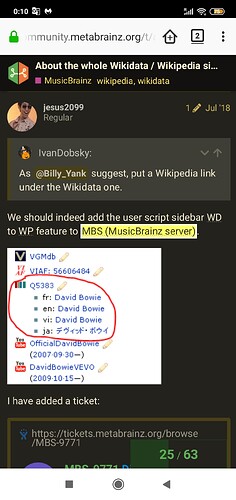hi! I am CatQuest, Kind Grump Extraordinaire!
Edit: Hi! I’m ApeKattQuest, MonkeyPython!
Being an irritatingly incompatible person I’ve found ways to modify the community.metabrainz.org site to fit my eh, “needs” somewhat…
By using Userstyles!
However Freso told me to post about it o_O so here we are:
@namespace url(http://www.w3.org/1999/xhtml);
@-moz-document domain("community.metabrainz.org") {
img.avatar {
border-radius: 0% 0% 0% 0%;
}
.docked .d-header {
position: absolute;
}
.badge-wrapper {
white-space: normal;
}
}
This userstyle makes the avatars square (instead of round) and
makes the header non-sticky (so it doesn’t take up so much screen realestate)
Additionally I have created a few filters with adblock,
on the Userspage:
community.metabrainz.org##.me:first-child
This will remove the first persistent entry of your user, so it doesn’t always stick to the top, but leaves the entry of your user where it should be in the list (according to which column you’re sorting by.)
Now, sure, many might not have use for these two things, but I found them irritating and was very happy about finding ways to fix it for myself! now if I could only find a way to turn off the “blue colour on the linked post text” effect when clicking a forum link… and make icons into text…
I think this can become a topic where we share different userstyle and userscripts written for community.metabrainz.org itself, to improve, enhance and to remove vexations!
so um, this was my very first topic :s … :D?
TAGS: “Modify!, modify, community site modification, userstyles, userscripts”