I realized recently that most of the information I add on new or existing artists (birth date/place, links to other databases, ISNI code, etc.) actually already exist on wikipedia and could be imported automatically.
Therefore I wrote a Greasemonkey for that and I would be glad to receive some feedback.
MusicBrainz: Fill artist info from wikidata
Description: adding a wikidata link on the “create artist” page automatically downloads available data from wikidata and fills the correct fields
Example: if I wanted to add Sviatoslav Richter - Wikipedia to musicbrainz, I would need to find the wikidata entry address (available from the left side column, Tools > “Wikidata item”), i.e. Sviatoslav Richter - Wikidata, and copy this address as an external link in the “Add artist” page in musicbrainz:
All the other fields on this screenshot were filled automatically from wikidata.
(NB: if a musicbrainz link already exists in wikidata, the script will tell you so that you don’t create an artist already existing; that would be the case here)
The script can also be called on an existing artist and will:
- add missing fields
- warn you if wikipedia has a different value for existing fields
This behavior I didn’t test too much. In particular I’m not sure the difference between preexisting info and what the script changes is clear enough.
Example:
Let me know if this script is useful to someone.
I would like to have some feedback (here or on #musicbrainz channel in IRC), e.g.
- Are there fields you would like to see added? (artist aliases?)
- Are there other entities (works, releases) you think would benefit from this kind of script?
And of course please report any bug you can find ![]() (I’m sure there are)
(I’m sure there are)
[Edit: replaced some “wikipedia” by “wikidata” :)]
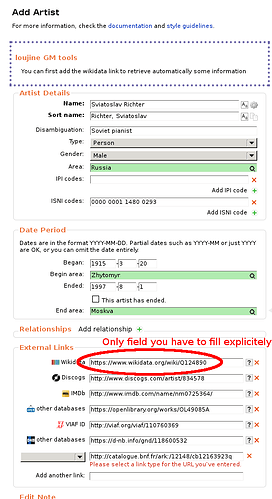
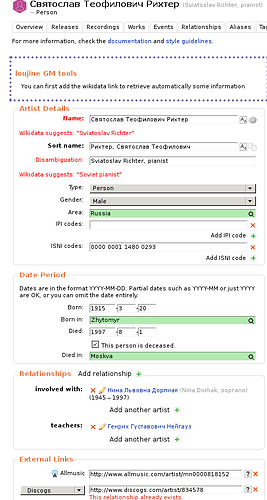


 ) (I’ll have to do some more testing and I’ll report back whether this is fixed)
) (I’ll have to do some more testing and I’ll report back whether this is fixed)