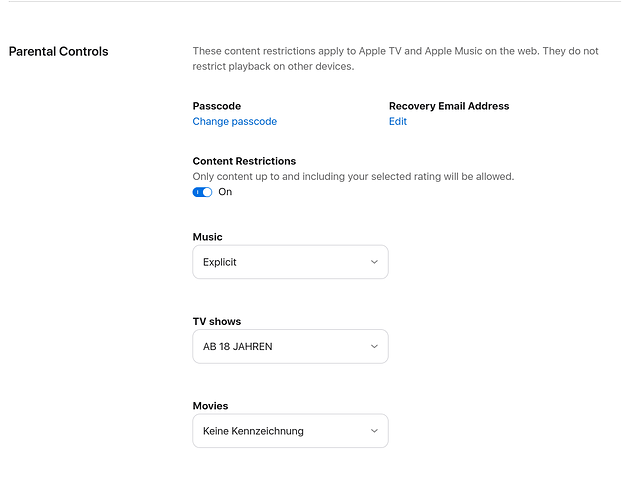I’ve tried to install in both Chrome and Brave, but both times, I get an “Invalid Script Header” error am I doing something wrong? I do have it in developer mode
@DemonKingOdio Make sure you’re installing it through a userscript engine like Tampermonkey or Violentmonkey and not as a native Chrome userscript. Native Chrome userscripts are severely limited in functionality.
More suggestions, bugs and observations using Enhanced Cover art uploads:
- Cosmetic: dead links show:
Failed to grab images r: HTTP error 404: Not Found
note ther- Missing text? (note trailing colon) for dead Deezer:
Failed to grab images r: HTTP error 404:via Release 6f82a009-7127-49da-8f83-84820e825fd4
- Missing text? (note trailing colon) for dead Deezer:
- Add warnings from “Supercharged cover art uploads edits” such as releases in the future or unusual aspect ratio for packaging/format
- Bandcamp provider:
- Indicate lack of cover instead of an error:
Failed to grab images Error: Could not find required element, ideally marking as such once possible: MBS-5450
Rationale: Some providers such as iTunes/Apple Music return HTTP 200 for no longer available releases. Would be nice if the script could detect this too.- Bandcamp includes a div with id
missing-tralbum-art:
- Bandcamp includes a div with id
- Now that track images are supported there is a problem with duplicate images. Some releases have the exact same image added to multiple tracks, sometimes all of them:
- Release “Course of Human Destruction” by inhuman - MusicBrainz
- Release “Nightmares of Our Design” by Svengahli - MusicBrainz
- Release “The Black Mark” by 5 R V L N 5 - MusicBrainz
- Release “Territoire / La Caisse” by Police des moeurs - MusicBrainz
- Release “Machine” by Then Comes Silence - MusicBrainz
- Release “The Grand Salvation” by Infernal Symphony - MusicBrainz (tricky case as resolution and aspect ratio (very slightly) differ but otherwise same, track 1 only)
- Release “Hereditary Enemies” by Infernal Symphony - MusicBrainz
- Release “XV” by Self Harm - MusicBrainz
- Release “Demo 2013” by Neck of the Woods - MusicBrainz
- Release “2011-2018” by Sepolcro - MusicBrainz
- Release “Undead Abyss” by Sepolcro - MusicBrainz (front is cassette cover but all tracks have custom square version)
- Release “My Storm Upon You” by W.E.B. - MusicBrainz
- Release “Total Hell” by Total Hell - MusicBrainz (another one where front is cassette cover but track images are custom crop plus Bandcamp auto-crop picked up by script)
- Release “Manipulated the Handler” by Escape From the Memories - MusicBrainz (some tracks duplicate front, one of them has own image)
- Release “Love Shall Remain” by Afrolicious - MusicBrainz
- Release “Gloam” by Machine Speak - MusicBrainz
- Image type and index are displayed as part of filename:
a0906619754_0.jpg.2.jpeg (2.3 MB)
Is that intentional? Looks weird.
- Indicate lack of cover instead of an error:
Trivia:
Some Deezer releases have a placeholder cover:
- https://www.reddit.com/r/deemix/comments/o9wp0e/deemix_sometimes_downloads_this_artwork_if/
- Possibly related: Album cover not displayed in downloads | Deezer Community, bringing music lovers together
The 5-track version which is also available on Deezer has the right cover.
It’s not just Deezer, Napster seems to have similar problems sometimes:
- Sweething (2016) | Kirk Guitar Thompson | MP3 Downloads | 7digital United States
- https://artwork-cdn.7static.com/static/img/sleeveart/00/000/000/0000000016_800.jpg
Statistics:
Does the script make an impact on cover art additions? It seems so:
(For reference: the script was announced in the forum on 2021-09-22 and ca. 2021-10-13 when I started mass adding cover art, thanks holesovice)
You can’t really see the numbers at the end, zoom out to watch them soaring up to 1,000 per day.
Let’s compare releases with cover art to releases in the db:
- Database Statistics - Timeline Graph - MusicBrainz
- Database Statistics - Timeline Graph - MusicBrainz
Amazing, are cover art and release adders playing catch? 
Quick reply, I’ll look into it in more detail in the near future.
- I thought I had fixed those “r: HTTP error” problems, will look into it again. Will look into the Deezer problem with missing status text too. Update: Fixed
Add warnings from “Supercharged cover art uploads edits” such as releases in the future or unusual aspect ratio for packaging/format
- In the edit note or on the page itself? Could be useful, but would be much easier to implement if Supercharged were ported, which it isn’t yet. I’ll see what I can do in the meantime.
- About the duplicate track images: We were already aware of this but didn’t think it’d be that common (that’s a pretty big list, given that this change has only been out for 2 days). We actually are deduplicating the track images, but we’re basing that on the URL. In your first example, although all track images are identical (and identical to the front cover too), each of them has a different URL. I ran into the same issue with Soundcloud (not released yet), where we’ll deduplicate based on thumbnail data. I’ll investigate for Bandcamp too. What I can already say is that the case where the resolution and AR differs, that there’s nothing that can be done about it, other than running the image diffing algorithm from Supercharged on all of the track images, which isn’t really feasible to do for every image (very resource-intensive). #13 should make it easier to compare those cases, but that also requires the Supercharged port.
- Image type and index in the filename is intentional: The index is used to uniquely identify the image when filling in types and comments; the extension is there because some providers may use the “png” suffix while serving JPEGs etc. We could clean that up a bit, though.
- Placeholder covers: I’ll see if I can filter those out. We already do this for Amazon. Some more trivia on 7digital: If you go to a non-existent image, it’ll redirect you to the placeholder (e.g. https://artwork-cdn.7static.com/static/img/sleeveart/00/102/949/001029492_350.jpg)
- Update: The messaging w.r.t. missing Bandcamp covers and deleted Apple Music releases has been improved.
As for whether the script has an impact on cover art additions: it think it does. I’ve done some DB queries for the edit note content, I found 14956 edit notes containing “Enhanced Cover Art Uploads”. Snapshot from yesterday, so it’s likely over 15k by now. On average, that’s about 483 covers added by the script per day. For reference, scanning for “Upload to CAA from URL” gives ~16800 results, since 2021-06-02. Assuming everyone switched to Enhanced when it came out, that’s only 150/day on average.
Since I’m here anyway, short summary of the most important changes in the past week:
- The previously-mentioned Amazon issue has been fixed (thanks @kellnerd!)
- Seeding from a-tisket works on Tampermonkey again
- We’re now grabbing Apple Music JPEG version if the source format was JPEG
- Bandcamp track images and square thumbnails are grabbed when applicable
- You can now paste multiple URLs separated by whitespace, and the issue with URL decoding has been addressed
- Added QUB Musique provider (basically the same as Qobuz)
- Added 7digital provider
- Added Melon provider
- We’ve updated the location of the “Supported providers” document, so if you have that bookmarked, please update. The old URL should continue to work for a while, but at some point it’ll probably get binned.
- Various BTS changes and improvements.
- “Select All Update Recordings” is now enabled on “add release” pages too (thanks @jesus2099!)
Coming soon Now here:
- Support for Soundcloud (+ track images, deduplicated where possible)
- Support for Beatport (beware of upscaled images, they’re common on old releases)
If you’ve got other providers that you’d like to see added, let me know! ![]()
No hurry. I’d probably put it somewhere easily visible. Edit notes are usually the last place I’d look, although sometimes when I intent a more complex edit, reread it and then think “what the fuck am I doing?”
When importing images sometimes the same image is queued twice I guess it’s due to mouse problems. Got a clue, might actually be related to CTRL+ Click (I open multiple releases in advance and prepare images as I CTRL+Tab through them)
Edit note text doesn’t get duplicated though. Usually I remove it from the form but at least one time I missed it:
Providers:
- Musik-Sammler
- RateYourMusic (requires login to get link for fullres)
Enhanced Cover art uploads:
-
Release “Undertale” by Hot Dad - MusicBrainz →
https://rateyourmusic.com/release/single/hot_dad/undertale/ or https://rateyourmusic.com/release/single/hot-dad/undertale.p/
Failed to grab images: Expected to receive an image, but received text. Perhaps this provider is not supported yet? - Track comments use lexicographic ordering. Looks weird or ist that intentional?
-
Release “Free Loaders: The Soundtrack” by Sore Losers - MusicBrainz
Tracks 1, 10, 11, 12, 13, 14, 15, 16, 17, 18, 19, 2, 20, 3, 4, 5, 6, 7, 8, 9 -
Release “The Poodle Magic Pig Type” by Fred Händl feat. Mark Watson - MusicBrainz
Tracks 1, 13, 2, 3, 4, 9
-
Release “Free Loaders: The Soundtrack” by Sore Losers - MusicBrainz
New provider suggestions:
- Jamendo (not yet supported by Image Max URL)
- DatPiff (not yet supported by Image Max URL either it seems)
Marketplaces can be a good last effort source if everything else fails. For starters just two but there are many more:
- eBay
- Mercari
Collapse Work Attributes:
I still use it for edit display otherwise I’d probably just hide all “edit work” edits completely.
Not being able to view 100 edits at once anymore is bad enough ever since editing histories are being filled with more stuff. Not gonna waste time scrolling through kilometers of numbers.
Trivia:
Even before the script supported Qobuz I noticed that for a few releases the API returns 404 even though the release is still visible in the shop at least in the linked locale.
Another fresh example from the forum
Bandcamp track images are sometimes used unorthodoxically:
- Release “Playonbrother Sessions” by Lespecial - MusicBrainz (gallery of physical release)
- Release “Ceremony” by Lespecial - MusicBrainz (track 1 seems digipak front)
- Release “We're Getting There, Aren't We?” by Rita Payne - MusicBrainz (track 2 is smaller, track 3 has watermark, both are nearly square as opposed to front which would better fit digipak)
- Release “Sound Of Silence” by True North Legacy - MusicBrainz (track 1 would better fit as back)
- Release “Dreamtime Hunter” by Eli Muro - MusicBrainz (looks like another gallery but can’t make sense of it)
- https://musicbrainz.org/edit/84397316 (the weirdest of all of them and to make matters worse has a shit ton of releases)
Thanks again for all of those reports! I don’t think we can do much about the Bandcamp track image issue except for “Fetch front image only” and some better previewing utilities on the cover art upload page (which will get added eventually, promised!), but I’ll see what I can do about the rest.
A bit of good news: The script will now grab the original source images for Apple Music releases 
Still loooooooooooooving this script! Thought I’d reiterate my request from earlier, but this time with two possible ideas. This relates to removing the pointless click + wait for ‘this release has no cover art’ page to load, then click again to add cover.
-
When album has no cover, make ‘cover art’ tab go straight to 'add cover art page:
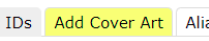
(yes, MB inline script does this but I’m not using it ATM) -
Put the import links on the ‘Cover Art’ page, so the process can be started from there directly:
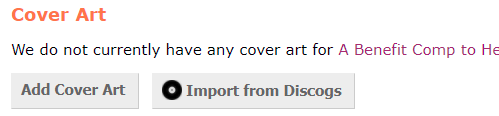
![]()
When album has no cover, make ‘cover art’ tab go straight to 'add cover art page: (yes, MB inline script does this but I’m not using it ATM)
Since it’s already covered by another script, I’d prefer not to conflict with it. The other idea is viable, thanks!
Another reason I prefer option 2 over option 1 is that option 2 will save a click even when there are existing covers already.
Would you be so kind to link it? It would be such a time saver, but I’ve never stumbled upon this one.
If I’m not mistaken, it’s “MB. INLINE STUFF” by @jesus2099: https://github.com/jesus2099/konami-command/raw/master/mb_INLINE-STUFF.user.js
I’m not sure what to do with these, because it’s sort of hitting the point of diminishing returns. As you said, there are a lot of possible marketplaces that could be added, and each one of them takes time upfront to implement, in addition to time spent maintaining them when their websites change. As much as I’d like to implement support for every possible website, it’s probably better to limit the scope somehow to avoid ending up with an unmaintainable or unmaintained mess, especially since we can input image URLs directly. I’m not quite sure what the cutoff would be, though.
I’ve also been thinking about a sort of “generic” provider that would try to extract the image(s) from any webpage using some heuristics. But as I commented in that thread, I’m not sure whether that’s a good idea either.
For some time now I’ve been seeing Failed to grab images: Apple Music release does not exist for some Apple Music links even though the release clearly exists.
So far this only happens when logged in to an Apple Music account.
The script by @Toad_King seems to be affected similarly. On Apple Music pages where the cover upload script fails I see:
TypeError: Cannot read properties of null (reading 'innerHTML')
I already have a clue what might be causing it but am curious if anyone else has experienced it.
i have experienced this a few times as well, though i haven’t been able to find a pattern. it happens maybe 5% of the time for me
Can you link to an album on Apple Music where it fails? I tried it on the edit you linked to in your post but it works there for me.
This one failed a couple times (reloading the page):
https://music.apple.com/de/album/930959393
When logged out it seems to work all the time. I suspect it’s related to parental controls. When I have them enabled with everything allowed the scripts have no trouble:
Once I disable parental controls (content restrictions toggled off) sometimes the scripts fail. The cover uploader script appears to be more susceptible to this.
Hmm, I can’t seem to easily reproduce this on Chrome (and I can’t log in to Apple Music on Firefox at all), but if it really is the case that this only happens when you’re logged in, it should be possible to devise a workaround for the cover art uploader.
Enhanced Cover Art Uploads
- Image Max URL required a bugfix for the upcoming Violentmonkey release:
- There seems to be some URL decoding trouble:
https://archive.org/details/skd815
Followed redirect of https://ia903101.us.archive.org/33/items/skd815/#cover.jpg -> https://ia903101.us.archive.org/33/items/skd815/ while fetching image contents
Skipping maximised candidate https://ia903101.us.archive.org/33/items/skd815/#cover.jpg: Expected to receive an image, but received text. Perhaps this provider is not supported yet?
Followed redirect of https://ia903101.us.archive.org/33/items/skd815/#cover.jpg -> https://ia903101.us.archive.org/33/items/skd815/ while fetching image contents
Skipping https://ia903101.us.archive.org/33/items/skd815/#cover.jpg: Expected to receive an image, but received text. Perhaps this provider is not supported yet?
The actual image is at https://archive.org/download/skd815/%23cover.jpg
- On a rare occasion I saw a
429from Apple. This caused the link for cover art seeding not to be added. Perhaps the script could gracefully retry or show a manual retry option?
https://atisket.pulsewidth.org.uk/?spf_id=1WRqanANwPz8JyH0p78IPh
9999x9999-100.jpg:1 Failed to load resource: the server responded with a status of 429 ()
MB: Enhanced Cover Art Uploads.user.js:105074 [mb_enhanced_cover_art_uploads] Failed to add seed links to some cover art
onError @ MB: Enhanced Cover Art Uploads.user.js:105074
Display CAA image dimensions
I don’t remember if it ever worked in either case but on “set cover art” pages neither dimension nor size are displayed and on release group pages size is always “??? KB”:
https://musicbrainz.org/release-group/e722cfc7-0975-4a33-82dd-bf37cc714321https://musicbrainz.org/release-group/ab26a2e1-76bf-4007-ac86-8f064d456a8a/set-cover-art
Supercharged Cover Art Edits
-
New statuses
For better or for worse new statuses were added:
5: 'Withdrawn',
6: 'Cancelled',
- [STYLE-1885] Add "Withdrawn" as a Release Status - MetaBrainz JIRA
- [STYLE-471] "Cancelled" release status - MetaBrainz JIRA
- New packaging types
21: 'SnapPack',
54: 'Metal Tin',
55: 'Longbox',
If you’re making changes I have a small request - Could resized Bandcamp covers be put before the non-square ones?
In the past I wasn’t sure about putting them on releases at all, but over time I’ve come to realise that since these are what’s displayed on Bandcamp pages, as well as in the download files/in your player, it’s Bandcamp’s intention for them to be the ‘primary’ cover.
The full size weird ratio ones are more like the bonus extra imo. Opinions may differ!