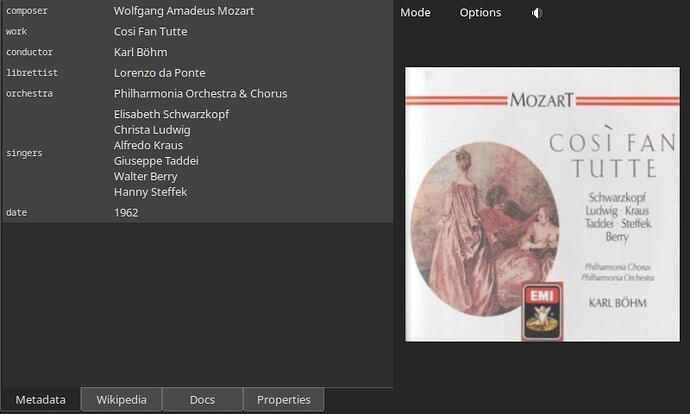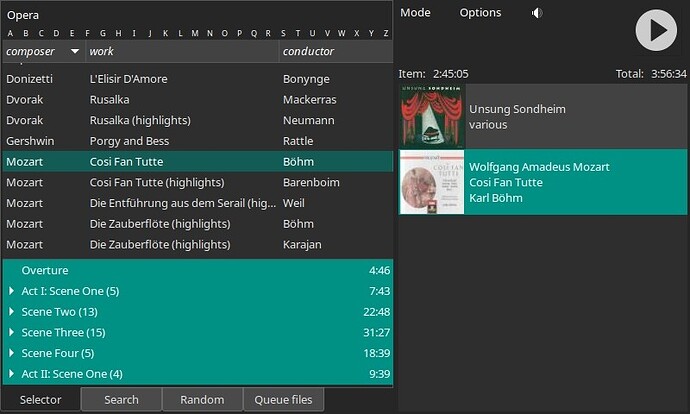I would suggest phrasing that differently. First, MusicBrainz is not the actor here. Second, there are multiple actors, so it’s important to be clear about which one. Thirdly, there is not one “the artist”, there are three.
MusicBrainz is a database which has fields for Album Artist, Track Artist, Recording Artist, and for Artist-Release and Artist-Recording relationships. So, there are three different Artist fields, plus all these relationships. The CSG calls for putting certain data in those fields. Individual MusicBrainz contributors may do better or worse jobs of living up to the CSG with their data entry. The database structure, the CSG, and each contributor are all actors here.
The CSG’s Release Artist style says to “include the writers (composers, lyricists, librettists) and performers featured on the front cover”. The CSG Track Artist style says, “The Track Artist field should contain just the composer; not the performer(s).” The CSG Recording Artist style says, “The Recording Artist field should contain the most important performers who appear on that specific recording…. Note that this field is just a summary. To credit performers properly, you should always link the performers to the appropriate recordings using Advanced Relationships.”
Let me pick this apart a little bit. I assume you mean that the singer should be entered in the Track Artist field of the MusicBrainz database for the Release entry corresponding to the opera album you are listening to. Why do you “require” this?
To state the obvious, such edits are contrary to the Classical Style Guide’s Track Artist style. If you make edits to put performers into the Track Artist field, you will get push-back. Appropriately so, in my opinion.
Is it because your music-playing app only reads Artists tags in music files, and ignores Performer tags? If so, that is a flaw in your music-playing app. Either get a music-playing app which is better at reading metadata tags, or change the way you tag music files so that the wide range of MusicBrainz data is narrowed down to what your music-playing app can use. But don’t make edits with bad style to the MusicBrainz database as a workaround.
Is it because your music-playing app will happily read Performer tags, but your tagging tools can only write to Artists tags? Then get a better tagging tool. I listen to a lot of opera, I value performer information, and I think Picard plus the ClassicalExtras plugin do a very good job of writing the wide range of MusicBrainz data into the full range of metadata tags in music files. But don’t make edits with bad style to the MusicBrainz database as a workaround for limitations in your tagging tools.
Like you, I enjoy opera, and I want to have high-quality performer metadata available when I listen to my opera music files. My experience over many years with MusicBrainz says that the best way to achieve this is to put high-quality data into the MusicBrainz database, without regard to the limitations of music players. I rely on the tagger to adapt to the player’s shortcomings. I am prepared to re-tag over time as my player needs change. I value the other MusicBrainz contributors who entered data for the albums I listen to, and I am prepared to improve on their work, especially by adding performer and work relationships to make the data even better.