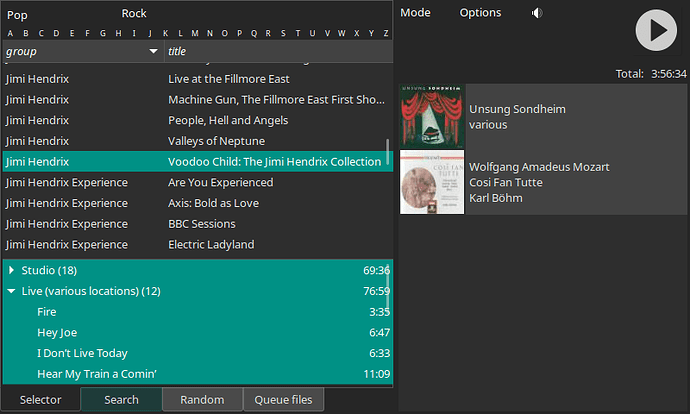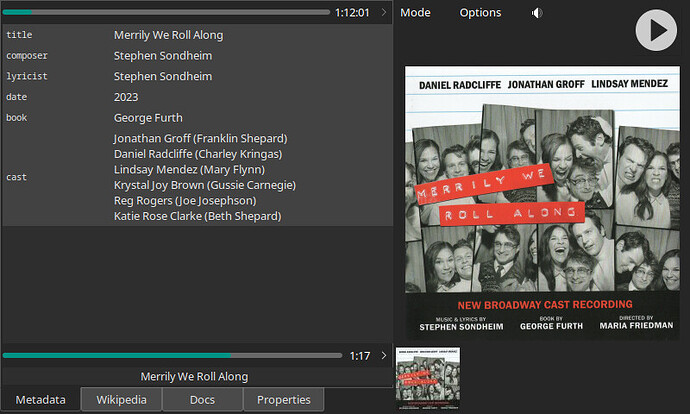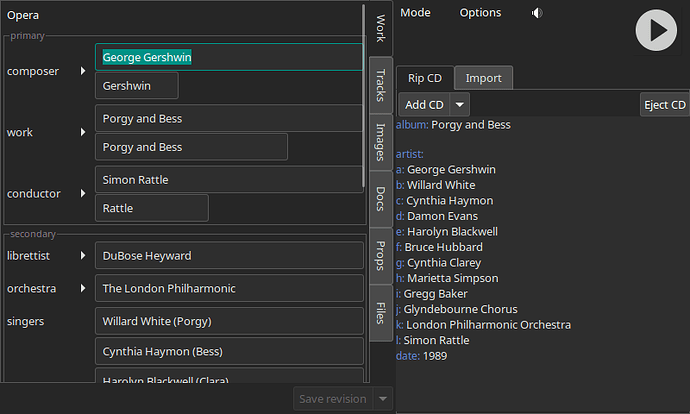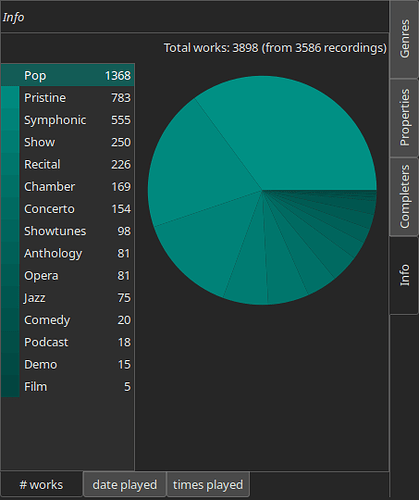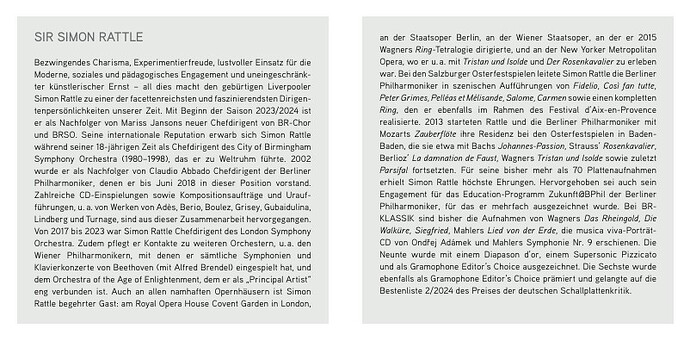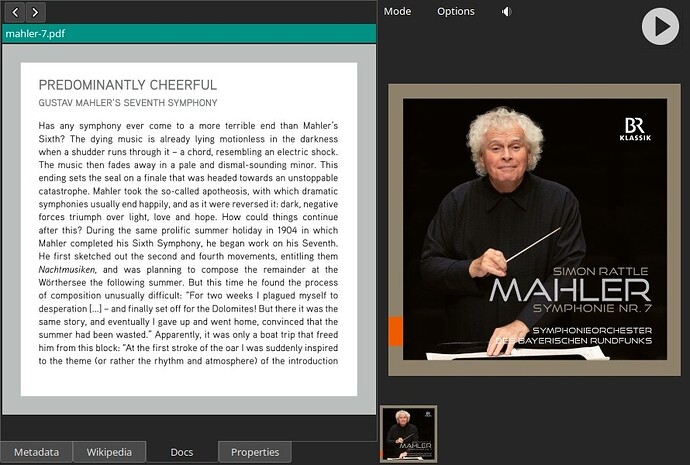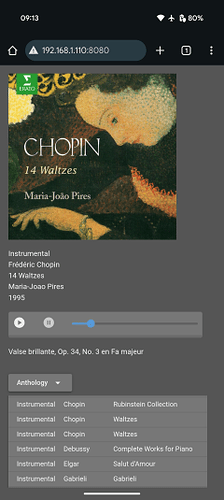On one of many threads about the difficulties of presenting useful metadata during play especially for classical music and opera, I posted some information about a program I wrote for myself called Wax. @Jim_DeLaHunt suggested that I start a new thread about the software. Although I wrote the software for my own use, I feel the pain of community members like @Budgie2 and @dpr who are grappling with challenges that are handled simply in Wax. If enough other people are interested in using Wax I would consider making it generally available, but I figured that the first step was to find out whether anyone is interested. I have no expectations in that regard. I wrote the software for my own use and I am satisfied with it, so I am content if I am the only one who finds it useful.
If anyone is interested, I thought that I would start with one or two beta testers and decide based on their experience whether and how to proceed. Any prospective beta testers should be aware that I am an idiot, so I do not know how to execute even this first step. I can provide the code as a tar file with an installer. I figured that I would attach it to an email, but I do not see how this community allows us to exchange emails or messages directly. Prospective beta testers should be aware that the code runs on Linux. It requires GTK and Python 3.11. The installer runs apt to install necessary Debian packages in the system location. It also installs program runners in /usr/local/bin and the Wax software in the home directory. The program runs in a virtual environment with packages installed automatically by pip. I developed the software on Kubuntu and I have also tested it on Raspberry Pi OS. If anyone is interested in testing the software, be prepared to tell me how to convey the code.
@Jim_DeLaHunt suggested that I provide information about the software here. For the sake of completeness, I will duplicate some of the information that I posted in another thread. I could also post html with detailed explanations of the software if someone can tell me how to do it.
Wax has three modes of operation, Select, Play, and Edit. You use Select mode to select a work to play. First you select the genre, then the work within the genre. Each genre has its own set of metadata tags, so you can specify tags that make sense to you. You can group tracks to reflect their association as shown in the image. After selecting the desired work and tracks, you drag it to the play queue.
In Play mode, Wax presents all the metadata in their long form. (Select mode presents them in their short form.)
You can also view Wikipedia pages related to the recording and any documents you included (e.g., liner notes).
Edit mode is for editing existing recorings or for ripping or importing new recordings. Wax obtains metadata for CDs from MusicBrainz (of course). It automatically maps names to appropriate metadata fields, and it learns new mappings as you work.
There is also a companion program (WaxConfig) for configuring Wax.
Wax uses its own database to store its rich metadata. It tags sound files that you rip with rudimentary metadata, but do not expect to see the full cast of an opera if you access those sound files with some other player.
There is much more to say, but I will stop here for the sake of brevity (?). I would be happy to respond to questions.