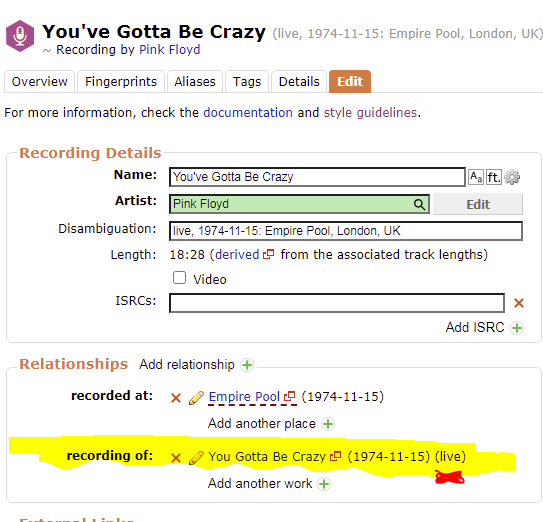I am editing an existing CD entry. All of the tracks should be live recordings of existing tracks.
When I try to add a live recording relationship to a related work. (specifying the MBID), The recording is marked as a karokee recording. There appears to be no option for a plain old live recording…
In the RECORDING you set the WORK - “Recording Of” relationship to link to a Work. Then you can set both LIVE and the Date.
Easiest to setup from the Edit Recordings tab on a Release as then you can link lots of works and set the flags quicker for a whole release.
Thanks. I will try this.
Is there a way to do this in bulk? Most of the 20 tracks are live recordings of recordings by each artist . It would be great if this could be pre-searched
D
If it says karaoke, is because you pasted a recording URL, instead of work URL.
In the release relationship editor, works are on the right side.
Like what Ivan meant:
As highlighted by @jesus2099, the Edit Relationship page lets you see all 20 tracks at the same time. But this still means you have to click each one.
If you use Userscripts, there is a script to mass set Relationships, but it is fussy and only works in Firefox for me. (For some reason buttons don’t work in Vivaldi \ ViolentMonkey but probably just me)
Try this: GitHub - loujine/musicbrainz-scripts: Collection of greasemonkey scripts for MusicBrainz to get this:
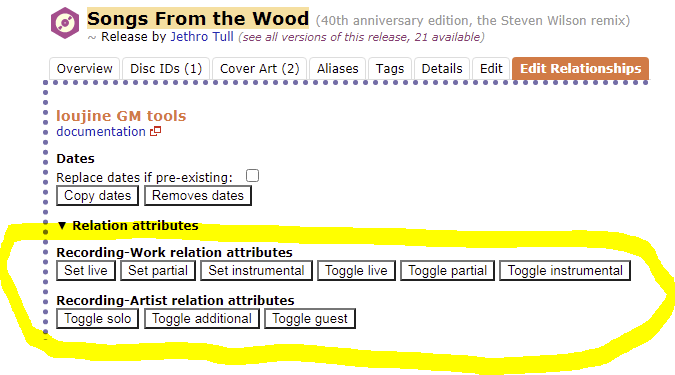
Here’s the CD I’m working on.
I’ve done two of the tracks.
but, on the next one…
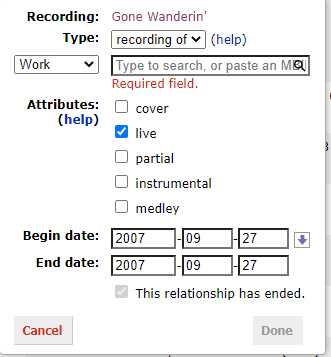
When I paste MBID -" b7709575-18cb-4846-ad8d-0a38edffb57b" - not the entire URL,
(after I’ve set the relationship to be a live recording, it changes to a karakee recording…
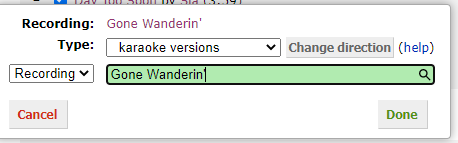
Thanks, will look, but the date are different. Need to get the basics working - see above!
Paste the full URL, not just the MBID.
Just like what the next editor is also about to say in the next post ![]() …
…
Please paste entire URL, it is faster to obtain (right-click, copy URL), and it will always work.
If you can get the script to work for you, then it is just ticking all the Live ticks. A separate script does the dates.
And I think you would find it faster working from the Edit Relationships page anyway if you are attaching all the works and live dates to that whole release.
Hi Ivan and Jesus,
Thanks for the suggestion to use the URL. Some feedback / updates.
-
The reason why I was entering just the 77b22a48-55fa-4cc8-9281-98cc1e3c94fa was that it’s my understanding that this is the MBID is a 36 character id (see https://musicbrainz.org/doc/MusicBrainz_Identifier) not the URL/URI. The web page distinguishes between the two quite clearly in my view. I hope this answers the documentation question.
-
Regardless, I tried using the URI / URL and it doesnt work. I am able to add releated works when the search finds it, but not when I paste in the URI or the MBID.
-
Please can you try to add a releationship for track 4. The date should be September 27 2007.
Thanks for your help.
D
As @jesus2099 mentioned, this means you are mixing up recording-recording relations and recording-work relations: in MB there is no possible “live” relation between two recordings. What you really want is to have a “Gone Wanderin’” Work linked to those two recordings, once with the live attribute and once without (and with different dates). If this Work does not exist you will have to create it (with the composer/lyricist information if you have it)
Can you send me your OS / Vivaldi / ViolentMonkey versions? I don’t see a problem when testing on test.mb.o
I never use Test.MB, but not really needed for this. Two PCs have Win7 \ Vivaldi 3.6.2165.40 (Stable channel) (32-bit) \ ViolentMonkey v2.12.10 (but those versions are not relevant as these have never worked)
Same PCs Firefox works fine. I’ll check the Win10 box shortly (don’t edit on there much)…
But here is odd
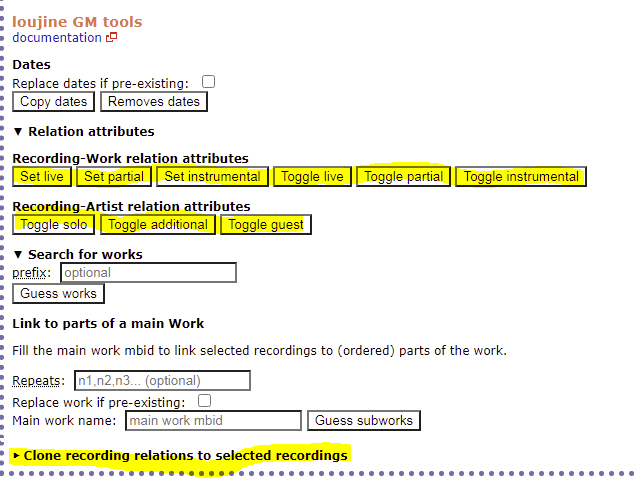
In that image only the YELLOW buttons fail to work. They just don’t react when pressed. I also can’t open the Clone section at the bottom.
BUT Copy Dates \ Remove Dates \ Guess Works all work fine.
The problem is that the WORK “Gone Wonderin’” does not exist. So you are instead pasting a RECORDING instead of the WORK.
The MBID you have there is for the Recording and not the Work. That is why it is triggering a Recording to Recording relationship instead of the expected Recording to Work relationship.
Create a New Work first, add the artist credits if you know them, then you will be able to link up the LIVE and DATE parts. ![]()
The work exists - see
[https://musicbrainz.org/recording/b7709575-18cb-4846-ad8d-0a38edffb57b/details]
or are you telling me this entry is wrong.
Look at the link you have pasted - it says Recording. ![]()
Look at the items that are working for you and they are WORK links.
So the release with this on it is broken?
https://musicbrainz.org/release/0d8d7ffb-5187-429a-a64c-d1417ab75845
No, it is not broken. It just means no one has added the relevant WORK yet.
A WORK is like the written sheet of music, a RECORDING is the thing that happens once the artist gets to the studio and puts it down on tape. A Recording is a performance of the Work.
Look at track 1 on the release you working on you will better see how this links together. 
On the “https://musicbrainz.org/release/0d8d7ffb-5187-429a-a64c-d1417ab75845” release there is just a lot of data missing. Only track 12 on there has any writer credits. Only track 12 is linked to a WORK.
For that Release we have a booklet there, so it is possible to add in all the missing credits. And then you’ll have your missing work.
Just to add to the confusion - Just Wanderin’ is the name of the Release, Recording and Work in this example. All slightly different entities.
Seems to me that it should not be allowed to have a cd which is just a set of recordings - like 1 -11. Musicbrainz should enforce them to be like track 12…