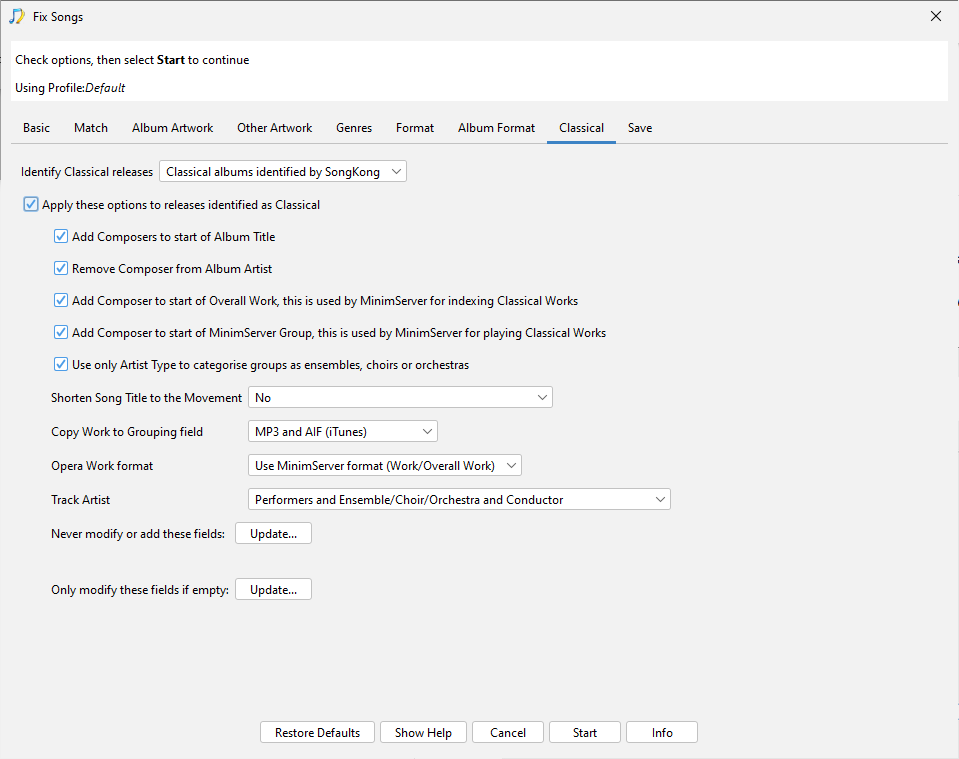I feel your pain. I also enjoy listening to opera. I also have a number of opera releases which I entered into MusicBrainz to a basic level, but would like to get to a better level, with all the performer relationships attached to all the necessary tracks.
I’m afraid that it is not really possible to do that without the specific evidence about that specific album. That means finding their CD booklets or equivalent. I think it’s not good to rely on information from other releases. There are too many ways that information could be misleading. Recording producers can choose track divisions which differ from track divisions on other recordings, and don’t match the structural divisions in the score. Conductors and directors of recordings can do things like assign parts from one singer to another, or consolidate roles. Knowing how things were done for another release doesn’t confirm how they were done for the release you are working on.
Maaaaybe, if you are fortunate, you can find a copy of the CD booklet as a PDF file on the producer’s web site. Or, another contributor with the same exact release might have scanned the relevant pages of the CD booklet and added them to the Cover Art archive. In that case, once you have made sure that the info is really, truly about the same release, you can work from that to enter performer relationships between the artists and recordings of your release.
For operas, musicals, oratorios, and other works where there are named roles, and performers who are performing those roles, there is a structure which MusicBrainz could describe, but does not currently do so.
I have been experimenting with a possible structure for roles, using annotations. One could list the roles of a work (opera) in the Work pages. See for example the annotation of work/425f46a, the Work entry for Meyerbeer’s Le Prophète. Then, in a Release with a performance of that Work, one could make a list of the roles, and which singer performs each one. See for example the annotation of release/9a57002, the Release entry for the 1976 Le Prophète with Horne, McCracken, Lewis, and the RPO. And for each performer relationship to a track in that Release, include the role name in the relationship’s Credited As attribute. See for example, “Zacharie”, “Berthe”, “Fidès”, and “Jonas” in the vocalist relationships with recording/7c7d37f, the Recording entry for disc 1 track 3, Le Prophète: Act I: “Fidès, ma bonne mère”.
If someone entered such information about roles in a work and in a release, that might be enough information to enter performer relationships. However, role information is somewhat theoretical. The CD booklet is the most likely to have the real information.
So, my suggestion is, do what you can now, with the information you have. Later, dig the CD booklets out of storage, and improve the MusicBrainz entries based on that evidence.
The good news is, it is perfectly legitimate to do MusicBrainz data entry in stages. It is less tiring, too.