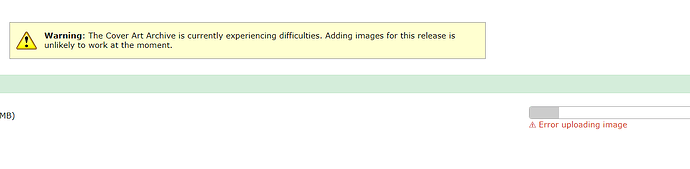Hi
Is it only me but the last couple of days I can’t upload cover art via the Musicbrainz site ?
I’ve found it hit and miss in the last week. Have uploaded a fair bit of art in last few days, but also have had to leave it at times due to being overloaded. Currently it is in one of those periods of refusal.
Give it 24hours and it will likely settle down.
It’s been pretty rocky for me for the last ~2 weeks.
Is there any kind of monitoring dashboard/status page for the CAA where one might keep an eye on its health?
Yes there is (in older topics).
It looks good, currently (red line being far below green line):
It seems the problem is much deeper, I have uploaded (well, wanted to upload) 3 covers for and I’ve opened 3 tabs with the ‘add cover art’ tab from MB, and have started uploading 1, 2 and 3.
#1 has failed, #2&3 has uploaded immediately with no errors. This has happened this afternoon.
It’s night right now and I have tried that upload many times since the afternoon and has always failed on requesting signature. So it seems it’s not bandwidth or general issue, but only some entries fail, which might be related to some storage issues.
PS: I have uploaded #4…9 since this afternoon with no issues, that #1 still fails. Have tried clearing browser cache, different browsers - all the same - thus my conclusion this NOT being a simple bandwidth and/or overflow issue.
I only seldom upload.
Could you paste your error messages?
It fails on the first step: Requesting signature and the error is:
We’ve hit a temporary delay while trying to fetch metadata from the Internet Archive. Please wait a minute and try again.
That looks like the entry to the release I’m trying to upload a cover to is corrupted.
What about now? I’ve had a test failing most of the day that has finally gone through, 11pm UK time so could be a European load thing. Or they just fixed their hiccup.
And literally just now uploaded 34MB of scanned artwork (one of those a 15MB poster\booklet). That art is now all fully available. Seems okay again now.
Last weeks errors were clearly load related as the error messages were warnings about “too many uploads”. Today’s messages were about failing to get metadata from the CAA server. So less clear as to what that meant. Those errors have now cleared.
I don’t know the technical specifics of how uploading to the CAA works, but my experience over the last few weeks of flakiness has been that once I start getting “requesting signature” errors for a particular release, I’ll continue getting them for that release even if I reload the page.
I typically just leave the tab open and come back to it 8+ hours later; it’s always eventually started working again for me.
Same experience here. Very early morning N/A time it tends to be fine, then when everyone starts waking up problems often happen, then later in the day it will be fine again.
Hiccups are back 10:00 UK time
An error occurred trying to communicate with the Internet Archive servers. Please wait a few moments and try again.
Below is the error information. If you wish to file a bug report, you may do so at [our bug tracker](http://tickets.metabrainz.org/). The information below will help, so please be sure to include it!
<?xml version='1.0' encoding='UTF-8'?> <Error><Code>SlowDown</Code><Message>Please reduce your request rate.</Message><Resource>accesskey_tasks_queued exceeds rationed amount</Resource><RequestId>c3c3e362-7e05-4e5f-80cb-b997049e8857</RequestId></Error>
It can’t keep up with us…
Update to note - 22:00hrs UK time it is back to accepting uploads again.
“Please reduce your request rate.” “accesskey_tasks_queued exceeds rationed amount” is now kicking in daily. Not sure who’s quota this is, but error now fairly consistent. Guess it means havcing to get up early in the day to upload artwork. ![]()
Now I’m seeing total_tasks_queued exceeds global_limit
Another way to watch CAA suffering is looking at cover art statistics and additions
BTW, it looks like CAA monitoring switched from monitor.archive.org to catalogd.archive.org and now requires credentials. ![]()
I’ve not been able to upload anything for a couple of weeks now, and was surprised not to see any mention of the issue in the forum, so presumed it was just an issue at my end.
I’m getting the " Warning : The Cover Art Archive is currently experiencing difficulties. Adding images for this release is unlikely to work at the moment." message btw
That is usually just a busy server problem that eventually goes away. I uploaded an album or artwork yesterday without any hiccups.
Hmmm, maybe it is something at my end then, bet I’ve tried 100+ times over the last 2-3 weeks and had that warning every time.
I’ve tried ignoring it a few times, but then I just get this error
Edit: No it’s an issue at my end, just tried with MS Edge and it’s working fine, so must be a chrome problem.
I’d point to the Chrome cookies \ settings… wipe out anything in there related to CAA or MB. Also try Privacy Mode. And wipe out anything in %TEMP%
I’m uploading from Vivaldi which is a Chromium based browser.
Thanks Ivan, I’ve cleared my backlog with Edge and will give those suggestions a try.
Just to add to this - I too am only seeing missing artwork on ListenBrainz / MusicBrainz. Following the links back to source (archive.org) throws up this error:
SSL_ERROR_ACCESS_DENIED_ALERT
My access provider is three.co.uk, so I switched to VPN (Mullvad) to see if it made any difference. It did - suddenly artwork images linked from archive.org were working. A quick google reveals the reason for this:
The UK govt are blocking the archive.org domain completely. There seems to be no good reason for this, but the block has been in place for years and so it is what it is really. Nothing that MusicBrainz have much control over, but it might be worth MusicBrainz looking at an alternative to archive.org depending on the mindset.
That is a five year old article you link. Archive.org is not blocked in the UK. Or at least not for me. That article is talking about the optional child filters that some broadband suppliers offer for use. Contact your ISP and ask them to turn off the default child filters. For example, on EE you can find the state of this by texting “CONTENT LOCK” to 150.