Hi,
in the past i added cover-arts with a resolution of 544x544.
I found this website https://covers.musichoarders.xyz/ and there i can find higher resolutions of the same covers.
I want to ask here what the right workflow is to replace the already uploaded cover-arts.
Example: Release “The Remixes (Vol.2)” by Tommee Profitt & Liv Ash - Cover art - MusicBrainz
I would “Remove” the old cover.
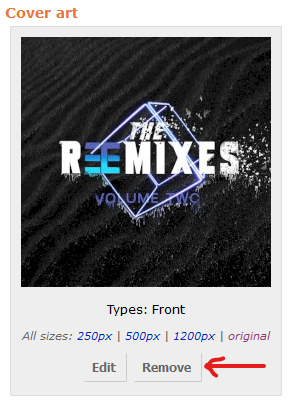
Edit note: “The cover is correct uploading higher resolution.”
and upload the higher resolution picture. With an
Edit note:"
https://music.youtube.com/playlist?list=OLAK5uy_m4E0SYDNe_9cl3K8mWtiqpsKJrQncSlso
high resolution: https://a1.mzstatic.com/r40/Music126/v4/fb/66/d8/fb66d8e5-06f1-6d26-db4c-965961e7a819/21UM1IM58073.rgb.jpg
"
Is that ok or should i remove the lower resolution version another way?
Removing lower resolution covers in favor of better quality is ok, I would just make sure that the image you’re replacing with actually belongs to that particular release. A common mistake is to mix up covers where they’re mostly similar except for a tiny detail, like a label logo.
COV does have a “search by barcode” function that makes this process more accurate. You can also try MB: Enhanced Cover Art Uploads if the release has any of the common streaming URL relationships (spotify, apple music, deezer, etc.)
This particular release you linked could use a bit of a touch-up as well. It seems to be available on other sources with more details.
Not to mention it should be edited further to follow some MB style guidelines, like featured artists and remixes / Extra Title Information, but i’ll leave that up to you ![]()
+1 to making sure it matches the release exactly (no AI upscaling/“improvements”, logos are the same etc)
I can highly recommend installing the “Enhanced Cover Art Uploads” userscript from here, it will make you like 10x easier on a lot of releases, and grab the max size cover: Guides/Userscripts - MusicBrainz Wiki