Hi.
Can you add a Polish CD to Tagger?
Marek Jackowski - Fale Dunaju from 1995.
It’s on discogs but not in MB.
I have 10 mp3 files with songs from this CD without the 11 Appendix.
Marek Jackowski is the founder of the Maanam band.
Hi.
Can you add a Polish CD to Tagger?
Marek Jackowski - Fale Dunaju from 1995.
It’s on discogs but not in MB.
I have 10 mp3 files with songs from this CD without the 11 Appendix.
Marek Jackowski is the founder of the Maanam band.
I picked the original 1995 CD for you.
Be good if you can double check it.
The order of songs, times and cover are correct.
Anything else to check?
As long as there is no typing errors all is good.
Can you remember anything about the text on the CD case? Was it in Polish or English? I didn’t fill that bit in on the Release when I added it.
I didn’t have a physical CD.
This kind of release is quick and easy to import as it is all new unique recordings. So I just click a few buttons and let it create all new recordings. Happy to do any others you may need as the script I use is automatic.
When the recordings are already in the database it can be a little harder to import as I don’t know what to link to. That is why I got stuck trying to help that other person in the “Power Ballards” thread.
Would you like to give me some script to run?
Are you used to Greasmonkey \ ViolentMonkey? I am happy to keep doing these for you if you are not used to it.
Import Discogs releases to MusicBrainz
Add a button to import Discogs releases to MusicBrainz and add links to matching MusicBrainz entities for various Discogs entities (artist,release,master,label)
That script is extra useful as it puts lots of pink links all over the discogs pages. Then you can jump from Discogs to MusicBrainz linking Artists, Release and all kinds of stuff.
You can also add releases from Picard. A Right Click on a cluster and you can find “Run Scripts \ Add Cluster as Release”
I would prefer to click on this file in Picard Search in Browser, Tagger, go back to Picard and move the mouse from the left to the right pane.
This will work?
Now I have added this CD to MusicBrainz, Picard will now find it in a search. It should appear in a Cluster \ Lookup.
If there is a delay, then you can transfer it in with TAGGER button and move mouse from left to right.
Lookup and Scan yield no results.
There may just be a bit of a delay as Internet \ Caches catch up. Try Lookup in Browser and copy it in that way.
Search box top right worked for me. It was number one result and Tagger then available
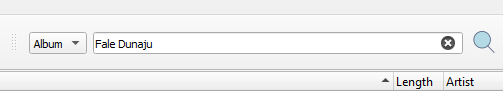
Image may still be a little slow in updating, but should be ready within the hour.
Rolls 41 of the Maanam team scores.
Ok. I will wait.
This is not a Maanam release. It was listed on Discogs under Marek Jackowski.
Search for the Album name instead
Edit: I just searched that album name in DuckDuckGo… and now I am hungry

Next step? Top right, search for album name “Fale Dunaju”.
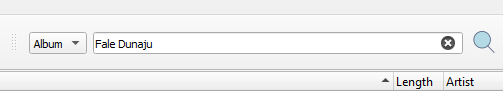
The album is by Marek Jackowski. Not by Maanam. This is why your tags fail.
You forgot to write to click the loupe.

Choose to Picard or To browser?
I assume loupe is
![]()
Got to leave something for you to do. ![]()
That search box in the corner of Picard is like the Lookup in Browser button. The difference is you can type what you like in there.
Okay… that is different. I guess “Search in Browser” should bring up the window I saw next. That window that appeared next was in my Web Browser.