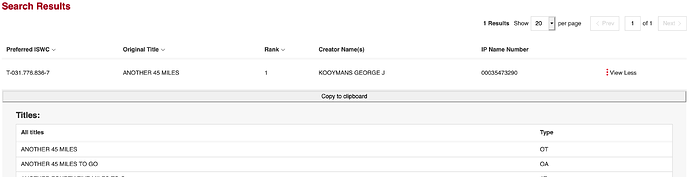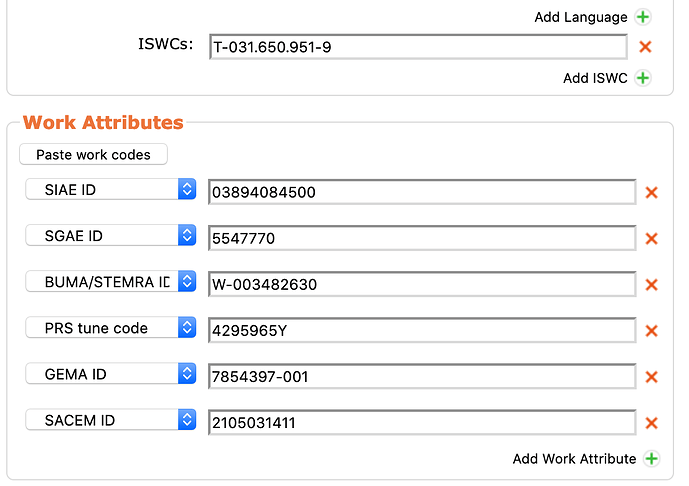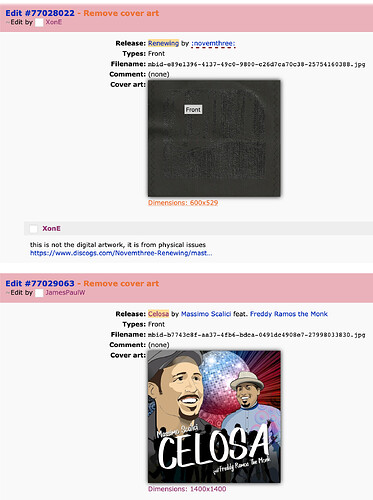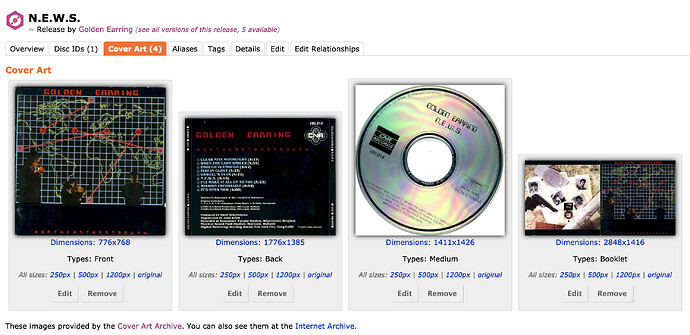I’ve got two userscripts to share with you all today.
Bulk copy-paste work identifiers
Quickly import work identifiers (ISWC, agency work codes) from ISWCNet.
Description
ISWCNet is a great resource to find a bunch of work identifiers, but copy-pasting all of them into the work edit page is quite the chore. No more! When installed, it’ll add a button to each work in ISWCNet’s search results, and a button to each work edit/create page in MusicBrainz. Click the button on ISWCNet, switch to the edit page, click the button there, and spend the time you saved in other useful ways.
Find it on GitHub (direct install link).
Notes/Caveats/Disclaimers
- At the moment, the script does not sanitise any IDs, but it does internally normalise them to check for duplicates.
- Currently, it can only copy data from ISWCNet, but other repertoires can be added.
- The script is fairly conservative, and will ask for confirmation whenever it detects that there are IDs in MB that aren’t on ISWCNet.
- Once the button is clicked, the copied data is cleared and cannot be repasted without copying it again. This is intentional, to prevent accidentally reusing data on other work pages.
Display CAA image dimensions
This script has been such a godsend that I honestly forgot that it was a userscript and not built into MB. Displays the dimensions of images on CAA inline, underneath each image.
Can also be found on GitHub (direct install link).
Notes
To get these dimensions, the script loads the full-size images in the background. This can be a burden on your network, especially for pages with many images, so loading is deferred until the first time the image is visible on the page (i.e., it won’t load until you scroll to it). In addition, loading is aborted as soon as the dimensions are known, so effectively, only a small portion of the full-size image should actually be transferred for it to work.