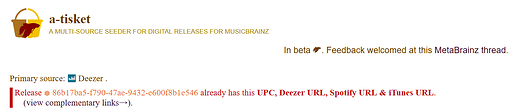The way I’ve been using a-tisket so far, is mostly to start the import off of Bandcamp, Beatport, or JunoDownload, with the corresponding script from https://github.com/murdos/musicbrainz-userscripts and then use a-tisket to deal with the tedium of gathering info from Apple et al. and then I cut & paste the UPC, and the album URLs for each service…
That’s mostly it… I check that the release date is the same, and if the countries are… if there’s about 200 countries I’m just assuming that it’s released XW [Worldwide]… I check the track listing too, and the times… if they don’t match… then I investigate (read closely), and startup a second edit from a-tisket, go to the tracklist tab, click “parse tracks”, and cut the track list, and paste it next to the “parse track” text from the first import, so I can do a side-by-side comparison on the text…
This is much less tedious than what I used to do…
And it’s also much less tedious that doing both imports, and then merging them, and spending a week hoping it all works out.
Oh, and then I do the ISRC import, and check the ISRCs against the tracks on Bandcamp, Beatport, or JunoDownload. I’ve found a few mismatches, but generally everything matches.
I’ve been planning on writing a script that will query Beatport, JunoDownload, Discogs, Bandcamp, Amazon, Psyshop, and Apple iTunes/Music… because those are all the places I search when I add a new release… and it’s really tedious to do a bunch of Googling and Cutting and Pasting, every single time…
Beatport has an API by the way… Bandcamp closed their API down, but you can scrape all the info out of the album or track page… once you find the album or track page… I think Discogs has an API… Amazon probably has something, and whatever it is will probably be a pain to use because it’s Amazon… Juno has an API for vendors, but I’m not sure about a general purpose one. (Bandcamp still has an API for vendors too.) For those, I’m literally just typing the artist’s name and album name into the search field, and using my human brain to figure out which results are the album I’m looking for (created a release for on MB). um, Beatport has ISRC’s on almost everything. It really helps to figure out if two recordings are in fact exactly the same… I’ve accidentally bought the same track two or three times off Beatport, because it appeared on three different compilation albums, and I didn’t realize until after I’d purchased them, that all three WAV files were bit-wise identical. Not just identical ISRCs, but the actual PCM data was exactly the same. (MD5 hashed to the same value).
Oh, but anyway, I got distracted there for a moment… As I was saying about a-tisket… After you add a release though it, there is a page of helpful links, like direct links to the artist’s pages on Apple or Spotify, so you can add those to the artist’s entry on MusicBrainz… Since I rarely actually save any pre-filled a-tisket forms when I’m creating a new release, I can’t get to those links. If they were available on the a-tisket page, before you fill in the form on Musicbrainz, that would be really useful… (Although I don’t know if a-tisket will know the correct artist on MusicBrainz until after you’ve committed to an actual artist on MusicBrainz, cause how would it know? I haven’t looked a-tisket’s source code yet.)