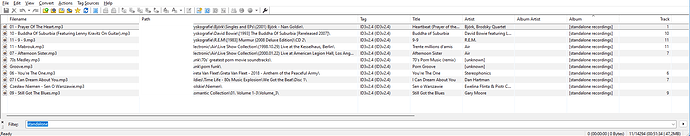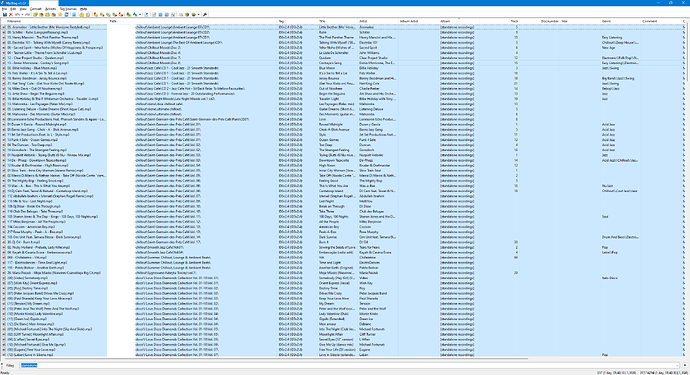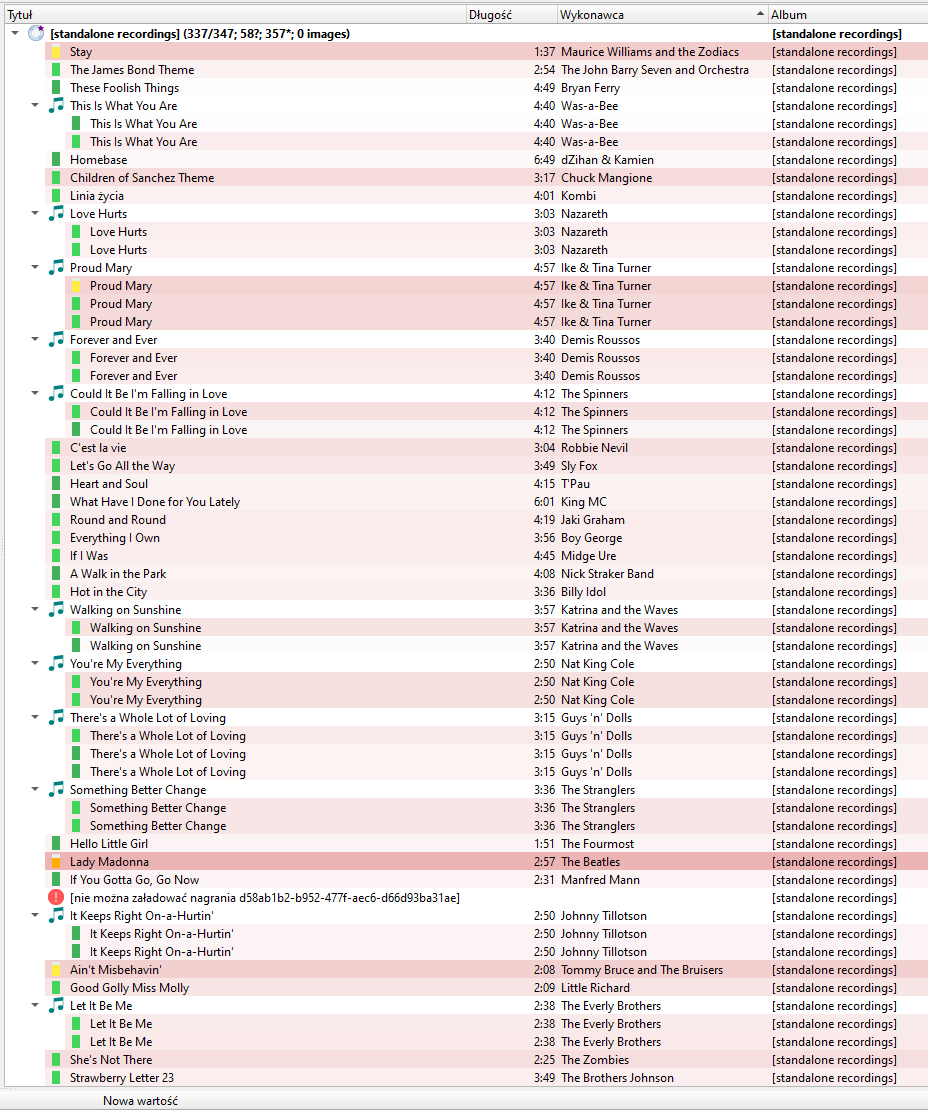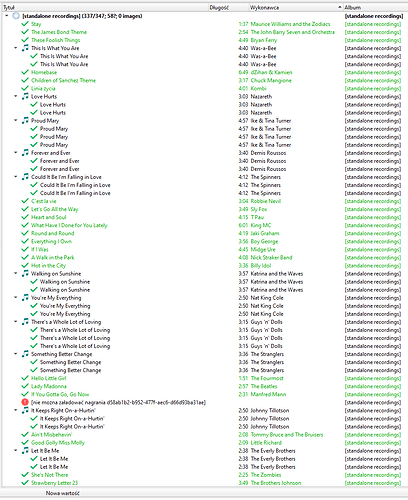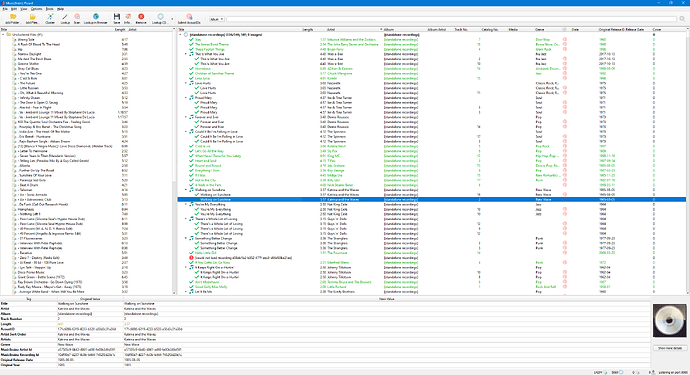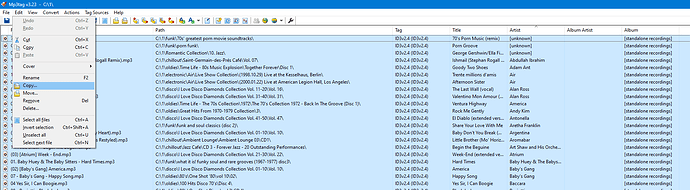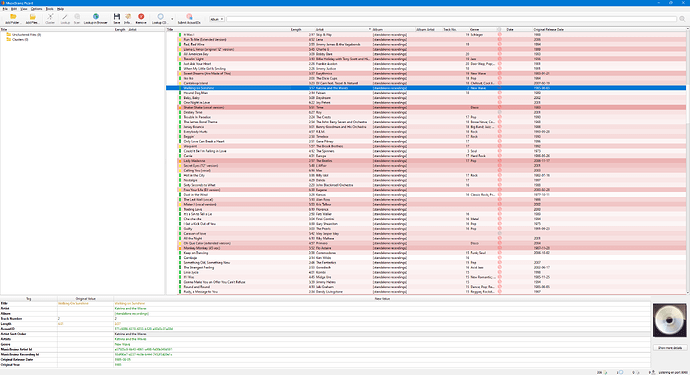Hello.
Today, as agreed, I made a debug log.
First, I cleared the tags of 15,000 MP3 files using Mp3Tag.
I added the catalog to Picard.
I only clicked Scan (not Lookup) to make it easier to investigate.
After Scan finished, there were 91 files left in the left panel.
I saved the changes and took a screenshot.
Then I clicked and opened Help->Debug
However, for an hour the new window did not open, the hourglass was spinning, there was no response on the upper Picard beam.
My computer is a Lenovo laptop, i5-11400, SSD, 16GB, broadband 600Mb
I had to stop it.
It was probably too big a log.
The second approach was this:
Using Mp3Tag I only extracted the files with the standalone album and copied them to another directory.
This time there were 357 files, but without their source directories.
I cleared the tags and uploaded the catalog to Picard.
I pressed Scan.
I opened the Debug window and saved the log.