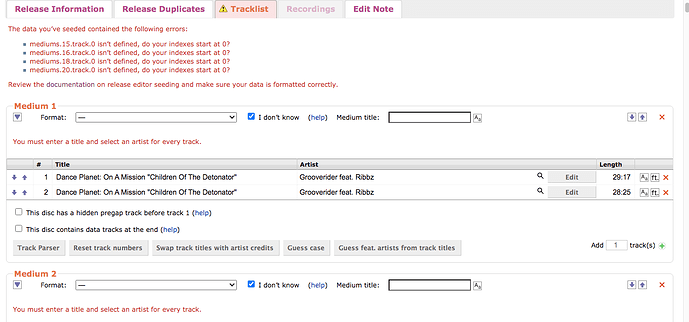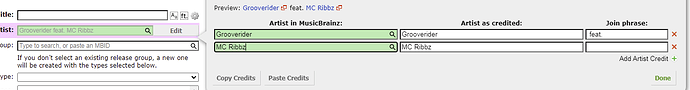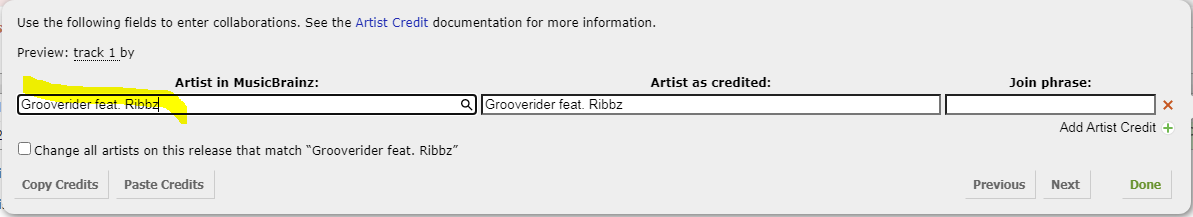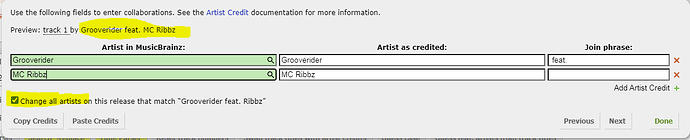How can I save everything I do know and skip whatever Medium Title is all about? That’s not something anybody into live rave sets is likely to need this database for and puts people off contributing to the project if we can’t get past it in order to save what we’ve already inputted.
Kia ora Derek!
You don’t have to put in a medium title, but can you put in:
- The format (e.g. Cassette, digital media)
- Make sure you have selected an MB artist for each track (I can’t tell from your screenshot, but you have to select an actual artist from the drop down on the right)
- Add the tracks for each medium
It’s interesting that you are wanting to add releases without tracks - usually tracks is the key thing that goes in! Because if you want to tag your files you need them up, and there’s good ways to seed that information. Anyway, I would consider tracks A tier info 
It’s also something that’s hard for someone else to fill in later without having the actual release on hand.
I think @DerekFerric is pointing at this odd error:
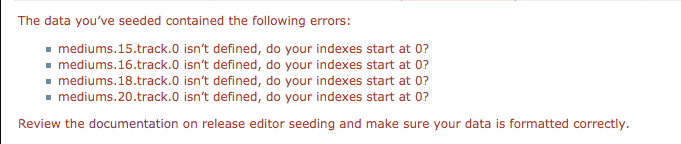
What is causing that? Certainly not Medium Title. And I see track lists in the image.
The error talks of Medium 15, 16, 18 and 20. I assume there are not twenty tapes in this one?
Something is bugging out and therefore above my guess level
Oh mate, I keep having to explain this… These are tapes, 30 minutes each side which are only marked with the name of the gig and the DJ. If some trainspotters wanna listen to them and go through the stress of this form to input the track list, that’s up to them but until then, we will be happy with the name of the mix/set in it’s place. Whoever designed this form should have let us skip things we don’t know otherwise we fuck around for ages only to have it tell us to fuck off when we try save it. Waste of my time.
Hang on -
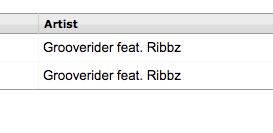
That needs to be green. Click in there and select the artists. You’ll need one per line…
You tell me bro, I don’t speak this language.
The guide at Artist Credits - MusicBrainz has some info on how to do artist credits for featured artists like these ![]() I think the previous posters are right that this is what is blocking the submission. The seeding errors can be ignored if the data looks right.
I think the previous posters are right that this is what is blocking the submission. The seeding errors can be ignored if the data looks right.
When you add the release, select the artist so it goes green on the first page of Release Information.
Then it will copy down the whole tracklist too.
And what @reosarevok says
Yes, interface is geeky, but it has to handle a LOT. Once you get in the swing, you’ll be flying as this green stuff is the big time saver.
OK, so it looks like it can’t handle the artist tags from the source file because it wants every person separate (ie. DJ Grooverider, MC Ribbz).
I’m gonna have to work out a better way to do this because this form is far too jarring to do this with dozens of DJs and MCs per gig on these fiddly tiny sections I can barely see 
How many different people per release? And yes, it needs to select the actual artists so it can link into the database fully.
With some copy\paste you can cut n chop and select through the boxes in bulk. Some good buttons built into the Track List editor there too
On the track list page you can copy the same selected artists across each instance of that text.
From this:
Cliock on that left hand box to select Grooverider, then hit Add Artist and select MC Ribbz in next box
To this:
Notice the Tick box to change ALL artists that match. So if they do multiple sets, you copy their credits to everywhere is says “Grooverider feat. Ribbz”
Also notice those COPY CREDITS buttons. That will grad text out of the Titles is needed.
Not sure why the sections are “tiny” - or you doing this on a phone?
(Excuse my quick mockups)
Edit: Also remember this Track List page is the one complex page. You’ll basically skip the Recordings page as that will automatically sort itself out as everything you are adding are new recordings.
If these files are on your hard drive they must have a name? Just put them in with ‘Side A’ and ‘Side B’ or whatever you’ve got. With the album artist for the track credit.
This is obviously not ideal. You/someone can fix it up later (or not).
I understand your frustration but please don’t vent on us. This ten minute ‘how to add a release’ video will save you all this anguish and time so please do watch it. Alternatively the text instructions are here.
Further complications around the types of releases you are adding are however very real and muddling through that will be the fun/patience requiring part ![]()
Edit: alternatively I am also happy to run you through in person if you want to give me a private message to sort a time ![]()