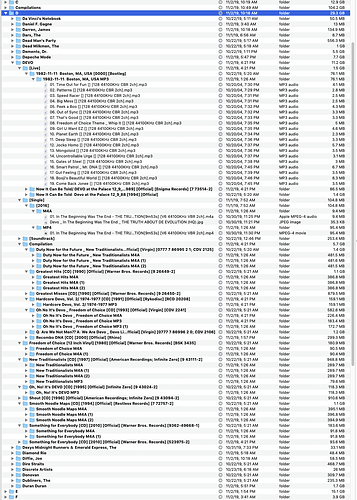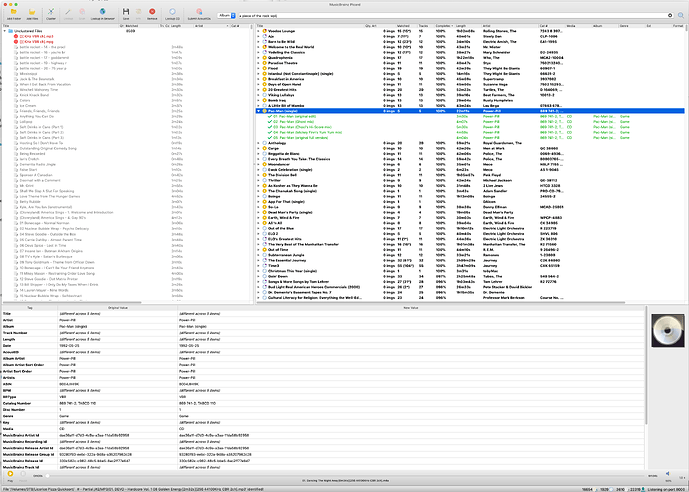When an album has all the required tracks why can’t it be auto saved. I have albums that have duplicate tracks, too many of certain or all tracks. Why can’t the software just save the album with the required tracks with no dupes. That would make the software so much better. At the moment it is very clunky and half baked!
Because for some of us an auto-save could save data from the wrong release.
Having a human check the data is always a good idea for anything “automated”.
Your question is a bit confused and I think it points at how you have to check what Picard locates. Can you give an example of “I have albums that have duplicate tracks, too many of certain or all tracks”. Maybe just paste a screenshot of what one of these looks like.
Because it may not be the release you want. You can have more than one release matching your files, so even if Picard finds one, it doesn’t mean that’s yours.
Can you elaborate ? Not sure what you mean here, provide screenshots if you can.
If you have a sealed can nearby, you want to think VERY seriously before using that Can Opener.
Auto Save can be a really Bad Thing for a large percentage of the user base for Picard.
…and about the duplicates in the directory, I’ll cover that too. But for now, put simply. Matching is not perfect, not foolproof, not any of that.
While it’s really, … Really, REALLY, REALLY, REALLY good right now, no where near perfect enough to not ruin your whole day.
There are very few instances for a select few users who I can see benefiting from that kind of functionality.
That said, I’m poking this thread for exactly the same query ![]()
Is there anything mechanically deficient in the code base that would keep that -FROM- being implemented?
I have a niche need where that would come in as a time saver.
Seriously, though. This would be a feature/option that I would bury 27 menus deep and require 18 plugins to enable.
Okay, well. Maybe not that hard… but that is to make my point. At least a couple of dialogs confirming that you are absolutely positive that you want to allow this to happen.
Implement it two select-able ways.
-
As a script option. $if($eq(%iscomplete%,(1)) … let it save it. That would do it right at the point a whole album was already encountered and imported to the Right Side.
-
As a cron job kind of to where every so often it will check the internal equal of $if($eq(%iscomplete%,(1)) and save them periodically.
…and then on either one, or once the album reaches perfect status with a gold icon.
Anything else and you kind of defeat the biggest reason most would ever want to use such a function.
But then do you leave it on the Right/Results pane, or do you strike it out. Depending on what you’re doing, you may want either. Of course, any further recreations of the same album could potentially form as perfect and then you are also back into that same reason of possible defeating the intention.
So, if only Perfect albums are saved, and were left on the Right Pane, then your albums that are saved would have only one of each track in that directory. Only Albums with the -exact- amount of tracks would be auto saved and anything else is left on the Right to be manually handled. (Unless you really really want to save them … ** which, I’ll cover in another referenced thread.
What @vidville is referring to is when your saved album is “over complete”.
/Album/01. My Really Cool Ultra Favorite Uber Rare Track.flac
/Album/01. My Really Cool Ultra Favorite Uber Rare Track (1).flac
/Album/01. My Really Cool Ultra Favorite Uber Rare Track (2).flac
I’ve been using a modified build where the duplicate result is saved at the next higher directory level instead of within that directory, so the above becomes:
/Album/01. My Really Cool Ultra Favorite Uber Rare Track.flac
/Album (1)/01. My Really Cool Ultra Favorite Uber Rare Track.flac
/Album (2)/01. My Really Cool Ultra Favorite Uber Rare Track.flac
What that also gets you is any single directory will only have up to 1 set of tracks -ever-.
Duplicates just keep “trickling down”.
Depending on how definitive your script is saving tracks, this can be quite a sort and sift setup as well. In my case, I will get one set of album tracks of equal file format and encoding rate.
Of course there are still a few ways that an album can have duplicates. Mainly being two different MP3 versions of the same track that are encoded at different rates will still end up in the same directory.
/Album/01. My Really Cool Ultra Favorite Uber Rare Track[128K].mp3
/Album/01. My Really Cool Ultra Favorite Uber Rare Track[192K].mp3
/Album/01. My Really Cool Ultra Favorite Uber Rare Track[320K].mp3
/Album/01. My Really Cool Ultra Favorite Uber Rare Track[V0K].mp3
/Album/01. My Really Cool Ultra Favorite Uber Rare Track[V2K].mp3
However your needing to take out deal with duplicates in the same directory has gone -WAY- down to practically having been elimitated.
Because I’ve gotten really detailed on the naming conventions:
/Volumes/Licorice Pizza/D/DEVO/New Traditionalists [CD] [1997] [Official] [American Recordings; Infinite Zero] [9 43111-2]/New Traditionalists MP3/11. Working in the Coal Mine [2m53s] [256 44100KHz CBR 2ch].mp3
As this example screen shot shows:
In this instance Auto Saving each complete instance and anytime new tracks are added to a changed / complete album will result in a sorted set of files.
KEEP IN MIND … what I said about the REALLY great but not absolutely pristine matching.
Like the typical web host, no one offers 100% uptime. They can’t.
Information on the duplication handling change:
**As an extreme example…
[Kids, Don’t Try This At Home!]
Do as we say, not as we do. Tossing 11tybillion tracks at Picard is not advised.
In the screenshot below, I could both use, but I have also nearly eliminated the need for auto saving albums due to the naming/filing pattern I’m using.
In this case, I’m working with data I’m reasonably satisfied with sort results as there’s a lot of MBIDs already in place. So, It’s set to:
[X] Auto Scan new Files
[ ] Ignore Current MBID
So auto-saving would be beneficial here mainly in the event that it suddenly implodes because I threw so much data at it… at least the work done isn’t lost.
…and the odds of getting a 100% matched / perfect album made up of garbage results is a whole lot less than the loss it would be otherwise as I am again, satisfied with the current state of the track data I have thrown at it.
I leave it going and do something else… it’s actually doing quite well. It’s gone through about 7,000 in just about an hour.
I’ve disabled album art and other fetching plugins for this pass, and have the output going to a different place so I can then run those again and get the Album Art, Lyrics, etc, that I may want afterwards.
dang. nice monitor! (sorry. had to say it. wait till you see my screenshot…)
Funny. I was just thinking this same thing, as I was paging through the available plugins and noticed the Remove Complete plugin.
I was going to say, probably this sort of thing can be accomplished via custom plugin.
Whether one such plugin exists is another story, but perhaps a community member could help you out with that-- especially if you dabble in code at all…
I know there is a Remove Complete albums plugin (name?), but it doesn’t provide an option to save them (once again for good measure?) prior to removal. Maybe reach out to that guy.
It’s a pretty powerful software, and the plugins integrate and function well.
you probably want to avoid replying to 4 year old threads ![]()
that’s not helpful.
hmm…
perhaps it is.
Has the information in this thread become incorrect or inviable in some way since it was published, as to suggest it should be archived as irrelevant?
Does the community prefer new topics or expanded topics?
Just trying to clarify. what’s the cutoff i guess?
what’s the statute of who’s wasting the time of whom, and how much does it irritate you. and how am I irritated.
and what is the value?
i find no value in it, personally.
i’ll remain ill advised, without wearing the donky-cap.
haha. how about that for sainvg precious thread space, or whatever you believe is the purpose for it in 2024.
Reopening a post just for an argument is probably not the best use of a thread. ![]()
I think you’ll find an “auto-save” would still get the same response. Picard isn’t perfect and always needs checking. Never trust the results 100%. Always double check what is being suggested.
A lot of editors make the mistake of throwing thousands of files at Picard at a time. When that is done it is hard to spot the mistakes that will have been made. It is always better to be patient with your music tagging.
I’ll now bookmark this so we can re-open again next year. ![]()
Why can’t the albums list be sortable by completeness?
This will be fixed in 3.0