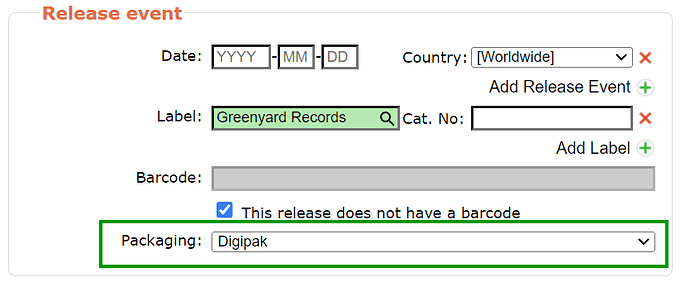This warning tells me something about “packaging type”. But I have no clue what I should do now
(other then press blindly on “I confirm…”)
What should I do?
Where do I find the “packaging type” and how should I change it?
Link to the release (you have to be logged in to edit it):
https://musicbrainz.org/release/de48f840-95b2-4046-850c-a52cb11db113/edit#tracklist
1 Like
On the ‘release information’ editing tab, the one before the one in your pic, you can change the packaging type 
1 Like
Thank you @aerozol for this hint:
So I should set it to None (the first - empty - entry from the drop down box)?
Yes, None. Unless it appeared on a USB memory stick or similar.
Digipak is a CD box which is why you got the warning. 
1 Like
It seems a little bit strange that if I have to “fix” something else first, when I just want to add some track lengths to this existing release.
If this was already like this, then the checkbox should also have been checked already - if not then that’s a bug.
The checkbox in the warning was “pre-checked”. But if the text says: “I confirm this…”, I assume that I change something what I don’t really want to do, because I didn’t have added the release and I don’t know anything about the format or packaging type.
I guess the checkbox thing could be reworded if a later editor is seeing it, but is it really worth the dev time to make the change/s?
I think if it’s pre-checked it’s okay as-is. Thanks for being careful though!
Overall it’s doing it’s job well. In this case it’s prompted me to have a little dig, the original editor used iTunes as their source, so I’m fixing the packaging to [none] 
3 Likes
Yeah, it used to be common for some less experienced editors to choose digipak for digital releases. I see these types of warnings when they are alerting you that something that was added before the current check.
2 Likes
On that prior page there’s a link you click on or hover that gets you a page of packaging types with sample pictures.
A lot of them have similar names; I’m guilty of having put the wrong one without looking carefully enough.
In the event that this was at that point like this, the checkbox ought to likewise have been really taken a look at as of now - while perhaps not then that is a bug.
I’ve seen this happening while editing some pre-existing releases as well. I believe these releases were added before there were any checks to if the packaging type and the medium type are compatible. If you believe it was not-digital (with barcode), change the medium; if not change the packaging type.
4 Likes