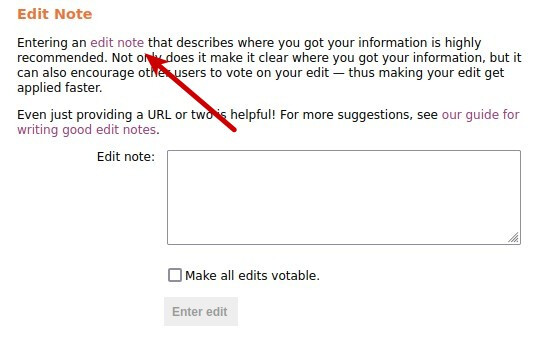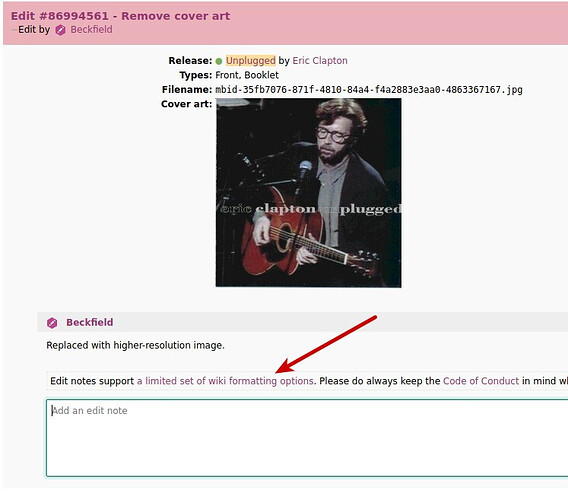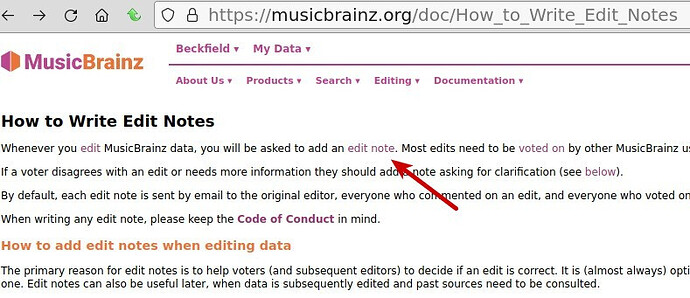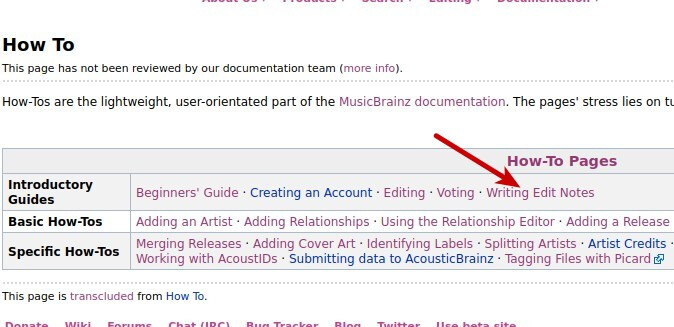Please, confirm: In edit notes, a hashtag “#86833966” automatically expands to the URL
“Edit #86833966 - MusicBrainz”, right?
Is there something similar to refer to other users? For example, will “@Graf12345Zahl” expand to “Editor “Graf12345Zahl” - MusicBrainz”?
Thanks, I couldn’t find this in the documentation, and I’m only editing infrequently.
No.
You mean this documentation, above the edit note text area?
Edit notes support a limited set of wiki formatting options. Please do always keep the Code of Conduct in mind when writing edit notes!
Indeed it’s not in there, because all that exists is in there. 
Thanks, @jesus2099. Helpful information, will try out triple-click next time.
1 Like
Thanks for these pointers, @jesus2099. Helpful documentation pages but hard to find/navigate?
For example, the page you kindly pointed to: Edit Note - MusicBrainz
I would expect this page but don’t see it when navigating:
→ Documentation → How Tos
→ Editing → …
→ Writing Edit Notes → …
Or did I miss the link there? Is there a better way, for example, to see the set/tree of all documentation pages? Thanks!
This doc is just above the edit note text area field, when/where you need it.
Maybe MB has too many texts to read over the pages? 
Thanks, @Beckfield, the screen shots are super helpful! In future, I will look out for embedded links rather than try navigate (and memorize) the global documentation index.
All 3 locations that you showed and that point to the “Edit Note” page seem like the right usage context. I cannot say why I specifically didn’t see 3.: The link from “How to Write Edit Notes” – which is where I was looking.
Thanks for helpful replies! This is a great community.
1 Like
Thanks, @jesus2099. Got it!
1 Like
And when on mobile, I long-press that edit header link and select Copy text link.
Pasting this in edit notes, is more speaking than a URL.