There is an interesting “feature” to the website search when working on the Edit Relationships page. Can the search be made more intelligent when hunting through common titles?
Waffly details…
If I am looking for a WORK of a band that shares a common track title, then the search always fails to find it.
If there are more that a couple of other tracks sharing the name, then I feel like the list of results is always upside down with the worst matches listed first. This actually makes it difficult to find the real one - even when hitting the search again options
Here is an example. I am on the page for the band New Model Army, looking at one of their compilation releases ( https://musicbrainz.org/release/43c93e43-290b-419b-971c-0f3ea64d377d )
I’m chasing through and matching up Works for the Recordings. Everything on here is by New Model Army and I now want to find a Work to go with Brave New World
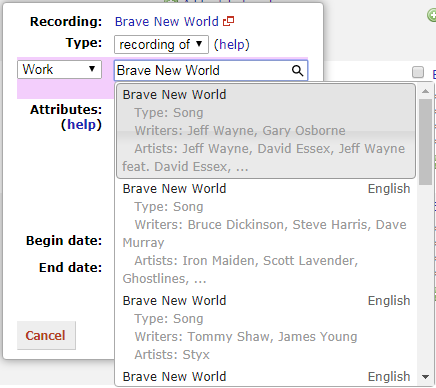
I click on Show More…. and still can’t see it, but trigger a bug that now makes the listview unreadable on my 24" computer screen. Notice how narrow the results now are? It turns many of the names into ellipses with no way to make that page wider.
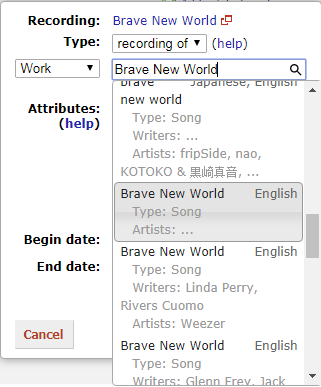
AH-ha! On third time I have actually been lucky. But usually by this stage I just go open a separate tab and copy \ paste the work from the Artist \ Works page.
This gets more and more comical with the more common the track name. Try looking for a track called “Angels” for example ![]()
-=-=-
So why does the search lack intelligence? If I am trying to locate a work to match the recording can the search not be given a hint of the band of the recording to aid the search?
If I am using this search box then does the search have access to the link at the top of the page there? The link that shows which Brave New World I am likely looking for? Nine times out of ten I am looking for a Work which matches the same band.
It would be really handy if the search was just a little bit more context sensitive
(If relevant, the above searches were done on a Windoze PC using Vivaldi browser (Chromium based)