When I sort my Collection by Format, multi-disc and mixed-medium releases seem to be treated illogically:
It seems as though it isn’t sorting on the content of this field, but some underlying tag instead, which makes the results unintuitive.
When I sort my Collection by Format, multi-disc and mixed-medium releases seem to be treated illogically:
It seems as though it isn’t sorting on the content of this field, but some underlying tag instead, which makes the results unintuitive.
Start and End of my list… with loads of CDs in between
Anything CD+DVD is mixed in with the CDs, then DVD, Enhanced CD and Vinyl come up last…
AHA! Worked it out.
8cm CD, 10" Vinyl, 12" Vinyl, Blu-Ray, CD, Digital Media, DVD, Enhanced CD, HDCD, Hybrid SACD, Vinyl…
It is alpha sorting the Mediums on each release, then sorting that across the page. So if you have any one of those in your boxset it will pick that to go alphabetically first…
So a 2CD + Blu-Ray + DVD-Video is under “B” for BluRay
I think I see something different. I think they’re sorting on the medium type (ignoring ‘2x’, ‘3x’, etc.), then the album title.
Beginning of my classical collection. Note the lists at this point are identical:
This holds up later, where there’s an additional medium of another format:
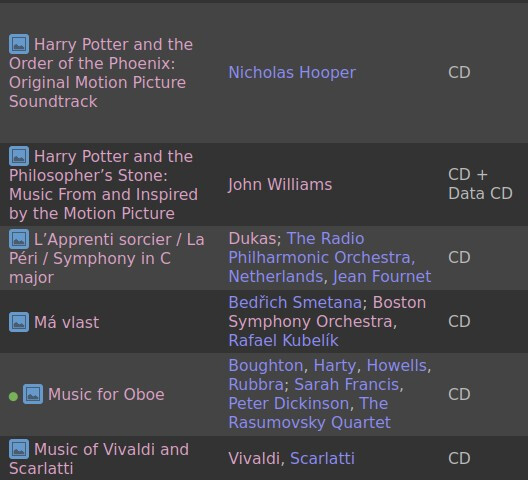
And it continues to hold up when the format changes to “Digital media.” Note the album titles go back from ‘W’ to ‘C’ and continue from there:
Yes, it is both. Medium first, followed by title.
The selected “Format” column is the initial alpha sort, followed by the Title as the secondary sort.
The “2x” is ignored as the sort just sees separate medium. (CD, CD)
In my example the “2xCD + Blu-ray + DVD-Video” is seen as “Blu-Ray, CD, CD, DVD-Video” and sorted to “B”. Only one Medium is used in the sort.
Also notice how every Blu-Ray has different medium in the Release? Yet these are all sorted in Alpha Order according to Release title in that list you see above.
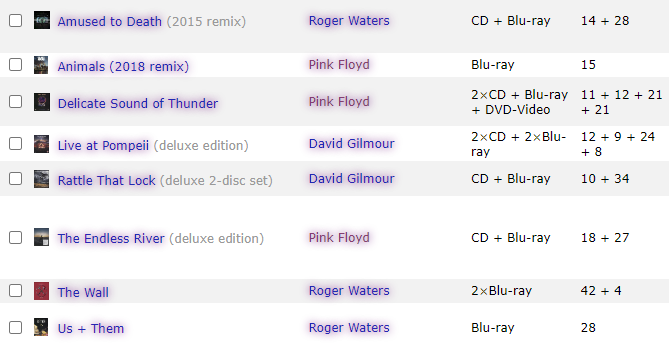
So it only looks at a single medium, whichever sorts first. Doesn’t matter if that is multiple CDs, or a mixture in the box. The above image shows everything with a Blu-Ray in the Release, sorted in alpha order by Release title.
Okay, I see that. But it’s not very useful if it’s that difficult to figure out. My collection isn’t large enough for this to be much of an issue, but if you have thousands of items in a collection, this could be a real problem.
Kinda tricky to see how else it can sort. There has to be something picked on. “Alpha sorting” that column is misleading as you would not want the 2xCD, 3xCD, 4xCDs separated from single CDs.
It is funny how it will loose the “CD+DVD” sets into the CD listing. Maybe mixed media could be separated?
How would you want this sorted?
There are only simplified sorts going on here. Notice how “Sort Order” is ignored for artists and all the “The xxx” artists are together. This is on a “TODO” ticket somewhere…
Maybe it’s just me (I am a little weird), but I did indeed intuitively expect 2xCDs to be together, then 3xCDs, 4xCDs, etc., followed by CD, followed by “CD + whatever.” Basically, alpha based on the content that I see. I see no reason to not want the 2xCD, 3xCD, 4xCDs separated from single CDs.
Not a big deal, obviously, just something I noticed that didn’t seem right.
I am also weird (probably weirder ![]() ). Which is why I saw my CDs being together as logical. I have two CD albums next to single CD albums on the shelf. Something like Pink Floyd’s The Wall just didn’t fit on one CD.
). Which is why I saw my CDs being together as logical. I have two CD albums next to single CD albums on the shelf. Something like Pink Floyd’s The Wall just didn’t fit on one CD.
My Blu-Rays and Vinyl are on a different shelf. So it made sense separating those out in that list.
“How many medium is this Release on?” seems like a different question to me.
Well, same, my CD on shelves are ordered by artist (alphabetically), then by release dates (singles, albums, concerts, all types together, chronologically).
But when you order your MB collection by format, I guess it’s because you are looking for some kind of medium type.
So I think it should take the first medium (CD in CD+Blu-ray+DVD), to order them alphabetically, instead of the medium with smaller letter (Blu-ray in CD+Blu-ray+DVD, because B<C<D, as you found out!).