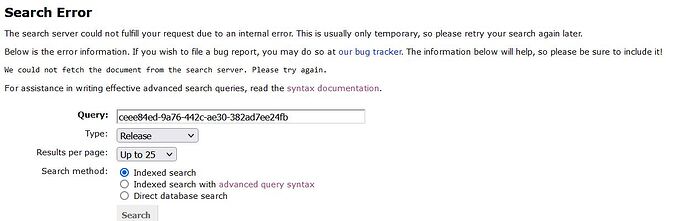Hi all,
If I look for the Album “Dolce Vita” of “Spider Murphy Gang”, I find 3 releases, one of them is ceee84ed-9a76-442c-ae30-382ad7ee24fb
But, if I search in Releases for this ID, nothing is found. Is there a problem with the database, or am I just the stupid user?
If you ask me why i do this search: I wanted to add that album to fanart.tv, but this does not work, and I fear the reason is that it is not found in the DB.
Thanks
Alfred
Interesting: There is this release
Neither an indexed search nor a direct search with the GID ceee84ed-9a76-442c-ae30-382ad7ee24fb returns any result.
BTW:
The same is true for the search with the releasegroup GID d059de6b-fecb-3a67-af0b-1173ca0eb1a1.
If you manually create the URL for
musicbrainz.org/release/
or
musicbrainz.org/release-group/
both show the expected content.
ok, thank you for your answer. But to be honest, I do not really understand what you want to tell me. My mistake, or a mistake in the MB database?
If you just copy & paste the value
ceee84ed-9a76-442c-ae30-382ad7ee24fb
here into the Query field and change the type to “release” you don’t get a result.
The same for the release-group id and the search type “release-group”.
Why should you use a syntax like
https://musicbrainz.org/search?query=reid%3Aceee84ed-9a76-442c-ae30-382ad7ee24fb&type=release&limit=25&method=advanced
where
reid
and
type=release
indicate the same search type?
yes, that is/was exactly my problem…
but anyway, the fanart.tv problem for me is solved, as now I know that fanart.tv does use the Release Group ID and not the Release ID
I don’t understand why you are searching a release of which you already know the URL?
Just type in your address bar: musicbrainz.org/release/ followed by the ID you want, and voilà!
musicbrainz.org/release/+ceee84ed-9a76-442c-ae30-382ad7ee24fb= you found your release
If you want to use the MBID to search, you’ll need to go to the Advanced Search, find the “MBID” field (near the bottom), and enter it there.
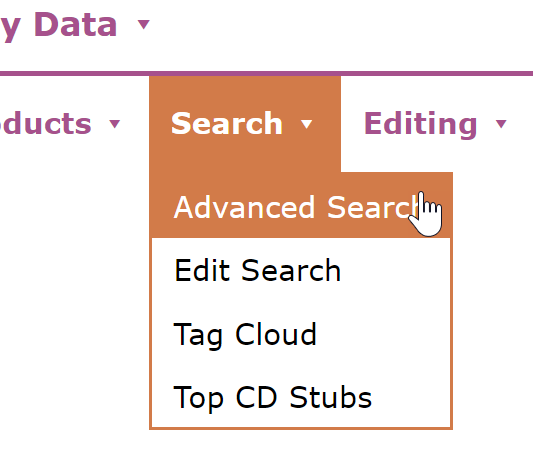
Probably, because you did not see my remark in my first post… ![]()
Yes, this does work - but my problem is NOT that I do not find the release, I understood that there are a lot of options to find it. I just do not understand why the direct (standard) search for the Release should not give the result also…
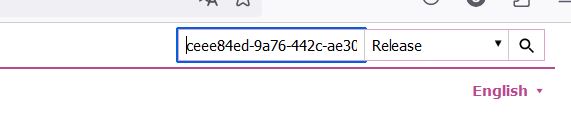
But again: For me it is strange but no more a problem, as
Clearly the standard search just isn’t programmed to take MBIDs.
ok, that clears everything; did not know that… ![]() Thanks again to make me a little less stupid.
Thanks again to make me a little less stupid. ![]()
Because we don’t need to search by ID. ![]()
ID is the search result in normal cases.