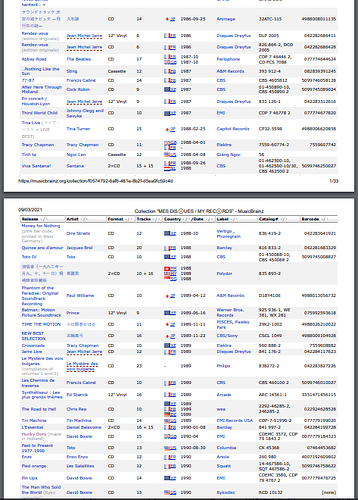Now my script is fully functional on collections.
![]()
- Go to your collection’s first page (Overview tab)
- You can optionally order by what column you want
- Click on the yellow Load all pages for print button
- Wait for all pages to be loaded and appended // s(h)it back and relax
- Launch your Print preview (usually now it’s Ctrl+P shortcut)
- Try printing colours and backgrounds for better readability