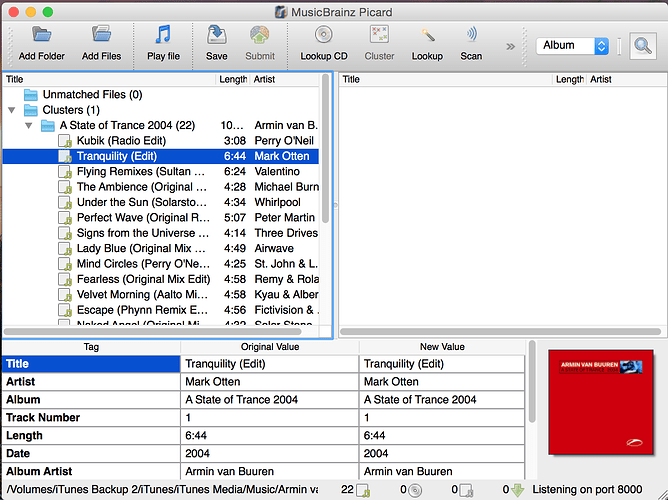If tags are all filled in correctly for a song and the song is is in MusicBrainz database, why does Piccard pull from different albums if all tags are correct and present ?
Souce for tags have come from iTunes STore, Discogs etc…
The only reason why I choose to use Piccard for the rest is songs are in wrong order… so rater than ‘manually’ doing this i thought Piccard would automate this for me as i have done with other albums.
Welcome!
Some quick replies:
- Picard itself only pulls tags from the MusicBrainz database.
- If you are using ‘scan’ then Picard will ignoring your existing tags, and scan the actual music file, and try match it to the AcoustID database. The same song/AcoustID can be on multiple albums, which is why this method will throw up a lot of compilations etc. Personally I only use scan as a last resort, but then again some people use it a lot.
- If you have good tags already, then you probably want to use ‘cluster’ > ‘lookup’ workflow, as lookup searches the database using the existing tags.
By the way, Picard will overwrite existing tags, unless you specifically tell it not to!
So please be careful, and test it on a copy of your files first.
Let us know if you have any other questions!
Cheers
3 Likes
Thanks, but this didn’t help…
Here is what i see -
When using “Lookup”, i get “No Match Found”
Sometimes the lookups don’t find the correct items.
First good news we have a selection of these releases in the database already in this release group.
If you select the most relevant individual releases and load it up in Picard. (use the lookup in browser or hot the tagger button if there is one on the release page or drag the URL of the release into the right panel in Picard.)
As to why it did 't pick this up. I am not sure but maybe it is to do with you have some tracks apparently missing.
These releases are 2x13 tracks so 26 tracks and you only have 22 so are missing 4 tracks. This might cause Picard not to get a clean match and rather than suggest it just gives up.
Now it is possible that there is a 22 track version we don’t have in our database yet but a quick google I didn’t find one.
Or you are actually missing these tracks and you may want to need to redownlaod/rip these from source again before saving.
Hope that helps
Strange, as Rovastar points out, it has plenty of releases to pick from.
Are you selecting the whole cluster/ album/ folder when you hit lookup? That might help.
Otherwise the ‘lookup in browser’ button and then using Rovastars link to add the album manually will do the trick.
By the way, are you just wanting to rename the track number on the files, or in the tags? If your tags are correct, you can hit save on the cluster without matching it to a release in MB, and it will rename the files according to your preferences, using your existing track number tags.