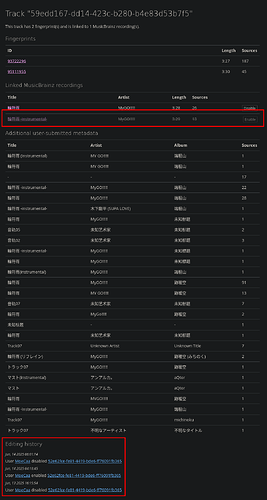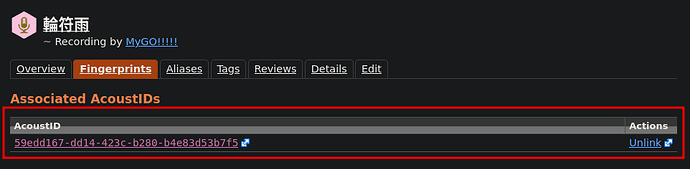When I used Picard to match metadata for one of my albums, I observed that a song by itself and its instrumental version were associated with the same AcoustID (and without the metadata apparently picard couldn’t tell them apart and put them together. I did the matching manually for the files, but the AcoustID in the metadata is still the same). I then went to the pages for these two recordings (Recording “輪符雨” by MyGO!!!!! - MusicBrainz Recording “輪符雨 -instrumental-” by MyGO!!!!! - MusicBrainz ) and found that they were indeed associated with the same AcoustID 59edd167-dd14-423c-b280-b4e83d53b7f5 (Track "59edd167-dd14-423c-b280-b4e83d53b7f5" | AcoustID) So is there any way to fix this? Running fpcalc on the two files gives obviously different results.
Welcome ![]()
It looks like you disabled the fingerprint:
And it’s no longer associated with the recording:
There might be a cache that needs to expire, but I don’t recall off the top of my head. Have you closed Picard and reopened it since you unlinked Recording “輪符雨 -instrumental-” by MyGO!!!!! - MusicBrainz?
I found in AcoustID page that there were more vocal versions in the submission, so I unlinked the instrumental version. Then I deleted all metadata in the local file and used the Scan function in Picard again, but the AcoustID of the instrumental version was still 59edd167-dd14-423c-b280-b4e83d53b7f5. Does this mean that AcoustID (or the fpcalc tool?) thinks it is similar to the vocal version and treats it as the same recording? If so, is there no way to solve this problem at present, except to correctly match it based on metadata or manually associate it?
Also, if I use lookup in Picard instead of scanning, it seems that the AcoustID will not be added to the metadata.I found that the files could be matched correctly in this way(seemingly by file name?) At this time, if I generate an AcoustID fingerprint and submit it, how can I know whether the ID I submitted is still the previous incorrect match or a new one has been created?
I also prefer Scan over Lookup.
But due to language barriers, I can’t explain it.
Here is a link to a discussion on this topic:
If I recall correctly, the Acoustic Fingerprint (and resulting AcoustID) is only based on the first 30 seconds of the track. If the vocals don’t start until after 30 seconds, perhaps this is why the instrumental version is being included with the regular version.
Only Scan is using AcoustID fingerprinting, Lookup uses metadata based search and matching.
A post was split to a new topic: Lookup without existing metadata
This is commonly the case. Instrumentals will often generate the same AcoustID as the vocal versions. And no, there is no way to tell them apart with a Scan \ AcoustID in these situations.
You can see that Track "59edd167-dd14-423c-b280-b4e83d53b7f5" | AcoustID contains multiple fingerprints:
Presumably #1 is the vocal version, and #2 is the karaoke version. There’s no way to “fix” this, AcoustID is working as intended.