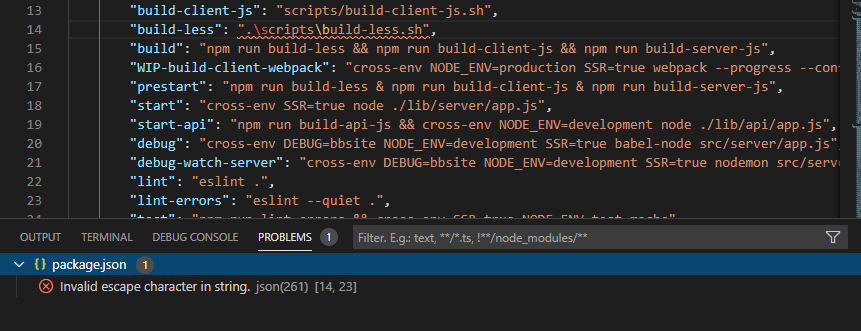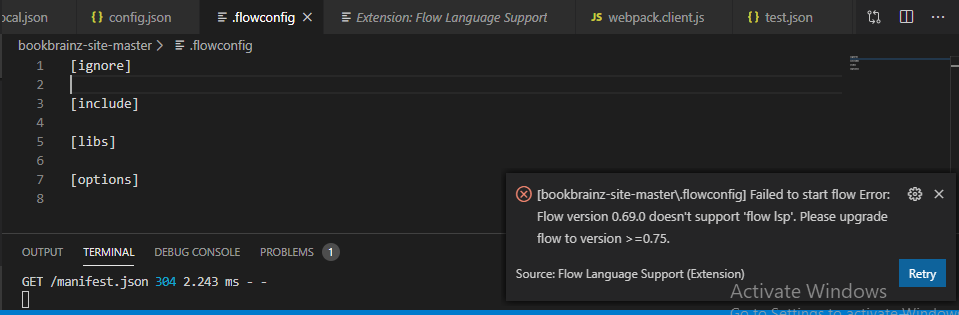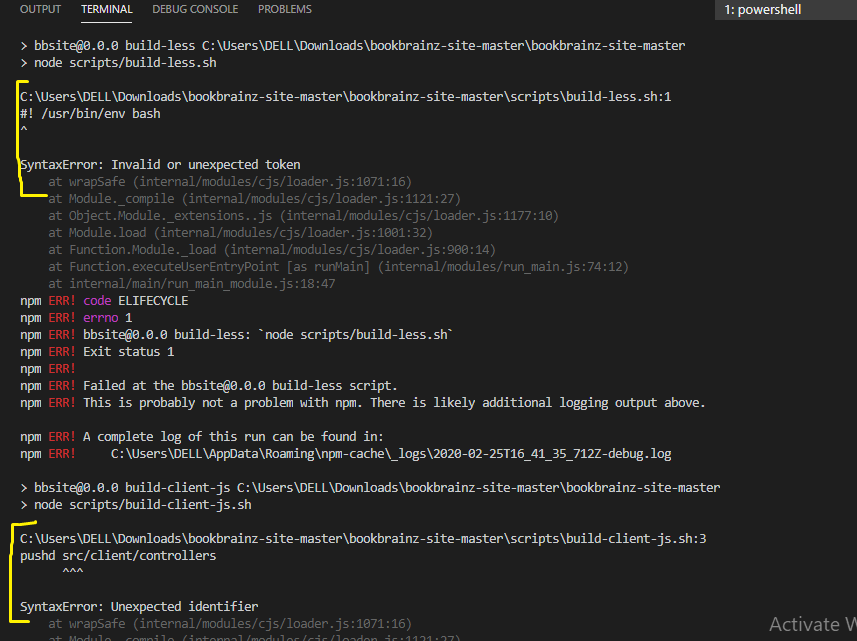It looks like currently you are using config/config.json file, which tries to connect to the services using the docker container names (elasticsearch, portgres and redis) instead of localhost or 127.0.0.1 for your local machine.
If you’re not planning on using docker at all, you can modify your config/config.json file (instead of using config.local.json, and then just run npm start without specifying a configuration file) to look like this:
{
"site": {
"proxyTrust": true,
"log": "debug",
"forceExitAfterMs": 5000
},
"musicbrainz": {
"clientID": your-client-id-here,
"clientSecret": your-client-secret-here,
"callbackURL": "http://localhost:9099/cb"
},
"session": {
"maxAge": 2592000000,
"secret": "secret",
"secure": false,
"redis": {
"host": "127.0.0.1",
"port": 6379,
"ttl": 3600
}
},
"database": {
"client": "pg",
"connection": {
"host": "127.0.0.1",
"database": "bookbrainz",
"user": "postgres",
"password": "password"
}
},
"search": {
"host": "127.0.0.1:9200",
"httpAuth": "elastic:changeme",
"apiVersion": "5.5",
"maxRetries": -1,
"deadTimeout": 2000
}
}
Note where it says 127.0.0.1 to point to your local machine instead of the docker container names previously.
As for the port 9200 for elasticsearch, it shouldn’t be changed (unless you have change the default elasticsearch port).
The port 9099 is the one we use to run the webserver, so the configuration you changed makes the webserver call itself trying to connect to elasticsearch 
I hope this clarifies things a bit concerning the configuration!
For the second issue ('.' is not recognized…) I don’t have a Windows 10 machine handy to test anything, which makes it a bit trickier.
Here’s two things I can think of that you can try:
- in package.json, wherever you have
./scripts/… replace it with .\scripts\… with a backslash instead of a forward slash.
- Use a unix command-line like bash. Windows’ basic command line is not great, and I think that’s why you’re seeing this error. I’ll try to find a better cross-platform solution, but in the meantime you can try using Powershell, or probably better enabling Linux subsystem on windows and using bash natively, or installing another command-line like Cygwin
Let me know how that works out for you