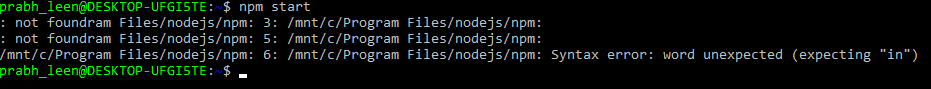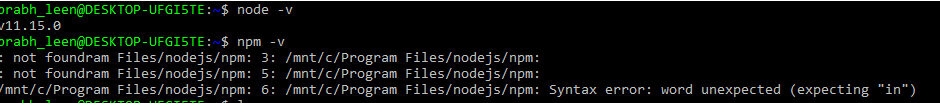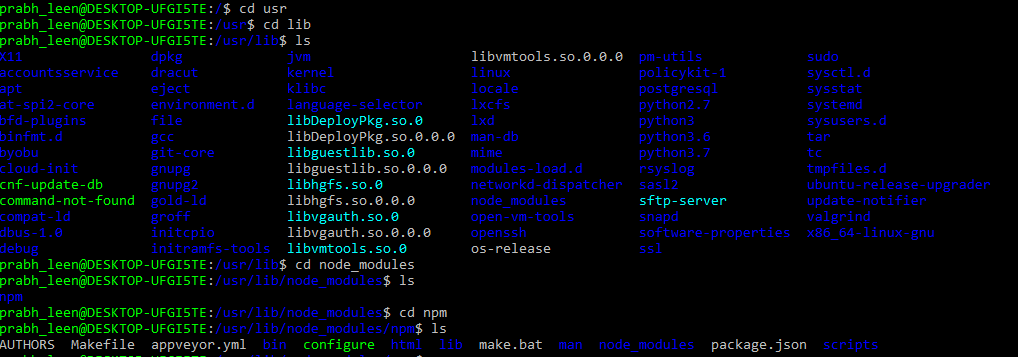@endurance21 i have installed dependencies from ubuntu only. But i don’t know how to run the code on ubuntu.
OUTPUT from ubuntu:
@Prabhleen
No worries
First things you have to go to the directory of project and then do 
Npm start
You are doing at home directory now, 
@endurance21
Now i tried in the project directory, it give same error.
It doesn’t show which version of npm
i tried running the command for version in root, it works:
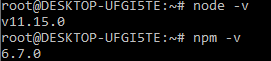
In the user terminal it shows that npm is downloaded in node_modules:
So, first i tried running in VS code, there the error
(#! /usr/bin/env node ^SyntaxError: Invalid or unexpected token)can’t be resolved. This error comes from build-less and build-client-js files for styling, everything else is working. I surfed for this a lot but with no success.
Then i tried running in ubuntu, where i downloaded the project and node.js, (npm should have been installed with the nodejs package only, but didn’t and gives the error as above.)
Hence, i was not able to continue with this also.
And now i am going to install Docker using linux and i hope it goes well.
@Prabhleen
Have you installed npm using
Sudo apt install npm - g
Have you used global (-g) flag while installing…
That’s the problem. I think.
Please install npm using NVM,
Node version manager.
Go through this, there is a section on page, “How To Install Using NVM”
Also change the version of your Ubuntu if it is 18.04, there is a blue button at starting of page to do so.
THANKS A LOT! IT REALLY SOLVED THE ISSUE.
so, now as my dependencies were running earlier, do i have to install something else like babel?
@Prabhleen
Good to hear that, finally! 
No need to install babel.
All you need to do is go to the directory,
And type command ‘npm install’, it will automatically download all essential dependencies…
Hi everyone! apologies for delay in reply and no updates. 
As my exams start tomorrow (2.3.19) and will continue till Saturday (7.3.19), i will not be able to participate or contribute to BookBrainz.
i will shortly resume from Sunday (8.3.19)
Thank You.
@mr_monkey