OKAY - I’ll do this one for you. But this is exactly what I just did…
What we do is to use the < Add Release > to create a new release for your CD based on the tracks of that digital copy. But we need to make sure we exactly match the name as it is displayed on the front cover of your CD case.
The Search for Psalty’s Missing 9: The Secret of How to Grow in the Lord
Notice the slight change to the title there? The second part is in a different font, so it likely a subtitle. This is shown with that colon.
Try this yourself… if you make a mess I’ll help tidy up.  You learn more that way.
You learn more that way.
Go to the Release Group of the current Psalty missing 9 release Release group “The Search for Psalty’s Missing 9: The Secret of How to Grow in the Lord” by Ernie and Debby Kerner Rettino - MusicBrainz
Look to the right and see Add Release and click it
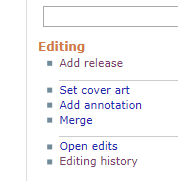
Now start filling in the initial details you know for certain.
You have a more correct title, the 1991 date comes from Wikipedia, this is a USA release, and so on.
Here is how I’d fill the initial page.
As you have the CD case in hand - no doubt you can see more can be filled in? what is the packaging - a jewel case?
See how I adjusted the title to fit your exact CD. Selecting it is an official release, setting language and script. I even pasted in the mail order link for the website.
Now we go to the NEXT page and it is offering to copy the track names and details from the Digital version.
I tick the box to let that happen…
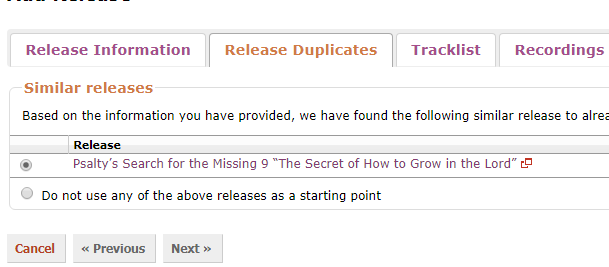
This grabs all the track names, lengths and recordings for us… jsut need to set the FORMAT to CD at the top there…
And hit NEXT and the final part is the VERY IMPORTANT add lots of notes as to where you got yoru information from. In you case that is mainly “CD in my hand” with some details from Wikipedia…
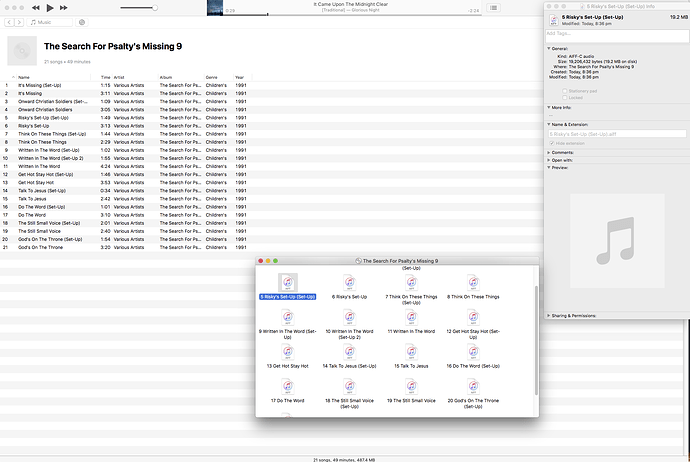
 It certainly doesn’t match the number or length of tracks you have.
It certainly doesn’t match the number or length of tracks you have.
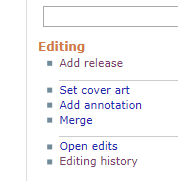
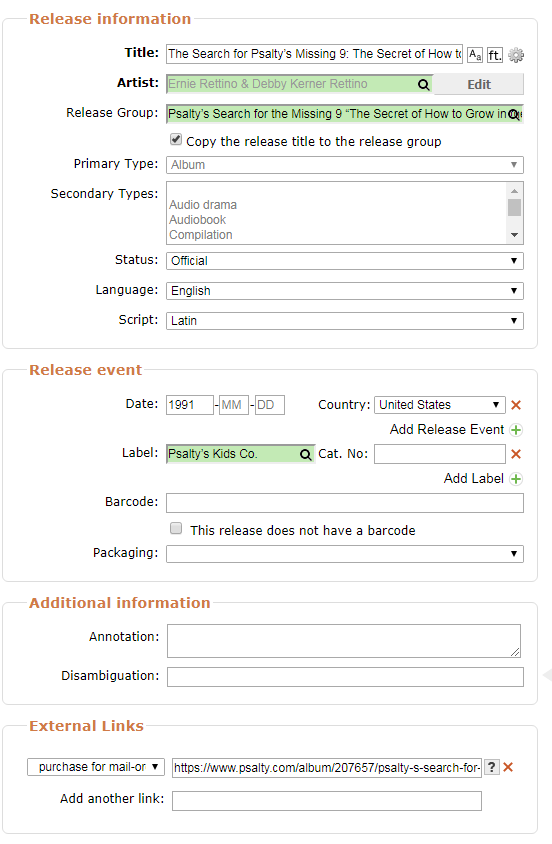
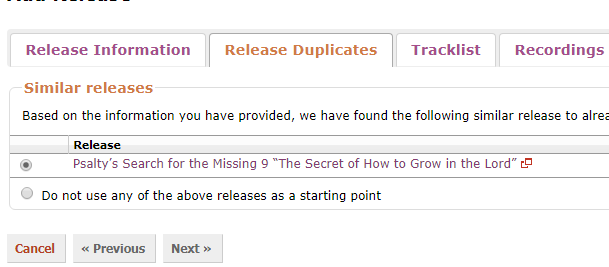
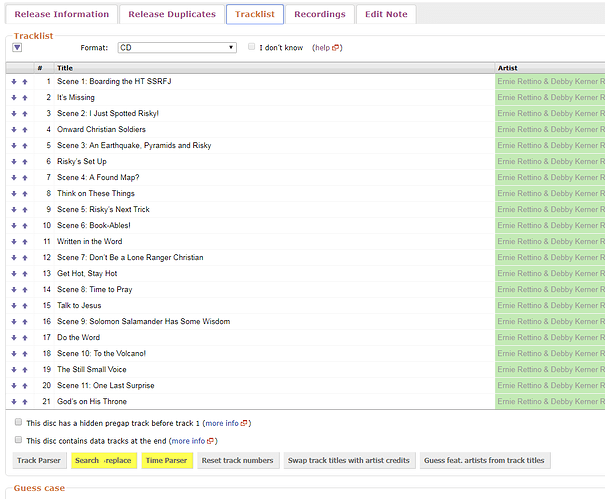
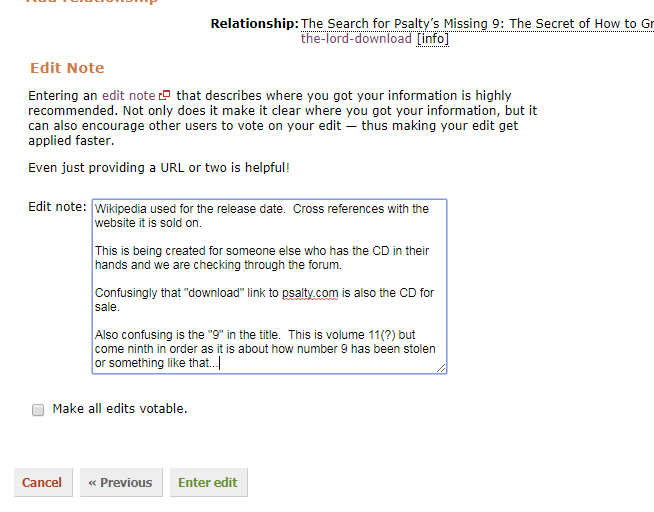

 )
)