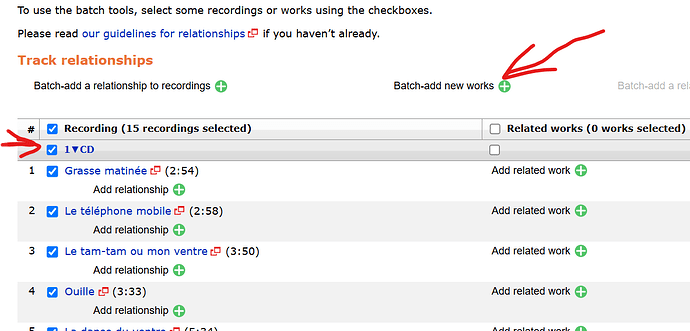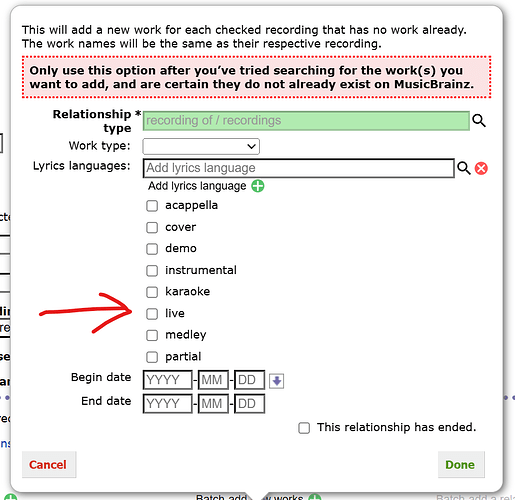Hello
In short, I am new and I am not sure if I have not made a mess of my edits, could you check it, please.
So I am checking my parents CD library, and I found a CD unknown in the DB so I added it, not too complicated, I was a bit lost in UI for the tracklist part and some fields were complete mystery but I did it.
I thought that it would be the only one, as the rest was pretty well-known stuff, but I stumbled on this one where the DiscID was missing, so I added it, but the rabbit-hole started.
I found out that my last CD was also unknown,
but I am a complete newbie in term a producers distributors and copyrights, so I made like 1/2 day a research to find out that 4 separated labels were actually related, Viva Nova and its subsidiaries, thanks wayback machine. Quick question, are wayback machine snapshots of pages authorized?
Then I started to massively edit the page of Les Déménageurs as relationships were missing, 2 artists were unknown I added them (scratch my head with all those External links none were exactly the one i was looking for), and finally I added my CD.
So here I am wondering if I made a correct job, I would like to add the remaining missing album of the group but before i want to be sure that I did not made big mistakes.
Thanks
2 Likes
I saw the Russell B one appear as I had also done work on his various repackaged covers in the past. I spotted a couple of typos I corrected on that one, but otherwise looks good to me.
Yeah… we all been there 
Wayback Machine is a really useful resource for these old and obscure items. Ideally quote a source when editing and Wayback Machine is a perfect source. It is also possible to post links to Wayback Machine copies of an obscure Label’s home page. These all help other researchers who may come after you.
If the third one has a CD + DVD, do I assume that is therefore video on the DVD? If yes, then the recordings should get marked as “video”. This is done by editing the recordings and ticking the little box.
(If you add a lot of videos there are scripts that can assist this)
Generally it looks like you did a decent job of adding these.
5 Likes
Thank you for your additions! Really good work. The first additions are by far the hardest.
Welcome to the rabbit hole. There’s a lot of us down here - the rabbits barely have any room anymore. But we all have fun!
2 Likes
Thanks for your feedback, I still have questions.
The recordings of the third CD are live performances, not sure of the term, but I can clearly hear the public, is there a special way to write it, in the title or in metadata?
Is there any site of way to find those identifiers (ISRC, IPI, ISNI, etc), specifically the barcode, I suspect there are unique is there some kind of way to check them, and also what is the catalogue number of the labels
1 Like
You note live by linking to the work.
Which means you need to setup Works for each track.
In this case, as the first and second discs are the same, you just want new works for one disk. So TICK the box next to 1-CD. And then click “batch-add new works”.
This will bulk create all of the works.
See “works” as the music on the written page.
In this example, set the Work Type to “song” select language and tick “live”.
Once the works are created, you can link them to each of the DVD tracks as well.
Barcodes are on the rear of the CD cases.
3 Likes