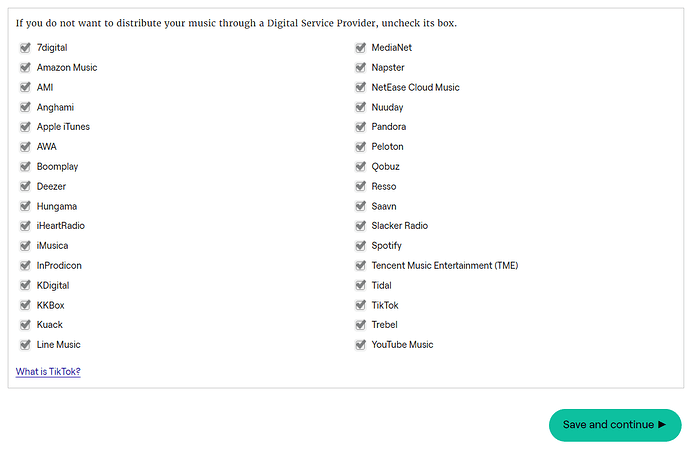Hello! I had some general observations and questions on some of these automatically added videos as I think they seem to be a decent source for information.
Just to clarify what I am talking about: Youtube will have videos that have a note at the bottom of the description stating they are ‘Auto-generated by YouTube.’ Originally these always showed up on channels of the format “{Artist} - Topic”, but as Artists can claim these pages they can be merged with existing Youtube channels.
Using the music.youtube.com frontend, one can generally see these videos under the “Songs” section of an artist’s profile. More interesting though is the ‘Albums’ and ‘Singles’ section on music.youtube.com, which often include a number of discography entries for the selected artist. These will always have an associated playlist which, from what I can tell, are always playlists made of auto-generated videos. The auto-generated videos very often have meta data in their descriptions which can be helpful as a secondary source of information. The metadata will only be shown on the www.youtube.com domain, not the music.youtube.com domain. The URL format is interchangeable for both domains though, so if you have a link of the form
https://music.youtube.com/playlist?list=OLAK5uy_nacpVF5ykESFyqIjhN1towfUdU2rUPqxY
You can easily visit the www equivalent by changing the third level domain:
https://www.youtube.com/playlist?list=OLAK5uy_nacpVF5ykESFyqIjhN1towfUdU2rUPqxY
(Another note, if you want to stream an album; if you view these ‘Album’ playlists on music.youtube.com, the artist can prioritize a music video over the static audio video when you play a track. If you want just ‘audio’ with a static image video, you can visit the www.youtube.com equivalent instead, which will always give the auto-generated video. You can play with this with the example, as half of the tracks in the album on music.youtube.com are redirected to the music video equivalent, but this doesn’t happen when viewing from www.youtube.com).
You know you have an auto generated playlist when the playlist id starts with OLAK5uy_. The playlist ID is the string of garbage-looking characters after ?list=, and in the above example, the Playlist ID is OLAK5uy_nacpVF5ykESFyqIjhN1towfUdU2rUPqxY.
Also, the thumbnail for these auto generated playlists will have an appropriately sized image, so if you are looking for artwork you can often find an image attached to these playlists. The quality doesn’t seem too bad for them either. The above example has a 544x544 jpeg.
The metadata is, from what I can tell, always in the video descriptions, not the playlist description. The metadata will contain things like the copyright holder (and who provided the audio / data to youtube), and oftentimes the composer, arranger, release date, and other potentially relevant info.
The question I had though was, where does Youtube fetch this info from? It would be easier to consider it credible if there was some way to figure out where the info comes from in the first place. Some proprietary database? I would think it would also help determine which release (within a release group) a playlist is referencing. I’m hesitant to trust the data as it is otherwise.
I’ve also wondered if there is an API interface that one can get this data in a computer consumable format (i.e. JSON). I know I sometimes see edits with references to JSON files from iTunes’ and Deezer’s API. I’ve wondered if such a thing exists mostly because I’ve wondered if it would answer the previous question. I suppose a JSON file could also help aid in creating a template for a release, but dunno.
Also, does anyone have an opinion on adding these auto-generated playlists as a ‘Stream for Free’ relationship on MusicBrainz? From what I can tell they are licensed so I don’t think that is a concern. If one would like them, would people prefer them to be added with the ‘www’ or ‘music’ subdomain? Also, would one say they are ‘videos’ or not? (I’d personally argue they’re not videos, and I prefer the original Youtube interface).
Also, just to clarify, these auto-generated albums are never releases on themselves, they are always just a means of accessing an existing release. They should never be considered a digital release and warrant a new entry.