Hi everyone,
at this time I have a very moderate trust on the Picard/AcousticID accuracy,
An interesting use case
here the good title is a live version of “love twist” by Culture Club, finally I have a Green result as Love is Cold recorded version, I am not sure that the acousticID/FingerPrint is good.
I think the acousticID prior to find the result, but I don’t understand how this is AcousticID is generated, there is a process to fix wrong Acoustic ID ? there is another way to force another/different way to find the result with Picard with other information (other ids, title, filename, …)
the problem with this kind of error, when I use such songkong, Jaikoz product, that generate a mess in the audio file collection, I am lucky that I made a copy of original audio file storage, so when I detect an error I can check with the original.
I found an answer if I very this : Track "6dc1e6c9-18de-42bd-a26a-e212bf66c3c6" | AcoustID
here Love Is Cold
this is the acoustic id for this tune : Track "6dc1e6c9-18de-42bd-a26a-e212bf66c3c6" | AcoustID but is does not match with the reality of this song : Love Twist
How it’s possible to have the wrong acoustic id and how to fix it
Thank you
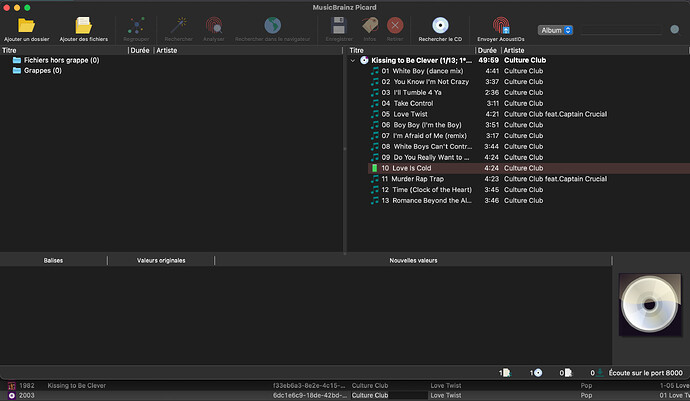
 If you are keen and spot errors, then you can help disable the bad matches. And the more you submit Good AcoustID data the easier it is for others to spot the bad stuff.
If you are keen and spot errors, then you can help disable the bad matches. And the more you submit Good AcoustID data the easier it is for others to spot the bad stuff.