Agreed. btw I haven’t changed any padding (cause I have a day job), just put a note in the margin that it should be more compact ![]()
Thanks for the review @justcheckingitout !!
Going with the feedback, would go with a single page design and will make sure that it doesn’t get confusing.
Must have missed that one out, will make sure add button is there multiple URLs. Thank you for the review @IvanDobsky. Will go with something like aerozol’s design.
Thanks for the feedback @Lotheric. I will go with single page screen itself as suggested by most of you.
Thanks for your feedback @teethfairy. Seems multi-page would be quite distracting for most of the users. So, going with the feedback will make the page in a single page itself.
Along with that I will make sure that the new page is good in accessibility.
Agree that these little buttons are powerful time saving gems
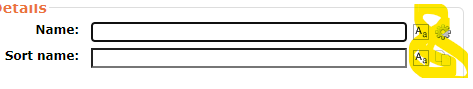
Would be nice to keep the help text pop-up on the right hand side. I’ll still sometimes click on guideline links within that to check on something, and very valuable to a noob who doesn’t understand type.
One thing I like about @aerozol’s mockup is “pages” are still available for a small screen user, and a quick way to jump down the page is available with the section buttons.
Like others on this thread, my focus jumps up and down a page as I am entering data. I recognise @Jim_DeLaHunt’s “adding loads of artists in the middle of adding a release” (especially if I dive into performers ![]() ) A dozen pages open while copying in many reference links from elsewhere as I charge down the data rabbit hole.
) A dozen pages open while copying in many reference links from elsewhere as I charge down the data rabbit hole.
Often the first thing I have in hand is a Discogs/Wikidata link or Relationship I want to paste, then jump to the top and fill in the important data at the top afterwards. This is not going to be obvious during design, but I doubt I am the only one filling that page in an odd order.
A final check is also important. But I am from the old skool who wants to fill the large monitor with stuff to see in one glance and understand we also need to find a way to make it equally accessible to phone users.
@amoggh thanks for listening.
I think for phone users we should think about how to change edit pages last, after having changed all the display pages first.
Why would anyone ever use their phone on Musicbrainz? I’ve tried to use Musicbrainz just to even find info on relationships, when I hear a song on the radio, etc. and I agree it’s horrible to use on a phone. But I hope they aren’t redesigning all of Musicbrainz to work on a phone. I can’t use Musicbrainz anymore without all the scripts. You can’t use any of that on Safari, can you? And will this redesign mess up all the existing scripts we use on Chrome, etc.?
because many people don’t have computers, only have time to edit on their phone on bus/train rides, to look at their collections, etc.
i don’t understand this question. making websites more mobile-friendly is good and necessary. over half of all internet traffic is through mobile phones. there’s not really a downside to redesign websites to work on phones… there will always still be the desktop view.
I use MusicBrainz on my phone fairly often myself, usually just for quick edits, adding Spotify releases with Atisket, and to look up my music collection while shopping. now that I’ve started with Userscripts, I am using my PC more, and if I can choose between mobile and PC, I’ll most always use PC.
this is another question of Accessibility in my opinion; if more people can use MusicBrainz, I think that’s better all around.
The point of the question was not to make the website look like it’s a phone app. I just hope that they are not making the existing web design look like an app. I have no issue with improvements via a phone app. Which is currently not available to iPhone users. I’d much rather that for people that want to use their phone than redesigning the site to how it would best look on a phone.
Not having all of MB work on a phone is fine for me as well, but then we may as well already carve and date MB’s headstone ¯_(ツ)_/¯
I would like this site to keep going when I’m dead and it’s just these flippin’ youngsters* left. They, unfortunately, use phones for everything.
That said I would also be super mad if an update made something worse for anybody/us desktop users. So I hear ya xo
*and people of all ages in emerging countries
I use MB on smartphone (with userscripts, including highlighting my collection items when I am in shops, but also very much for editing) unfortunately more often than PC.
It’s not awesome but it’s already good enough I think.
If we redesign for mobile, it should only be the display pages, not the editing pages, too difficult for little benefit.
Yes, all of this! Probably 90% of my time spent adding a new release, is spent in researching and adding new artists, Even if there is already one in MB, I can’t tell if it’s the same artist as the one on the new release, without a dozen searches on Google, Discogs, Bandcamp, etc. etc.
I literally need to work with a dozen browser tabs open, switching back and forth between them, trying to figure out who an artist actually is with only a vague name to work from. Just adding a new compilation with fifty artists will literally take hours!
What I want in a user interface, is the ability to enter data with the absolute fewest mouse clicks as possible. Also, 90% of what I’m doing is just cutting and pasting URLs from one browser tab into a tiny text input field on the MB tab… if I miss, sometimes my browser will automatically open the URL I was trying to paste. What would be really nice is if I could just paste or drop data onto the MB Create Artist form, and have the form automatically understand what the data is and put it into the correct field automatically, so I only need to look at it to verify, and then hit save (i.e. the return key)
Also, the ability to add an annotation for the Artist, while creating the Artist, will save a lot of time of needing to save the artist first, and then opening the annotation editor.
Also, adding tags to the Artist while creating the Artist will also save a bunch of time, because I’m gathering stuff from multiple tabs, and some of it I can’t paste until after the artist has been created, and so editing is not actually complete when I hit “Enter edit”. Which means I can’t close my source tabs until I’ve read through them again, to gather the remaining information to enter in a different edit/editor. (It ends up being multiple manual passes, rather than reading through something only once, and being done with it.)
Also, sometime I need to add a whole chain/tree structure of multiple artists and groups at the same time, and the New Artist editor’s Add relationship field editor… which allows you to add yet another new Artist… doesn’t recurse more than one level deep. So, I just need to open a new blank tab, open the main MusicBrainz web page, click Editing - Add Artist… enter all that data, Enter edit, then cut and paste that MBID (URL) into the relationship field.
Some artists use a dozen names, and are in a dozen groups, and yet, somehow, almost none of these are already in MusicBrainz. (Or there are no relationship links for the ones which are)
Anyway, I want a data entry UI which makes all of this stuff fast, with the fewest mouse clicks, and everything available for editing in a single editor page. (Not a minimum of three pages, as it is currently just to enter annotations and tags.)
Also, better keyboard navigation.