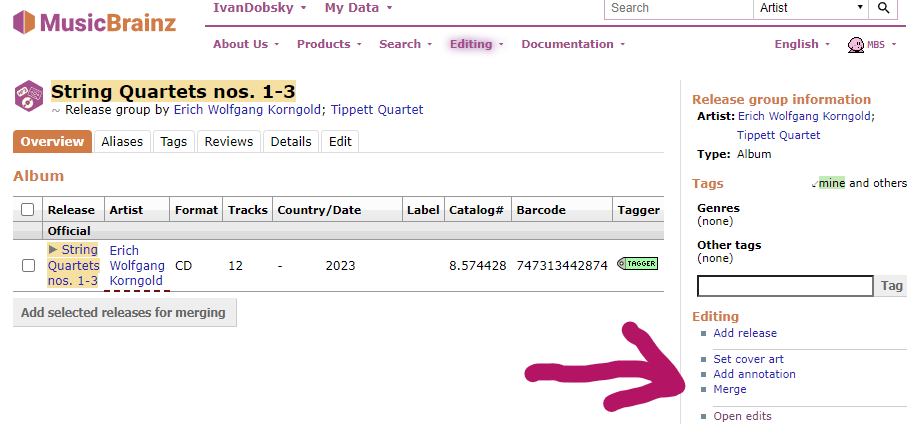I’ve got a CD for an item which is already in MusicBrainz as a download. Not wanting to add the Picard TOC data as a download, I created a new release and added it to that. Now I’ve caused there to be two release groups and am trying to merge them into one.
The download: Release group “String Quartets nos. 1–3” by Korngold; Tippett Quartet - MusicBrainz
The CD (my fault!): Release group “String Quartets nos. 1-3” by Erich Wolfgang Korngold; Tippett Quartet - MusicBrainz
When I folow the documentation and try to merge release groups, it asks me whether how merge the releases, which I don’t think I ought to do?
I thought I’d worked out how to merge the release groups, but apparently not.
Experienced users’ advice much appreciated.
1 Like
How are you attempting to merge the release groups? It sounds like you might be accidentally attempting to merge the releases instead.
To merge the release groups:
- Click the “Merge” link in the sidebar on the right side of the page when viewing the release group. This adds the release group to your merge queue displayed at the bottom of the page.
- Navigate to the second release group and click the “Merge” link there again. This opens the merge options screen, if you wanted to add additional release groups for merging you could navigate away and click “Merge” on additional pages.
- Once you have added all the RGs you want to merge, select the merge target on the merge screen (usually you want to use the existing/oldest entry).
- Enter an edit note explaining your reason for merging (“accidental duplicate” is perfectly fine) and click “Enter edit”
- Wait a week for the edit to apply by itself, or at least two days if three people unanimously vote in support
8 Likes
Adds a picture to the above…
Also another trick… as you added this in the last few hours, just go into your newly added Release and point at the older Release Group. Edits in that first 24 hours of creating a new release can correct errors like this.
5 Likes
Thanks for the idiot-proof walk-through! That did the trick. I thought I had done exactly that, but obviously I hadn’t because it worked this time. I’m wondering if I failed to select the merge target …
Anyway, all’s good, and the phyical CD sholuld be recognised now.
I used elomatreb’s method because I really wanted to find out what I’d done wrong, But I’ll make a note of IvanDobsky’s too as I’m bound to do it again (not being much of a power user!)
2 Likes
You might have selected the releases for merging instead of the release groups. Because then you have to choose how to merge, either merging the mediums or appending the mediums of one release to another. The latter is needed if e.g. disc 1 and 2 of a multi-disc release got added as separate releases.
1 Like