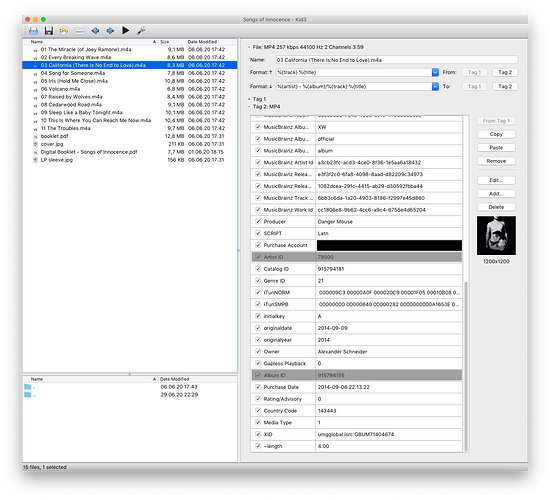Using the Album ID tag can serve the goal of avoiding incorrect data. That is a proposition I want to test here. If you know for certain that you obtained a music file through iTunes, then Album ID gets you the data to identify (or verify) the correct MB recording to link its fingerprint with.
Just because the fingerprint of your file already exists on AcoustID servers doesn’t always mean it has been linked to the correct release (by “release” I mean the specific release of an album). I might want to trust that others have put in enough scrutiny, but then I also like to verify against facts.
I am trying this workflow to get at “facts” (which is difficult because the source media is not physical but I would like to consider that Apple knows very well where it gets its data from):
Step 1 In iTunes, select a song obtained through iTunes Store and show its location in Finder.
Step 2 Open the file in Kid3.
Step 3 Copy the Album ID number and look up the album in a web browser:
https://music.apple.com/album/[Album ID]
(Don’t use the “Show in iTunes Store” link in iTunes - it is totally unreliable)
At this point you might be satisfied, look up the album in MB and pull it into Picard.
But how would you select among the releases of the album? What about the release country?
I am not sure how to infer it. If there is only one worldwide iTunes music catalogue, as @sibilant said, then the digital distribution through iTunes would classify as Worldwide I guess. It is a worldwide release.
The question is, can you find out from which release Apple obtained the digital files that it provides?
There is a country tag in the JSON. But there is no documentation what it stands for.
Step 4 Notice that the URL in Step 3 redirects to
https://music.apple.com/album/[collectionID]
Step 5 Take the collectionID and use it with https://etc.marlonob.info/atisket/ to get a UPC.
Step 6 Use the UPC to look up the album:
https://itunes.apple.com/lookup?upc=[UPC]
https://www.discogs.com/search/?type=all&barcode=[UPC]
https://musicbrainz.org/search?query=barcode%3A[UPC]&type=release&limit=25&method=advanced
The UPC narrows the possible releases. That’s good.
Let’s try:
Step 1 I chose “Heartbreak Hotel (Hex Hector RIP Mix)” by “Whitney Houston feat. Faith Evans & Kelly Price” (Discogs r7073939). At least that is what I think the correct metadata is at this point.
Step 2
Album ID = 251090652.
Step 3
https://music.apple.com/album/251090652
So, this tells us already that my song in iTunes has the wrong metadata. The recording supplied by iTunes is not from “Heartbreak Hotel (Dance Vault Mixes)” but from “My Love is Your Love”. There is even a third album by Whitney Houston in the iTunes Store with this recording.
The album page does not reveal any country information. So I looked up http://itunes.apple.com/lookup?id=13952&entity=album and see that country":"USA but I don’t know if that JSON key means “release country”.
Step 4
collectionID = 251090652
Step 5
UPC = 078221903721
@marlonob’s a-tisket tool also reveals that country = United Kingdom (gb).
Hm, where does this information come from? It is not part of the JSON result from the iTunes Store.
The problem is, the UPC is not tied to a United Kingdom release! Check it out:
Step 6
https://www.discogs.com/search/?type=all&barcode=078221903721
Discogs has 4 releases for that UPC, all of which are US releases.
https://musicbrainz.org/search?query=barcode%3A078221903721&type=release&limit=25&method=advanced
MusicBrainz has 2 releases, one US, and one DE.
What do you make of that?
Something is wrong.
When I pick the US release on MB, I am looking at track 2 which has a duration of 4:41.
My version has a duration of 3:39.
The fingerprint of my m4a version is presently linked to this AcoustID. As you can see there, nobody so far has linked this recording to album “My Love is Your Love”.
This feels like a dilemma!
If I trust the iTunes Album ID then people before me have probably just followed into the footsteps of people before them, propagating an incorrect link between AcoustID and MB recording.
If I trust MB Picard, then I should match the song against a completely different artist: C.C.Catch.
Wow. As you may guess, by now I am confused. I would really appreciate your comments on either of these problems:
- The release country
- The UPC problem
- Picard suggesting a recording on a different album by a different artist
- Nobody so far having linked this “official” iTunes Plus version and its fingerprint to a corresponding “My Love is Your Love” album on MB.