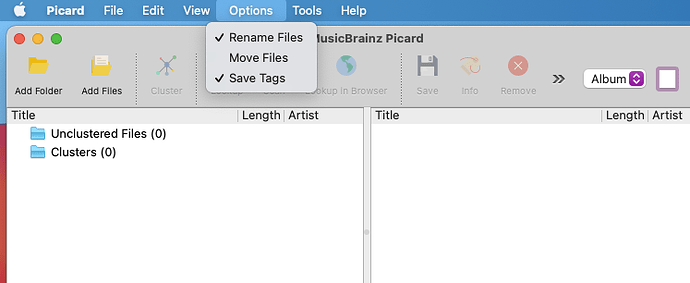Can you give details which version of macOS and Picard you are using? And it might sound stupid, but please double check if the options to rename files or move files are indeed checked in Picard > Preferences > File Naming, or “Write tags to files” in Picard > Preferences > Tags.
This is how the items are supposed to look like:
In my screenshot rename files and save tags are checked, move files not. The screenshot is with current Picard 2.6.3 on macOS 11.4 Big Sur, but it looks similar to me on macOS 10.12.
Please also make sure that if you use macOS 10.14 or later that you use the download marked as macOS 10.14+ (x86_64) on Downloads - MusicBrainz Picard . While for me on macOS 11 the version for 10.12 looks the same, it could have an impact. The 10.14+ build is better suited for more modern macOS.
In case you are running macOS Big Sur on new Apple ARM CPUs be aware that Picard is not yet available natively on that processor architecture. The issue might be related to this. Unfortunately it will likely take some time until we will provide a native build, see also discussion at Crash/Freeze when choosing Preferences/Options on macOS 11.2.1 w/ Apple Silicon M1 - #16 by outsidecontext