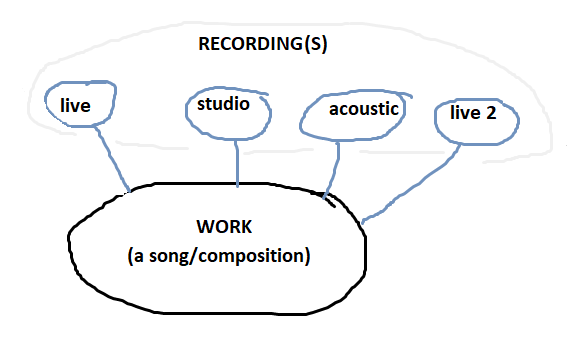From the image above, it seems like we’re seeing from one artist’s view. Their live, studio, acoustic recordings. Are different covers by different artists linked to the same work? If Artist A covers Artist B’s song C, is the work the same for both versions?
Also, YouTube is kind of an interesting case. If a channel C uploads a cover an artist A did of a song S for their channel (think those Like A Version or BBC’s whatever it is they have like that one, innit?). Like, those end up on ListenBrainz as video_title by channel_name (at least with the way I end up tracking those, which isn’t ideal because it can’t quite distinguish between what’s music and what’s not). I imagine one should add those as “Song being covered”, by “Artist(s) covering it”, innit? Or should the channel name make any feature in there? I imagine there’s probably some field deeper within that one must fill this information on, probably.
Also, is there a line to be drawn between what is music, on YouTube, vs what’s not? I mean, at some point there must be a distinction where video being music, to not being music, innit? Music videos are music, right? And so are lyric videos, and visualisers. Do recordings of full live events count? If one gets a recording of a full live DJ set at an event, for instance? Or a Tiny Desk Concert, or an Elevator Music recording, or one of Global Sound Concerts. Does MusicBrainz track those? Should we add them? What about compilations? BoogieHead, for instance, with videos like “Most Reconiseable Songs of Each Year” or “legendary meme songs”. It’s music-adjacent, and features several tracks. Not really a mashup, or a DJ set, but similarly features many songs that don’t play in full like a playlist would
Maybe I am thinking a bit too from the technical side, though. I.e., if I were to determine, logically, whether a video counts as music vs not, seeing as YouTube goes beyond music. I guess if one were to build a tool for keeping track of YouTube listens, one could just check with YouTube Music. Not sure if YouTube Music is just for Music, or if it has other content
Yeah, I can do that, sometimes (can you tell?)