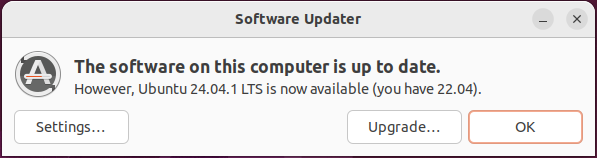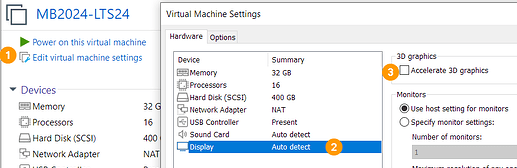Unfortunately, the next problem occurs with LTS 24.04 during the install of the MB docker commands:
$ git clone https://github.com/metabrainz/musicbrainz-docker.git && \
cd musicbrainz-docker && \
sudo docker-compose build
...
Traceback (most recent call last):
File "/usr/bin/docker-compose", line 33, in <module>
sys.exit(load_entry_point('docker-compose==1.29.2', 'console_scripts', 'docker-compose')())
^^^^^^^^^^^^^^^^^^^^^^^^^^^^^^^^^^^^^^^^^^^^^^^^^^^^^^^^^^^^^^^^^^^^^^^^^^^^^^^
File "/usr/bin/docker-compose", line 25, in importlib_load_entry_point
return next(matches).load()
^^^^^^^^^^^^^^^^^^^^
File "/usr/lib/python3.12/importlib/metadata/__init__.py", line 205, in load
module = import_module(match.group('module'))
^^^^^^^^^^^^^^^^^^^^^^^^^^^^^^^^^^^^
File "/usr/lib/python3.12/importlib/__init__.py", line 90, in import_module
return _bootstrap._gcd_import(name[level:], package, level)
^^^^^^^^^^^^^^^^^^^^^^^^^^^^^^^^^^^^^^^^^^^^^^^^^^^^
File "<frozen importlib._bootstrap>", line 1387, in _gcd_import
File "<frozen importlib._bootstrap>", line 1360, in _find_and_load
File "<frozen importlib._bootstrap>", line 1331, in _find_and_load_unlocked
File "<frozen importlib._bootstrap>", line 935, in _load_unlocked
File "<frozen importlib._bootstrap_external>", line 995, in exec_module
File "<frozen importlib._bootstrap>", line 488, in _call_with_frames_removed
File "/usr/lib/python3/dist-packages/compose/cli/main.py", line 9, in <module>
from distutils.spawn import find_executable
ModuleNotFoundError: No module named 'distutils'
It seems that the newest LTS 24.04 is not providing this needed module:
ModuleNotFoundError: No module named ‘distutils’
My attempt with
sudo apt-get install python3-distutils
Reading package lists... Done
Building dependency tree... Done
Reading state information... Done
Package python3-distutils is not available, but is referred to by another package.
This may mean that the package is missing, has been obsoleted, or
is only available from another source
E: Package 'python3-distutils' has no installation candidate
didn’t help…
So with a lot of help from Google, I found this command to search for a package:
apt-cache search distutils
and it returns this list:
...
python3-sip-dev - Python 3/C++ bindings generator development files
python-pkginfo-doc - Python module to query metadata from packages documentation
python3-bdist-nsi - Create NSIS windows installers for Python modules (Python 3)
python3-distlib - low-level components of python distutils2/packaging
python3-distutils-extra - enhancements to the Python3 build system
python3-looseversion - Version numbering for anarchists and software realists
python3-pkginfo - Python 3.x module to query metadata from packages
python3-pyqt-distutils - distutils extension to work with PyQt applications and UI files (Python3)
python3-stdeb - Python to Debian source package conversion plugins for distutils
python3-versioneer - determine version from repository tag
I tried it with
sudo apt-get install python3-distutils-extra
and the above ModuleError disappeared.
And have a guess - of course the next hurdle comes up during the sudo docker-compose build command
File "/usr/lib/python3/dist-packages/urllib3/connectionpool.py", line 497, in _make_request
conn.request(
TypeError: HTTPConnection.request() got an unexpected keyword argument 'chunked'
During handling of the above exception, another exception occurred:
Traceback (most recent call last):
...
File "/usr/lib/python3/dist-packages/docker/api/client.py", line 197, in __init__
self._version = self._retrieve_server_version()
^^^^^^^^^^^^^^^^^^^^^^^^^^^^^^^
File "/usr/lib/python3/dist-packages/docker/api/client.py", line 221, in _retrieve_server_version
raise DockerException(
docker.errors.DockerException: Error while fetching server API version:
HTTPConnection.request() got an unexpected keyword argument 'chunked'
I’m out of ideas now and have to wait for docker-specialists or @yvanzo who could please have a look at the current situation with Ubuntu LTS 24.04 and the MB server docker.