You can’t set the port that Picard is listening to. Port 443 is for looking up on https://musicbrainz.org (port 80 would be http://musicbrainz.org - and you can set a custom port in case you run your own mirror/copy of the MusicBrainz site). Picard will usually be listening to port 8000, unless that port was blocked when Picard started, in which case it will be listening to the first available port after that (e.g., 8001, 8002, …). You can see which port Picard is listening to in the bottom right corner:
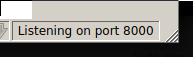
The URL the green tagger link has should be something like “http://127.0.0.1:8000/…”. If the part between the colon and the first slash after the IP doesn’t match the port Picard is reporting to be listening at, then it won’t go anywhere. If both ports are the same, then it’s likely to still be one of the problems discussed here:
Picard Tagger Button doesnt work in any browser on Windows 10
You disabled antivirus and adblocker; what other browser addons have you got installed?