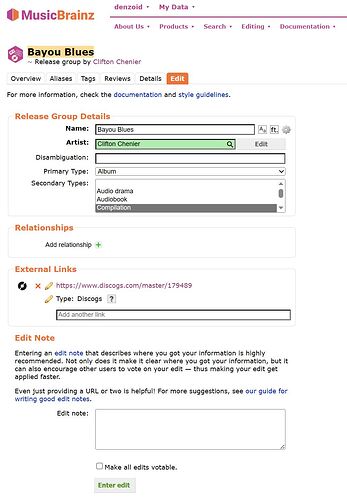New to Musicbrainz and I am trying to figure out how to edit the release group for an album. It has a secondary type in the release group section “Compilation” but it is not a compilation. Is there a way to remove this? I tried selecting the blank section of the dropdown menu and saving the edit but it doesn’t change it.
howdy, welcome to musicbrainz!
chances are, you did everything right, and it will be changed eventually! edits like that get put in the “voting queue”, and will take 7 days to actually go through (unless people vote on it, then it can go by faster).
happy editing!
These multi-selection combos are a standard HTML thing.
It’s an old thing that still many people are not used to, it’s geeky, and not user-friendly.
To select or unselect stuff, you have to Ctrl+click stuff.
You actually have 5 open edits doing the same thing, so selecting the blank row in the dropdown does work. If you want, you can cancel 4 of these.
It wasn’t changed immediately because it will remain open for voting for 7 days. If you notice, the Release Group title is highlighted in yellow, indicating there are open edits. The change will be applied when the voting period closes, if it isn’t voted down.
Wow! I never saw that blank row!
It’s more easy.
Thank you, @denzoid, @teethfairy and @Beckfield.
Hi @denzoid,
I have asked a question in your original edit, as it does seem to be a compilation, unless explained why otherwise.
Could you please cancel your 4 duplicate edits, so they don’t interfere in the reference discussion?
Thanks for the info, this was my first time trying to make an edit.
It’s good to understand the release group types - Release Group / Type - MusicBrainz specifically complations - see
Release Group / Type - MusicBrainz which covers releases by ‘various artists’ and the same artist.