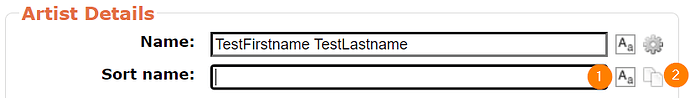At the moment I can’t add a new artists to the database because I’m greeted with a load of sections I cannot fill and cannot bypass.
What do I do?
Edit: SOLUTION - Just fill in the Sort Artist field
https://musicbrainz.org/doc/How_to_Add_an_Artist
You can press #1 “Guess sort name” which would automatically create
TestLastname, TestFirstname
or you can press #2 “Copy name” which duplicates the name
But you are right, there is no “Required” text or colored red box background like for other mandatory fields.
As I understand it the field labels for required fields are set in bold.
Thanks for the hint with “bold label font”.
IMHO it would be more obvious, if the behaviour would be the same as if you enter “Test” as Name and see how the “Disambiguation” input field get a red background and the red “required field” text appears.
I didn’t know about the bold text thing until now, and I’ve been editing for a long time ![]()
Remember to open or vote on a ticket if you want something going beyond a forum discussion (have the chance of doing so, anyway).