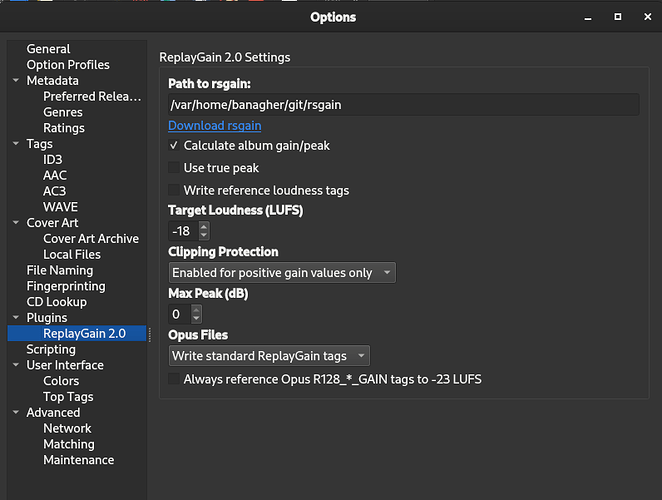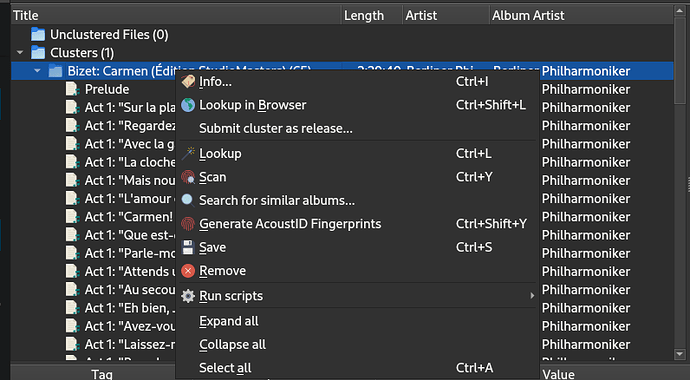I am using Fedora 37 Silverblue, installed picard through flatpak.
$ flatpak info org.musicbrainz.Picard
MusicBrainz Picard - MusicBrainz's music tagger
ID: org.musicbrainz.Picard
Ref: app/org.musicbrainz.Picard/x86_64/stable
Arch: x86_64
Branch: stable
Version: 2.8.4
License: GPL-2.0-or-later
Origin: flathub
Collection: org.flathub.Stable
Installation: system
Installed: 47.1 MB
Runtime: org.kde.Platform/x86_64/5.15-21.08
Sdk: org.kde.Sdk/x86_64/5.15-21.08
Commit: 596bb97fc366dcd868458b65b873bf46c13e08a4cadbb86a7df4b9f52cf29067
Parent: 74c86f9f7f1d440b17ce6b85affb1f90c5f1e63639d27ad7ca966a9fa8f5ecbb
Subject: Update picard.git to 2.8.4 (15026a77)
Date: 2022-11-22 16:19:54 +0000
I installed the replaygain 2.0 plugin:

Also downloaded regain and specified location just in case despite the update in the replaygain 2.0 thread saying flatpak supports it. Not very sure how I would set the path to make it work without the external binary.
Anyways, the main concern is I have no way of activating the plugin.
My eyes cannot find the option called “plugin” → “replaygain” as the explanation specifies.
Usage
Select one or more tracks or albums, then right click and select Plugin->Calculate ReplayGain. The plugin will calculate ReplayGain information for the selected items and display the results in the metadata window. Click the save button to write the tags to file.
I have been stuck on this for months. Please let me know your thoughts.