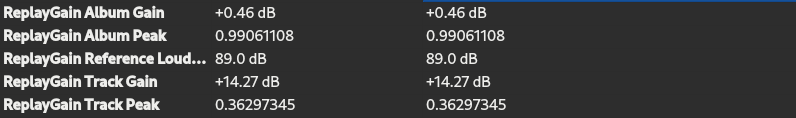Asked a question here, found out I have to use the plugin in the release tab.
- Upon completion of calculation, there was no window that popped up prompting me to save.
This is what happened:
Before
After (Clicked calculate)
- I do not want to save the information the “release” view adds on. Can I use this plugin by itself? As in saving the new replay gain values alone.