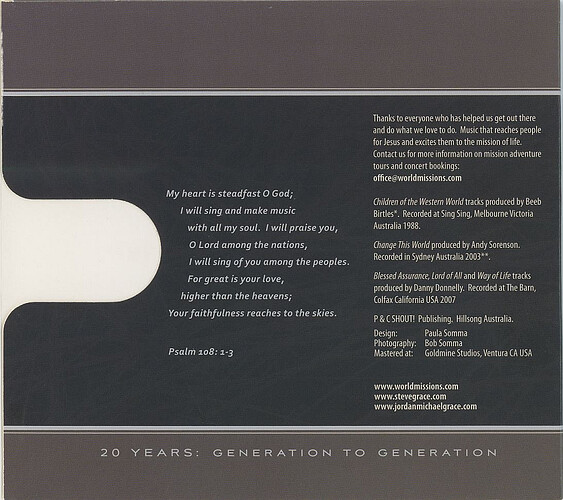thanks im in there now so you have to create a work in there first before you add the person as the writer is that right?
That is correct and is what people have tried to tell you here since the first reply to this topic. ![]()
Correct, although I find it easier to use the batch-create new works link (note that works already exist for tracks 3, 10 and 11 so you use the add related work link for those recordings).
thanks for some reson even if all the songs were written my steve grace i can not batch create the button is kind of grayed out and not clickable unless your talking about after i make / add the works
When you click on the check boxes on the left, the Batch-create new works button becomes active.
You may want to give this how‐to a read:
https://musicbrainz.org/doc/How_to_Use_the_Relationship_Editor
ok thanks for that info  and walking me throue this
and walking me throue this
would someone that Writes there own lyrics and then sings it and plays instruments be a song Writer or lyricist and is there a way to add more then one person to the song. like Lover Of My Soul is written by 3 people and do i add all of them as Writer or lyricist or do i separate them?
@psychoadept wrote answers to these questions earlier:
TL;DR: If you know that someone wrote both the music and the lyrics add them as composer and lyricist. If you only know that someone was somehow involved with writing a song but don’t know the specifics, use writer.
As with all other things, you can add multiple relationships—so you can both add multiple songwriters, but you can also add the same one multiple times (which is useful for adding a single person as both composer and lyricst, for example).
Hi @st3v3p
Here is an example that you may want to look at:
https://musicbrainz.org/release/40491822-5692-4bc4-aa38-126e3b7462a9/edit-relationships
I used’s Steve’s “Children of the Western World” release to fill in more of these credits.
Here on the right you see the “works” - or sheet music as @Billy_Yank calls it. This sheet music will be shared between each performance as he only wrote the music once. You see the writer \ composer credits in here.
On the left is the recording as found on the tape. Here is where you’ll see the performers credited. And the recording and mixing location is credited here.
Hopefully this example lets you see the differences between what you add to a “Work” and what you add to the “Recording” as you should be able to recognise the cover notes
ok please correct me if im misunderstanding but it is different to how you add mutable artis to a song there no + buton in the menu you are adding the first artis instead you reopen it and add another one (you open it up the same way you did for the first artist)
thanks i dont know where the edit history for that part is. just check your Craig Ross i fond this https://www.discogs.com/release/8179826-As-Far-As-It-Goes/history#latest he is on this album to
btw the dates on yours how did you get them?
@Freso i saw when i added this album im working on i forgot to link the songs to a rerelease compilation of some of his albums and for got to fix up the caps should i wait till that edit goes throu before adding this new info or wont it matter
@st3v3p I am in the middle of a messy working day here. Once over I’ll give you some better assistance. We’ll work out the last bits as needed. Though you have plenty of experts piling in here that should mean you have all you need.
The dates I found by reading some of the booklets. Reading some of the website. Click into the full list of all images for a release at discogs to see more booklets.
Hang on - wasn’t this one of your scans. In this case some of that came from one of the compilation album covers that included some of the tracks on that release.
Correct, to add multiple credits you add each one separately.
Don’t worry about piling up multiple credits as long as they don’t contradict each other. If something fails the modbot tells you anyway. You learn more by correcting your mistakes than getting everything perfect first time. ![]()
When I am back later and\or this weekend we can walk through anything you are still confused by.
I think you meant @Billy_Yank’s post. @st3v3p did a shout out to me as I have been doing other tutorials with him previously. (Made me laugh seeing you quote my name as I thought I had done something wrong again ![]() )
)
(Replaced linked 60MB PNG image with a 200KB JPG as this page was taking for ever to load)
On your copy of 20 years: Generation to Generation there are good cover notes. It explains there that this is a compilation album from three different sources.
I used that to work backwards to “Children of the Western World”. I loaded up that release and set the credits up. As can be seen in the link I gave as an example.
And here is the clever side… as this is a database, and you had already linked up the RECORDINGS in 20 Years, then the credits on Children of the Western World tracks now come through to 20 Years.
Does that make sense?
The “edit relationships” page does not have its own edit history. The edit histories are found when you click on each separate “Work” or “Recording”.
Be very careful when clicking in there and make sure you open those in a separate tab and don’t loose anything you are working on. (At some point we will talk about Scripts that make some of this work easier\safer).
so you did not add the year. it did it for you because the one i did last not (not yet saved) douse not have a year at the end like yours. i would like to know more about scripts all i know is they do stuff for you
I did add years to some of them. Depends if I had the information available. There is a From To date range at the bottom of most of the recordings \ works edit boxes. So I’ll fill in dates there with as much accuracy as I have available.
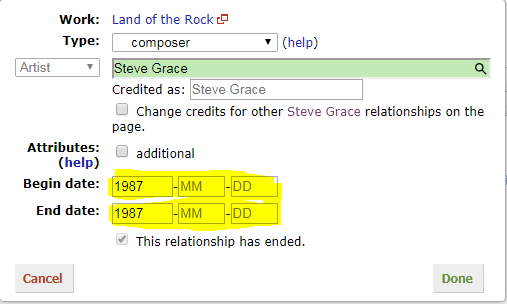
y douse it have 2 spots y not only one for when it was made?
and im fixing up Craig Ross with a lot of looking for info i can confirm the one thats been used is wrong adding a new one now
Some recordings can take a month to complete. Or it may be a concert over a few days. So that would require a start \ end time. Here is an example when an album was recorded over a couple of months
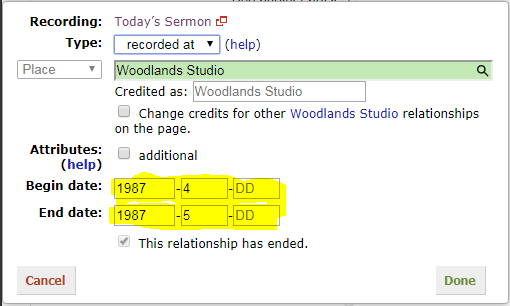
When we have only a single date like the first example then that is popped into both boxes otherwise you get a hanging dash as it looks like the event hasn’t ended…