I’m new to MusicBrainz. I’ve added an artist and misunderstood the editing tools and realised what my errors are and wish to start over. It’s absurd that what is such a simple idea is such a foreign concept to this website. I’ve spent ages trying to figure this out. For the love of god, how do I delete an artist that I added?
If you remove all links to the artist (relationships, etc.) the system will automatically remove the record after a short period (a day or two, I think).
Thank you very much for your extremely quick response. I’m very sorry I’m very new to this website, how do I do that?
If you go to the edit tab for the group, you will see the links displayed in the Relationships and External Links sections. Once these are removed by clicking the red X beside each, the artist record will be marked for deletion. Note that removing these links is a destructive edit, and it may take a few days for them to go through the review / voting / approval steps. To hurry this along, you can request votes in the following thread:
Then again, you could also just edit the existing artist record to make the necessary corrections rather than removing it and starting over. That would actually be the preferred method.
Yes that is what I will do thank you very much mate appreciate it 
Oh, and by the way, welcome to the MusicBrainz community, and thank you for your current and future contributions to the database.
Well done at passing the standard initiation. Making a total mess of an initial edit and then cleaning it up. ![]() Only way to learn.
Only way to learn.
Little tip - notice on the right there is an Edit History. And Open Edits.
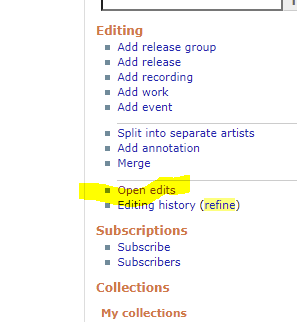
You’ll see in there that you have tried to do the same thing more than once.
Any Delete needs a 7 days wait, even if it is an edit you just put in yourself moments earlier. It can clear quicker if it gets three votes.