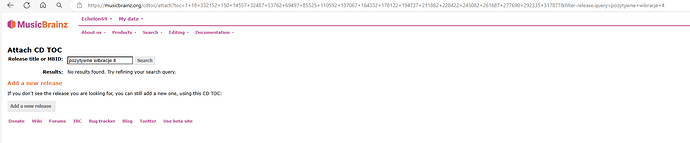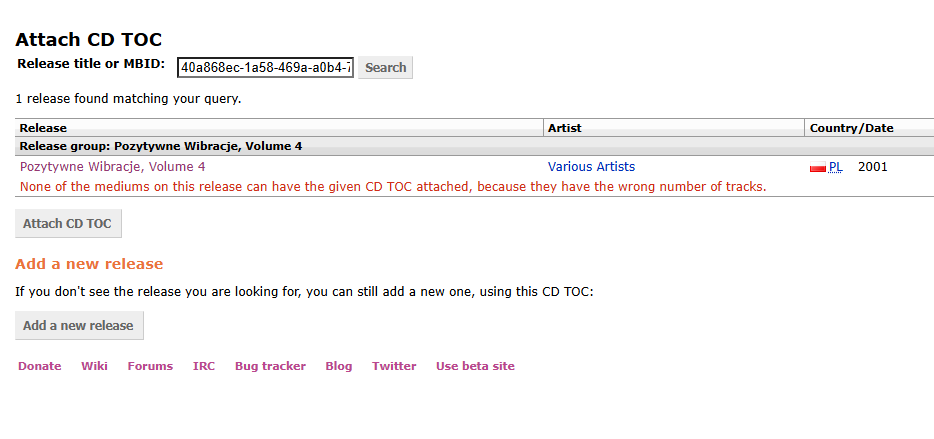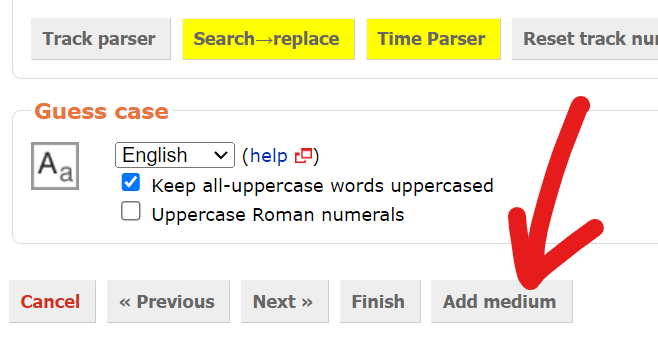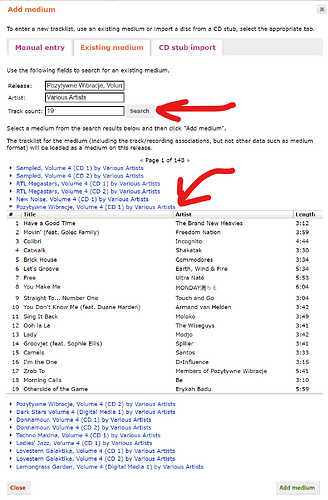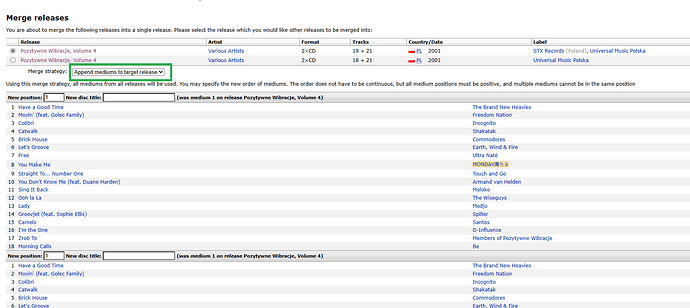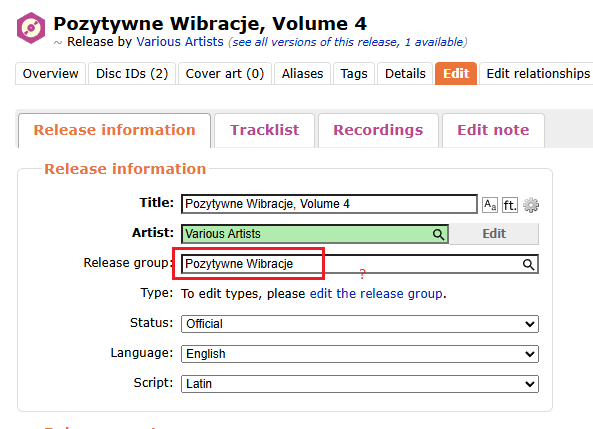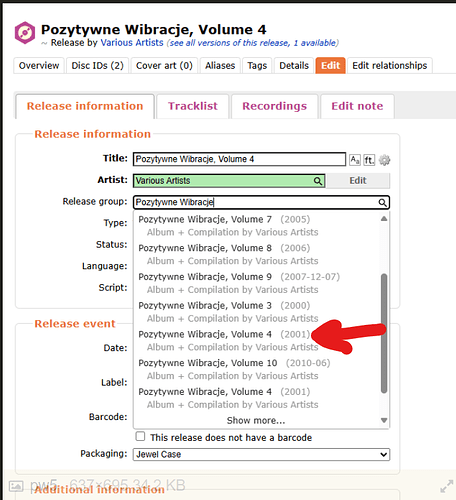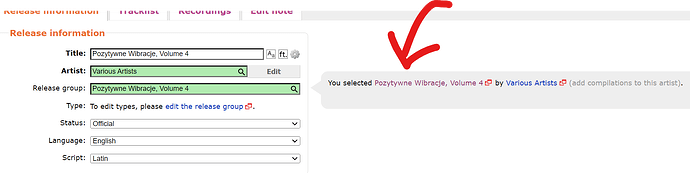I have the Pozytywne Wibracje (Positive Vibrations) series on physical CDs: Volumes 1-11
I filled in the basic data everywhere: barcode, CD TOC, etc
I have a problem with Volume 4 and CD TOC
This album exists in the database:
however when I want to add CD TOC the result is empty:
just copy the URL of the album and put that in the search box, it’ll usually find it then
Or just the ID part of the URL : 40a868ec-1a58-469a-a0b4-7c9a521f9e08
“None of the mediums on this release can have the given CD TOC attached, because they have the wrong number of tracks.”
I will check this.
1 Like
There is a difference on disk 1.
STX actually lists 19 tracks.
https://www.stxmusic.pl/pl/label/pozytywne-wibracje-vol-4
My CD1 has 18 songs without Erykah Badu.
I looked at the Discogs link for that release. That one has CD1 - 18tracks, CD2 - 21 tracks. But MB has CD1 - 19 tracks, CD2 - 21 tracks.
One of those has an error, or is a different version of the release.
(LOL - we posted at the same time…)
Bar code and catalog nr is the same.
Read the edit history and make a call. If you feel your release in hand is more correct, remove the duff track. OR make a new Release in the same Release Group.
Echelon69:
I will gain experience.
This is the best way to learn. Dive in on rare stuff like this and make new Releases. Lets you have space to make mistakes and learn. You learn more from mistakes than perfection. And obscure Releases like this are perfect as less people shout at you.
I think you already use scripts - so notice here a script for cloning a Release. It makes it easy to get a new Release like this into place.
Do also note that when you make a new Release you have 24 hours to keep diving back in to it to make corrections.
Echelon69:
I don’t use scripts yet.
Okay - so use the Track Parser to help copy\paste stuff across.
OR the Add Medium button and then copy the tracks from the other release
Then you can delete the tracks you don’t want. This also has the bonus of bringing the linked recordings too.
2 Likes
Echelon69:
I will make new Release.
I will gain experience.
Good for you! A new MusicBrainz contributor is growing and learning!
3 Likes
I have problem with Merge.
A new “Merge strategy” option has appeared.
Maybe I should just add my compilation to the “Pozytywne Wibracje” Release Group?
You are trying to merge RELEASE and not RELEASE GROUP.
Much better to just go back into your RELEASE and edit the Release Group to point at the other Release Group.
1 Like
Click the magnifying glass on the right side of the box and let it search for the other one.
Or paste this link of the other Release Group: Release group “Pozytywne Wibracje, Volume 4” by Various Artists - MusicBrainz into that box
1 Like
Click volume 4
And you will add your new Release to that Release Group along with the other Release already in there.
Once selected, click on the link at the right to check it is the correct one…
And how can I distinguish in this list which edition 4 is mine and which is the earlier one?
Pick one, then once selected you’ll have a link on the right hand side you can click on and look at what is selected.