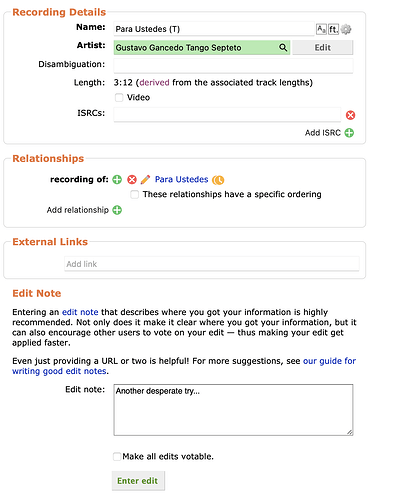Hi!
I’m a totally newbye to MusicBrainz tagging, and find super! At last I can find and contribute to proper instrumentalist credits!
However, in my first try, I started by an album
and wrongly imported the composers of each tune in the “Artist” fields.
Apparently this also created automatically a “Recording Artist” for each tune, with the same name.
I then sucesfully created and attributed the correct album artist “Gustavo Gancedo Tango Speteto”, and changed manually each “Artist” to that “Album Artist”. Good!
But now, however I try, I cannot change the wrong “Recording Artist” that was automatically created. For instance if I try to edit the first track recording:
by replacing the “Artist” field from Guillermo Villar (the composer) to the Gustavo Gancedo Tango Septeto (the true performing artist, which appears in green), then push the button “Enter Edit”, nothing seems to happen…
Help! What am I doing wrong???
Thanks!
Jean