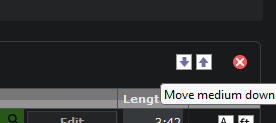Hi there, I am attempting to merge some releases in this release group. As you can see, the CD releases are currently as follows: an 18-track disc, a 19-track disc, and an 18+19 track 2×CD release. The issue is that the individual discs never should have been added in that manner. This is a 2×CD compilation; you cannot acquire the discs separately. (see: discogs)
MusicBrainz allowed me to merge the first disc into the real release, but when I attempt to merge the second one in I am given the error,
This merge strategy is not applicable to the releases you have selected.
The track counts on at least one set of corresponding mediums do not match.
This doesn’t make sense to me as I am attempting to merge a 19-track disc into a release with a 19-track disc. If I were to select the append option I would be making it into a 3×CD release, if I were to just outright delete the release we would be losing the associated track lengths and so on, which were never added to the real release.
How should I go about doing this one?